This is the message that appears when you want to open an unknown file. The file type depends on its extension. The file extension is the part of its name that comes after the last dot. For example, archive.tar.gz means that the file extension is "gz". The system determines by this extension which program to open it.
Windows 7/8/10 has a database of all file types known to the system. This database contains only those extensions that can open already installed programs. And if the file type turned out to be unknown, then you will get this very window:
Windows prompts you to choose the program yourself, but this rarely helps. Please note that if the file extension is known to the system, then it may not be displayed in Explorer with default settings.
You can google and find out which programs are suitable. Or use the special free FileInfo application.
After installing the program, if you right-click on an unknown file, the menu item "Open with FileInfo" will appear
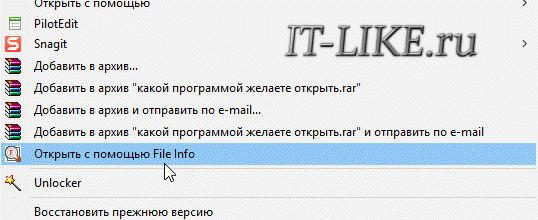
A program window will open where you can see all known information about the file:
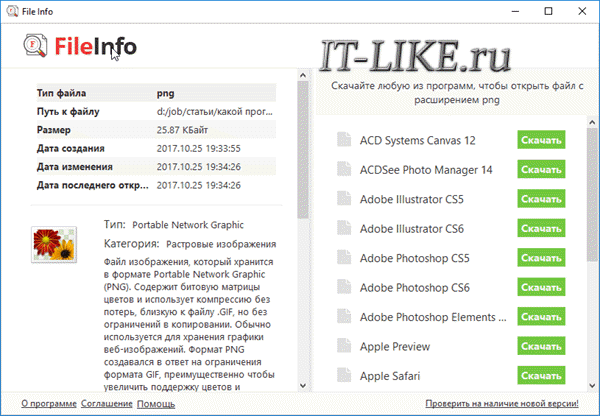
There is both general information about the file type and links to download programs. All links lead to official sites without viruses, ie. you do not download programs from any unverified sources.
It should also be taken into account that the same file extension can have several different descriptions. For example, png is a well-known image format, but it can also be, for example, a file type of some little-known software. But this happens rarely, only in exotic cases. And FileInfo will just help you find the very alternative program when the standard ones do not open.
