The Deepcool Lucifer V2 CPU cooler is a redesigned version of the regular Deepcool Lucifer. By and large, the second version differs from the first only in a fan that is capable of operating at speeds of 300 RPM. Recall that the first Lucifer had this figure twice as high.
Deepcool Lucifer V2 is designed for those who need to build a quiet PC with a powerful processor. This cooler is capable of dissipating up to 130 W of heat, which means that the hero of our article is suitable for cooling even the hottest six-core CPUs. However, nothing prevents the second Lucifer from being used in any other configuration.
Appearance and equipment
The cooler comes in a handy cardboard box with a carrying handle. The inscription "Silent Version" hints that the fan of the Second Lucifer must be very quiet.
The package bundle of Deepcool Lucifer V2 is rich, although the same can be said about any universal cooler. In addition to the heatsink and fan, the box contains a set of fasteners for a large number of Intel and AMD processor sockets.

The radiator of the Second Lucifer remained as massive as that of the first version. Its large dimensions are easily explained: this cooler is designed for assembling quiet systems, which means that the main task of dissipating heat falls on the radiator. The dimensions of the radiator without a fan installed are 163 x 140 x 110 mm for length, height and depth, respectively.
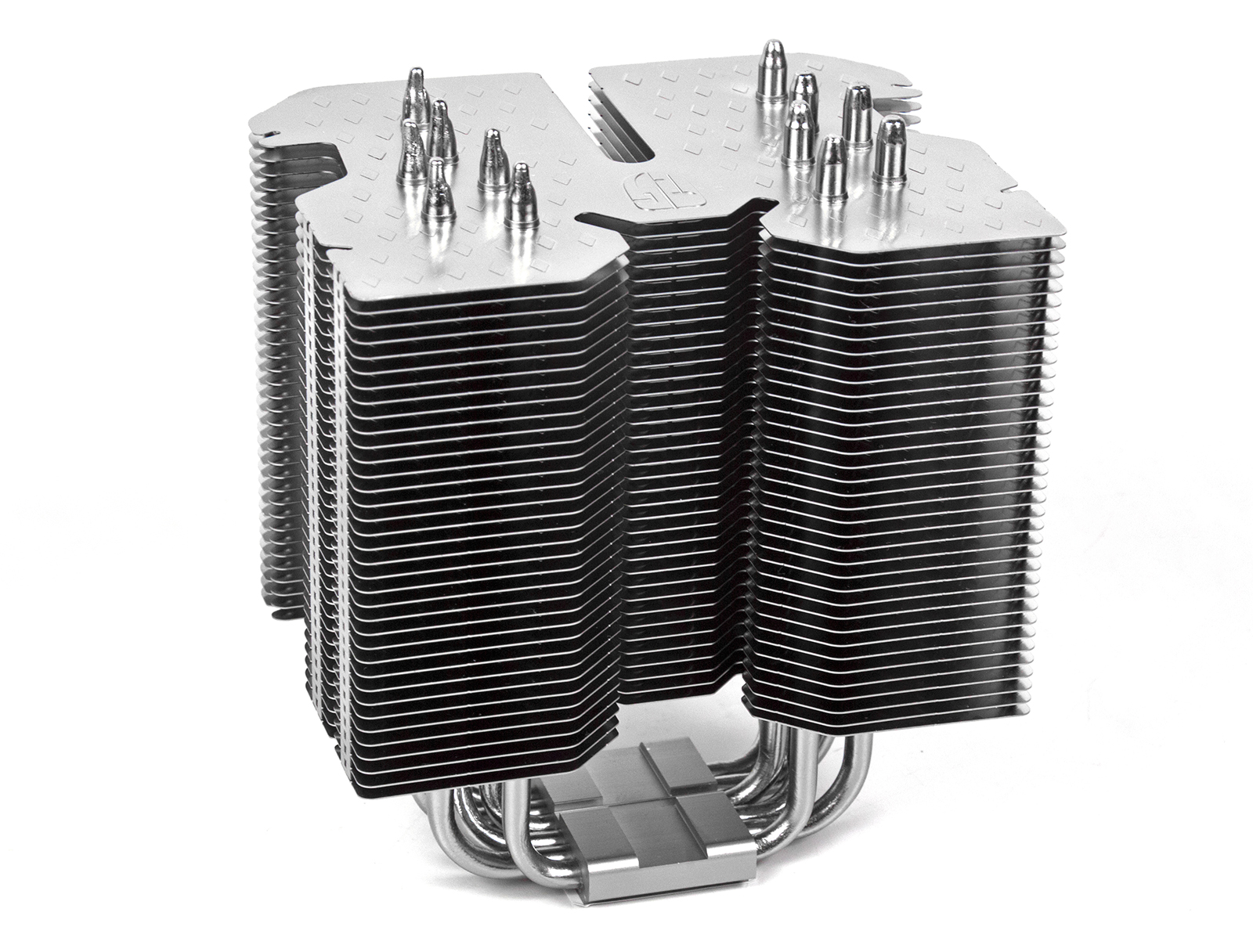
6 heat pipes with a diameter of 6 mm each pass through 36 aluminum plates. The thickness of one plate is 0.5 mm, and the intercostal distance is 2.4 mm.

The heatpipes do not directly contact the processor; the perfectly polished copper base is responsible for this contact.
The shape of the radiator turned out to be unusual; when viewed from above, it resembles a large tropical butterfly. This design is needed to install such a large heatsink on the motherboard, but we will talk about this in another part of the review.
Only one fan is supplied with the Second Lucifer, although brackets for installing the second Carlson are available. After assembly, the dimensions of the cooler will increase to 168 x 146.5 x 136 mm for length, height and depth, respectively.
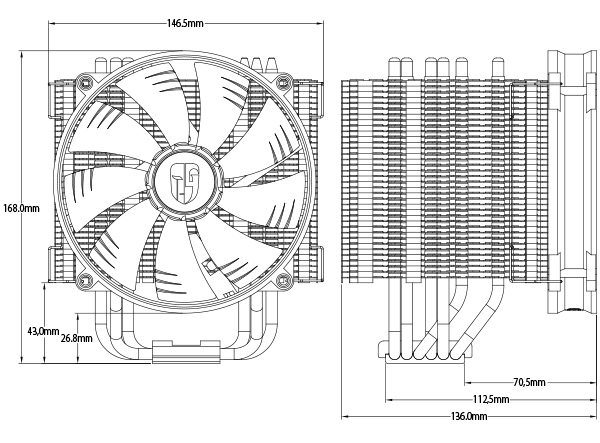
The fan of the Second Lucifer was not marked, so it was impossible to determine its technical characteristics without a detailed acquaintance with the Deepcool website. As we wrote above, the minimum speed is 300 RPM, the noise level created by this "propeller" ranges from 12.6 to 31.1 dBa, and the maximum airflow is 81.33 CFM.

For a 140mm fan running at 300rpm, the specs look very interesting. As for the appearance, the “propeller” frame is made of rubber, and on its inside there is a special coating that reduces vibrations.
Specifications
cooler type: Tower
Supported Intel sockets: LGA 775/1150/1151/1156, LGA 1366/2011/2011-V3
Supported AMD sockets: AM2/AM2+/AM3/AM3+, FM1/FM2
Radiator dimensions with fan: 168 x 146.5 x 136mm
Radiator dimensions without fan: 163 x 140 x 110
Radiator materials: Aluminum fins and chrome-plated copper contact plate
Number and size of heat pipes: 6 x 6mm
Processor contact type: Chrome plated copper plate
Number of ribs: 36
Fin Thickness: 0.5 mm
Intercostal distance: 2.4 mm
Number and model of complete fans: 1 fan, model unknown
Bearing type: 1 hydrodynamic
Fan speed: from 300 rpm
Fan noise: 12.6 to 31.1 dBa
Created airflow: 81.33 CFM
Fan Voltage: unknown
Current consumption: unknown
Cooler weight: 906 gr. with fan and 760 gr. without fan
Estimated price: 2 800 rubles
Installation on the motherboard
Installing the cooler is not difficult and is described in detail in the instructions. The cooler was installed and tested on the motherboard.
First you need to assemble the back board according to the type of socket. To do this, just insert four metal studs into the desired holes and secure them with the included rubber gaskets. To install Deepcool Lucifer V2 on an Intel LGA1366 socket, it is enough to use the included adapters that are screwed into the socket.
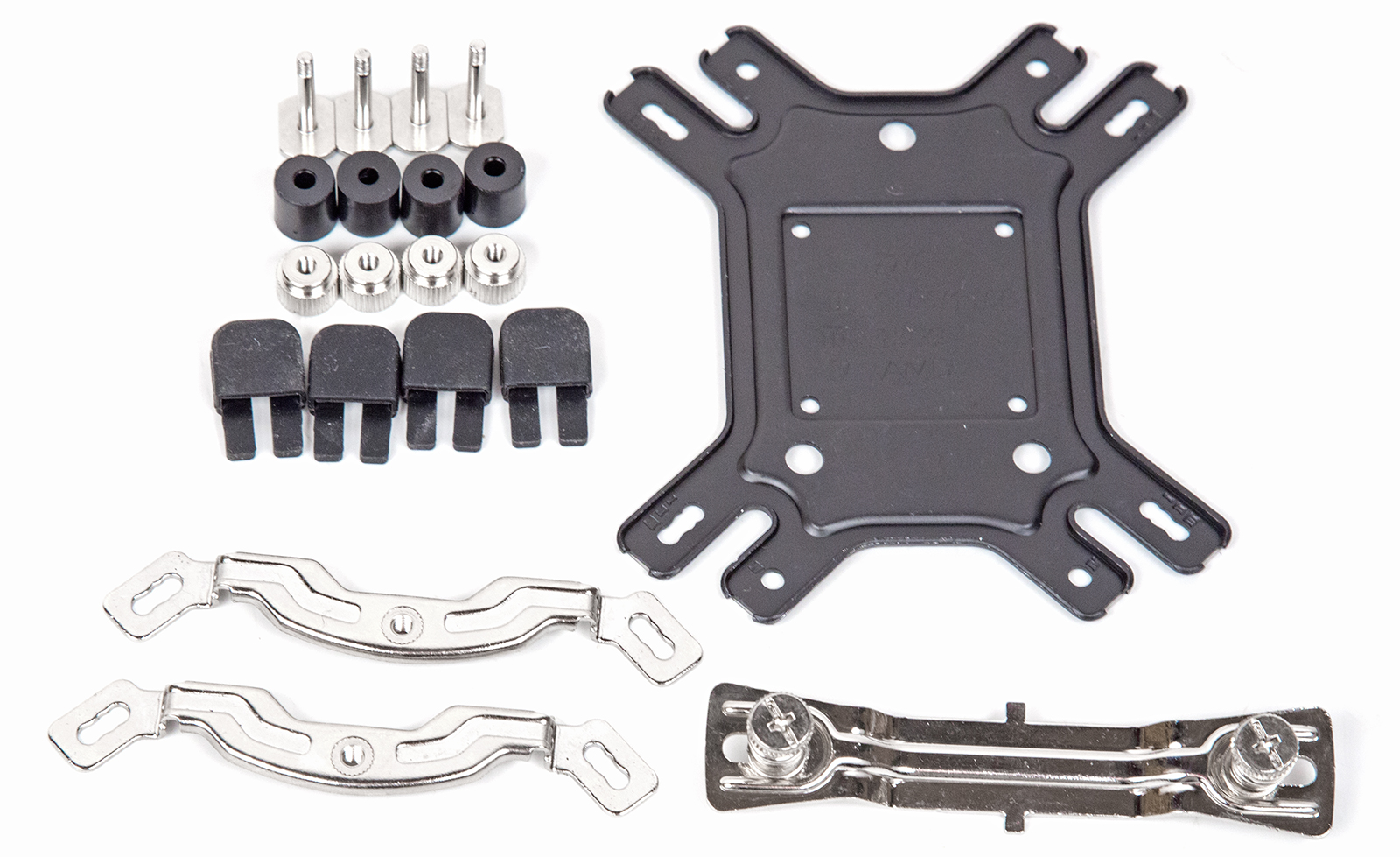
We tested Deepcool Lucifer V2 on an ASUS Maximus VIII Gene motherboard with an Intel LGA 1151 processor socket. On these motherboards, the cooler can be installed both along and across. This choice can be useful for those who want to point the fan up so that it takes cold air from the top side of the system unit.

Of course, such an installation method will only be relevant if you plan to assemble a PC without a discrete video card (otherwise warm air will be blown towards it) and if there are holes for ventilation in the upper part of the case.

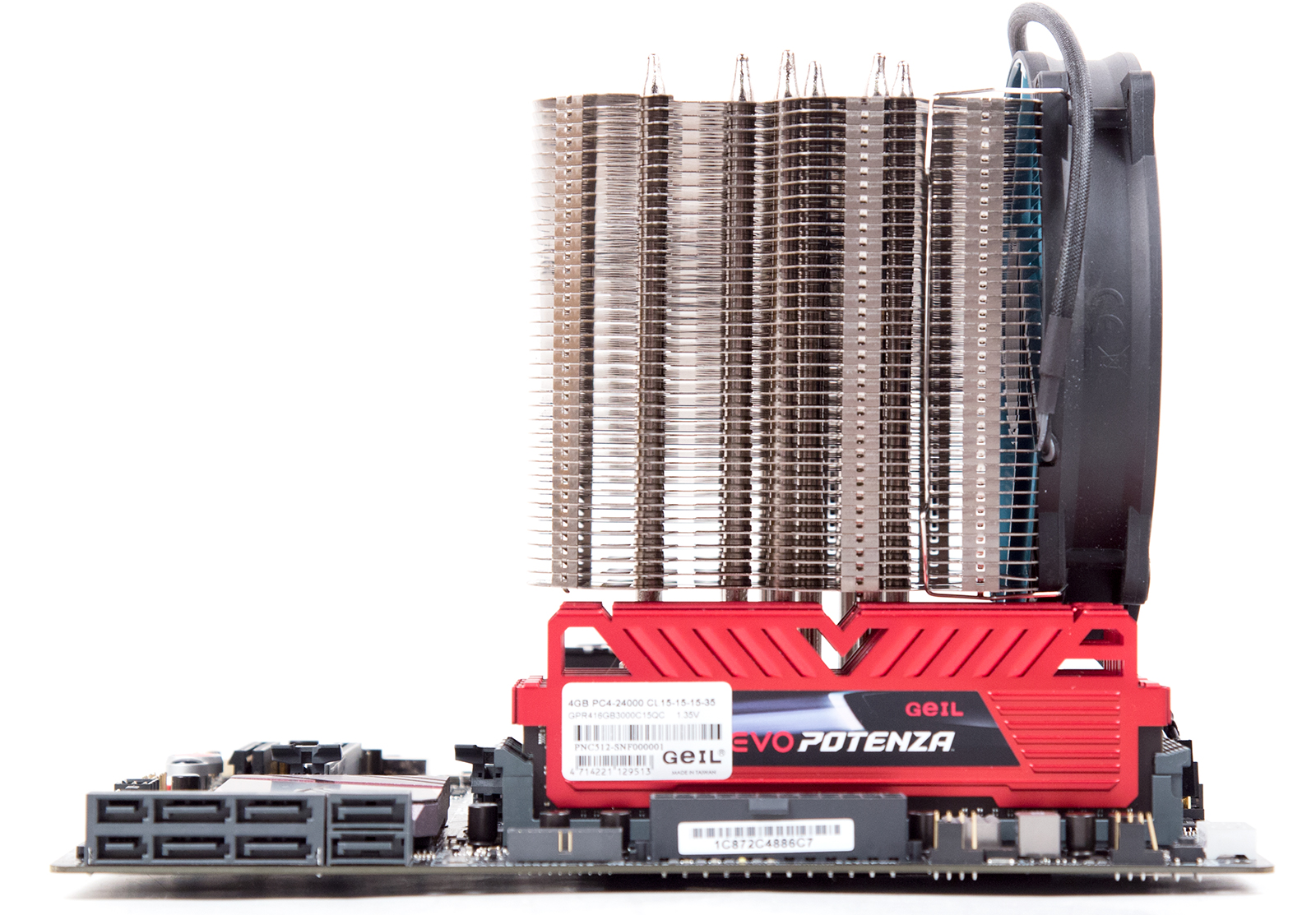
When mounting the radiator in a different way, you may encounter a problem with installing a fan. On motherboards with RAM installed to the left and right of the socket, the cooler fan can interfere with the installation of memory modules with very high heatsinks. However, the Geil RAM we used, equipped with high radiators, did not interfere with the installation of the second Lucifer. 
At the beginning of the review, we mentioned the strange shape of the radiator, now it's time to look into this in more detail. This shape is necessary so that the user can tighten the mounting screws during the final installation of the cooler. To do this, you need a very long screwdriver, which, unfortunately, was not included in the kit. Therefore, it is unlikely that it will be possible to install the Second Lucifer without using third-party tools.
Testing
Testing was done using the thermal paste found in the box with the cooler. An open test bench was used for testing. To increase the load on the processor, instead of a discrete video card, its integrated video core was used. During testing, the temperature in the room was 22 °C.
Test stand:
- Processor Intel Core i5-6600K
- Motherboard:
- Cooler: Deepcool Lucifer V2.
- RAM DDR4 Geil EVO Potenza DDR4-3000
- AeroCool KCAS 600W power supply
- Windows 10 64 Bit

In synthetic load mode, which will never be encountered by ordinary PC users, Deepcool Lucifer V2 performed very well. The maximum temperature of the processor was only 68 degrees. At the same time, the maximum fan speed was 980 rpm, and the noise from the fan was almost inaudible.
Conclusion
Cooler Deepcool Lucifer V2 can be safely advised to those who want to build a quiet PC. The second version of "Lucifer" is made specifically for such tasks, the minimum rotational speed of its fan is only 300 rpm. However, even at the maximum rotation speed we obtained (about 1000 rpm), there was little noise from this cooler.
As for the price, at the time of this writing, Deepcool Lucifer V2 is just starting to appear on store shelves, and its price is about 2700 rubles. Even taking into account the increased dollar exchange rate, this is not much.
Minuses:
- Installing the cooler is not possible with a long screwdriver, which is not included in the kit.
- Large heatsink - may not be suitable for systems with exotic RAM and very tall heatsinks
Pros:
- Compatible with all AMD and Intel processor sockets
- Quiet fan
- Good temperature performance under load


The Prince of Silence: Deepcool Lucifer V2 CPU Cooler Review was last modified: March 10th, 2016 by Konstantin
