When using a laptop, an unpleasant situation often arises - at one not the most beautiful moment, the computer suddenly starts to periodically slow down, freeze and stop responding to commands. Why is this happening and what needs to be done to return the laptop to normal? Let's try to figure this out.

Causes of laptop freezing
It should be noted right away that there is no single cure for all diseases, and typical cases of loss of normal device performance will be considered.
The most common causes of freezing are:
- Laptop overheating;
- Insufficient RAM;
- The presence of viruses or malware in the laptop;
- Hard disk damage;
- Accumulation in the Windows registry of entries that slow down processes;
- Low processor performance;
- A large number of programs installed in the system startup;
- Overflow of the hard disk with information, its fragmentation is also possible.
All reasons are divided into two categories: in one case, computer hardware is to blame for freezing, in the second - failures and malfunctions of the operating system.
Let's consider in order all possible sources of problems.
Laptop freezing due to computer hardware
Overheat
For many laptops, overheating is the #1 problem. Unlike a desktop computer, there isn't as much room for additional CPU cooling fans, and desktop PCs tend to perform better. Reasons for laptop overheating can be as follows:
- Factory defect;
- Memory overload;
- Failure of the processor cooling fan;
- Accumulated dust inside the case.
If you read reviews on the forums about a particular laptop model, you can often find complaints that the gadget is very hot. In such cases, usually the “laptop” starts to slow down on “heavy” programs that heavily load the processor. Often the device is completely turned off, and it is possible to turn it on only after it has cooled down a bit. In general, what can be done to try to get rid of this problem?
- If the laptop is no longer new, you can try to clean it from dust. Often the processor fan is clogged with dust.
- It happens that a new computer device is also heated. Alternatively, you can buy a special stand with a cooling fan. The stand helps out well in many cases, but you don’t need to save on the purchase. It is verified that a cheap stand is money thrown to the wind.
- It is worth listening to the work of the laptop. When the temperature rises, the fan should turn on. If it does not make noise, then it may need to be replaced.
Lack of RAM or CPU performance
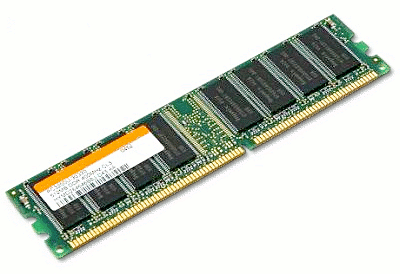
Now many programs have been created that, for all their merits, consume a lot of resources of a computer device. Let's say a new computer game is designed for 2 GB of RAM, and all RAM on a laptop is 4 GB, and Windows 7 is installed. It seemed that the game should run without brakes, but not everything is so simple here. The fact is that Win 7 itself takes 1.5 GB of “RAM”, and only about 0.5 GB remains free. And if one of the browsers or some other applications (Skype, ICQ) is open?
With a lack of computer hardware performance, there are only two ways out:
- Make a laptop upgrade (increase RAM, install a more efficient processor, if the motherboard allows it).
- Try to use those programs that do not overload the laptop.
Freeze due to hard drive
Unlike a desktop PC, a hard drive (hard drive) is a particularly vulnerable spot in a laptop. The thing is that a laptop is still mostly a portable device, and is often subject to various movements. When moving, all sorts of shakes, and even blows, are possible. But just the blows of the laptop hard drive are afraid. When hitting a hard drive, so-called “bad blocks” (non-working sectors) are formed. If there are a lot of such bad blocks, then the computer will first start to slow down, and then it may refuse to work at all.
It is difficult to advise something for an ordinary user with such a problem, but sometimes it is not so easy to deal with a hard drive. In Win 7, you can check the hard drive like this:
- "My computer →.
- Local drive C (or other letter) →.
- On a free field, right-click "Properties" → .
- Service → .
- Checking the disk for errors (the "Perform check" button).
To determine the non-working sectors on the hard drive, there are special programs that can be used to “cure” the hard drive. Far from all disks are “treated”, sometimes the hard drive is easier to replace.
Another problem is hard drive fragmentation. Fragmentation occurs due to the fact that information is written to different sectors, and when it is read, the computer has to access all areas of the disk in order to read the contents. There is a delay, the laptop “thinks” for a long time when reading information from such a hard drive.
With such a mess, things are easier. In any Windows, starting with Win 95, there is a "disk defragmentation" utility in standard programs. In the Win 7 system, it is located at the address: "Start → All Programs → Accessories → System Tools → Disk Defragmenter".
Laptop freezing due to operating system
Viruses and malware
Viruses that penetrate the Windows system (we will consider it as the most common) can significantly slow down all processes on a laptop. The problem is solved with the help of antivirus programs, but sometimes the situation reaches absurdity. The laptop slows down and freezes precisely because of the antivirus software.

As a piece of advice, you should not download trial versions of antivirus software on the Internet. And it doesn't even matter how famous this program is, whether it's Kaspersky or dr. Web. Especially you should not use the demo version with a weak configuration of computer hardware - the laptop will slow down terribly almost guaranteed. The fact is that various side applications are installed along with the program, and they do not ask permission to install. And those checkboxes that had to be removed when downloading the antivirus demo are not noticed by everyone. So we get a bunch of additional problems instead of preventing the operating system.
Overflowing the registry of the operating system with unnecessary entries
Some programs that are no longer needed, the user removes from the computer. But entries in the registry about the program are saved. Accumulating in the Windows registry, these entries begin to slow down the computer. Therefore, the registry must be cleaned periodically. There are many different utilities for cleaning records, including free programs. Such programs can be found on the Internet, CCleaner is an example. But to use such software, you need to carefully and carefully monitor what is removed from Windows.
If you do not have the ability or desire to independently determine the cause of the system freezing, feel free to leave a request on the website or call our consultants right away!
