And the second way is to use special software. There are a lot of such utilities, but this article discusses only the 5 most popular and free programs for turning off the computer (by the way, they are also called timers). Each of them has different functionality, but almost all of them work on Windows 7, 8 and 10. In this regard, these utilities are universal.
Also at the end there will be a comparative table of basic and additional functions, on the basis of which you can decide which program is better to choose to automatically turn off the computer.
Airytec Switch Off is a great free program that allows you to turn off your PC automatically. It has a simple and understandable interface in Russian.
Its main advantages:
- full or portable version (optional);
- automatic shutdown of the computer by time or inactivity;
- action selection (shutdown PC, reboot, sleep mode, hibernation, turn off the Internet);
- the ability to set up an alert (beep) before shutting down.
Also, this program to turn off the PC has a number of distinctive features:
- energy saving calculator;
- the ability to control through the command line;
- remote configuration via web browser.
This utility has site, so if necessary, you can download a program to automatically turn off your computer. Choose which version suits you best (full or portable) and install.
Another great program to automatically turn off your computer is the Shutdown Timer. Yes, the name is rather banal, but still it copes well with the main task.

Main advantages:
- simple and intuitive interface in Russian;
- the ability to autorun along with Windows;
- setting the countdown time;
- select an action (shutdown, restart, sleep mode, turn off the Internet connection or monitor).
By the way, this utility supports the ability to set a password so that other users cannot change the settings. And this is a definite plus.
The shutdown timer has one feature: it forcibly closes any open applications, and therefore there is always a risk of losing unsaved data. Keep this in mind and keep an eye on the countdown to save the files you need.
The third program on the list for turning off a laptop and a computer is PowerOff. In fact, this is quite a powerful software, in which, in addition to the timer, there are many additional functions. An indisputable plus is that the utility comes in a regular archive and does not require installation.

Main functions:
- automatic shutdown of the computer or transfer to sleep mode at a specified time;
- PC lock (instead of shutdown);
- integration with the Winamp player (a great option for those who like to fall asleep to music, because in this case the computer turns off after playing the previously set track);
- disconnection of the Internet connection.
Also, this utility has a simple interface in Russian, so setting a timer to turn off the computer is not difficult. By the way, users have the opportunity to configure hot keys - and this is another plus.
Goway is a program to turn on and off the computer according to a schedule with a minimalist design. It will appeal to all lovers of simplicity, as well as beginners. After all, this utility has only 2 tabs.

In the first, you need to set the timer for the desired time and select an action (shutdown laptop, reboot or logout). And the second tab is used to set up email notifications.
Sending notifications by e-mail at the appointed time is a distinctive feature of this program.
Other benefits:
- the simplest interface in Russian;
- the ability to activate the hidden mode (the utility will not be visible either on the desktop or in the tray);
- works on Windows XP, 7 and 8.
Time PC
And the last program in this list for automatically turning off the computer at a given time is Time PC. Its main feature is that it does not stop the computer, but only puts it into hibernation mode. All applications will be closed, the monitor and the Internet will turn off, but the laptop or computer will not turn off completely.
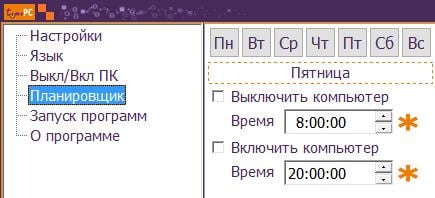
Main functions:
- setting the computer shutdown time;
- turning on the PC according to the schedule;
- launching selected applications when you turn on your PC or laptop;
- autorun along with Windows;
- check for updates.
It has a clear interface completely in Russian. Therefore, if you need a simple utility to hibernate your computer, then Time PC is a great choice.
A few words in conclusion
So, above were considered free programs for automatically turning off the computer in time. Since each of them has its own characteristics, for clarity, a comparative characteristic is presented below. The table clearly shows the main functions of all utilities - this should help you quickly decide on the choice of the appropriate option.

And another small nuance. If you plan to auto-shutdown your PC infrequently, then there is no need to download any software. You can use the standard tools in Windows 7, 8 or 10 (read more about this at the link provided at the very beginning of the article).
If you want to limit the time you use a computer or laptop (for example, your child), then shutdown timers are not very suitable in this case either. After all, the utility can simply be closed, thereby canceling all previously set settings. In this case, it is better to use parental controls.
Actually, that's all. Above are 5 great free programs to automatically turn off the PC on time, and they are all in Russian. And which one to use, and whether it is worth installing them at all - it's up to you to decide.
