We all face a lot of problems when working with a computer, one of these problems is slowdown when performing different tasks or programs. The most common reason for this is refilled cache.
The cache is a system storage temporary data, a staging area that has quick access to the information that is most likely to be requested. Cache data is accessed faster than fetching from a remote source or main memory, one of the disadvantages is the limited amount of data storage.
Why should I clear the cache on my PC? If you do not clean this memory in a timely manner, then the accumulation of temporary files will turn into garbage that slows down the system. Consequently performance will decrease operation of the entire computer.
How to clear the DNS cache
DNS cache is a special system designed to match IP addresses and text names when using the Internet. This is a domain name system, these data names are stored on your PC and provide maximum fast access with further use, while reducing the load to the DNS servers themselves. How to clear the DNS cache? Everything is very simple, despite the complicated name and definition. Next will be presented instructions for all versions of Windows, step by step.


thumbnails cache - cleanup
This type of cache stores a thumbnail of images on your computer and when you re-open folders with images, they load much faster. To clear this memory, you need:
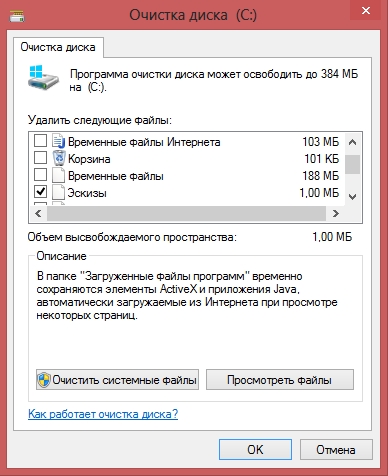

Cleaning the RAM Cache
Clearing the computer memory cache is one of our most important checks. It is cleared with built-in system programs. There are two options.

After that, we call the shortcut as it is convenient for us and use it.
Cleaning with CCleaner
In order to make life easier for a simple user, special programs have long been invented to clear the cache in automatic mode. One of these programs is ccleaner. This is a fast and multifunctional program that was created in order to quickly delete all unnecessary files from the computer, clear folders and optimize work. The work process is very simple.

In the screen that opens, we can choose which elements to clean and which not to touch, all this can be left default.

How often do you need to clear the cache on your computer
The cache on the computer needs to be cleaned depending on its gradual filling, it is not necessary to do this every day, do not let the files accumulate. It is better if you carry out preventive cleaning of the cache files once a month, this is the optimal time when you can accumulate a sufficient number of obsolete files.
All this is not individual, you can clear the cache based on your personal feeling about using a PC, if you see a loss in performance, then you should think about cleaning.
