This article (first draft) was written for my own project, which is currently in a dying state and will be repurposed. Since I believe that the article will be useful to many people (I judge by numerous letters, including from readers of your resource), I suggest you place the second edition of this creation.
I hope this will be of interest to you and your readers.
Sincerely, Sasha Cherny.
advertising
Good and stable operation of the computer depends on many factors. Last but not least, it depends on a proper and reliable power supply. The average user is primarily concerned with choosing a processor, motherboard, memory and other components for his computer. Little (if any) attention is paid to the power supply. As a result, the main criterion for choosing a PSU is its cost and the declared power indicated on the label. Indeed, when the label says 300 watts, this is certainly good, and at the same time, the price of a case with a power supply unit is $ 18 - $ 20 - generally wonderful ... But not everything is so simple.And a year, two or three years ago, the price of cases with a PSU did not change and amounted to the same $20. But what changed? That's right - the declared power. First 200 watts then 235 - 250 - 300 watts. Next year there will be 350 - 400 watts ... Has there been a revolution in the power supply structure? Nothing like this. They sell you the same PSUs only with different labels. Moreover, often a 5-year-old PSU with a declared power of 200 watts produces more than a fresh 300 watt. What can you do - cheaper and more economical. If we get a case with a PSU for $20, then how much is its real cost, taking into account transportation from China and 2-3 intermediaries in the sale? Probably $5-10. Can you imagine what parts Uncle Liao put in there for $5? And you want to normally power a computer worth $500 or more with THIS? What to do? Buying an expensive power supply for $60 - $80 is, of course, a good way out when you have money. But not the best (not everyone has money and not enough). For those who do not have extra money, but have straight arms, a bright head and a soldering iron, I propose a simple revision of Chinese PSUs in order to bring them to life.
If you look at the circuitry of branded and Chinese (no name) PSUs, you can see that they are very similar. The same standard switching circuit is used based on the KA7500 PWM chip or analogues on the TL494. What is the difference between power supplies? The difference is in the parts used, their quality and quantity. Consider a typical branded power supply.
A good laboratory power supply is quite expensive and not all radio amateurs can afford it.
Nevertheless, at home, you can assemble a power supply that is not bad in terms of characteristics, which will quite cope with providing power to various amateur radio designs, and can also serve as a charger for various batteries.
Radio amateurs assemble such power supplies, usually from, which are available everywhere and cheap.
In this article, little attention is paid to the conversion of the ATX itself, since it is usually not difficult to convert a computer PSU for a medium-skilled radio amateur into a laboratory one, or for some other purpose, but beginner radio amateurs have a lot of questions about this. Basically, what parts in the PSU need to be removed, which ones to leave, what to add in order to turn such a PSU into an adjustable one, and so on.
Here, especially for such radio amateurs, in this article I want to talk in detail about the conversion of ATX computer power supplies into regulated power supplies, which can be used both as a laboratory power supply and as a charger.
For rework, we need a working ATX power supply, which is made on the TL494 PWM controller or its analogues.
The power supply circuits on such controllers, in principle, do not differ much from each other and are all mostly similar. The power of the power supply should not be less than that which you plan to remove from the converted unit in the future.
Let's look at a typical ATX power supply circuit with a power of 250 watts. For "Codegen" power supplies, the circuit is almost the same as this one.
The circuits of all such PSUs consist of a high-voltage and low-voltage part. In the figure of the power supply circuit board (below), from the side of the tracks, the high-voltage part is separated from the low-voltage by a wide empty strip (without tracks), and is on the right (it is smaller in size). We will not touch it, but we will work only with the low-voltage part.
This is my board, and using its example, I will show you an option for reworking the ATX PSU.

The low-voltage part of the circuit we are considering consists of a TL494 PWM controller, an operational amplifier circuit that controls the output voltages of the power supply, and if they do not match, it gives a signal to the 4th leg of the PWM controller to turn off the power supply.
Instead of an operational amplifier, transistors can be installed on the PSU board, which, in principle, perform the same function.
Next comes the rectifier part, which consists of various output voltages, 12 volts, +5 volts, -5 volts, +3.3 volts, of which only a +12 volt rectifier (yellow output wires) will be needed for our purposes.
The rest of the rectifiers and their related parts will need to be removed, except for the "duty" rectifier, which we will need to power the PWM controller and cooler.
The duty rectifier provides two voltages. Usually this is 5 volts and the second voltage can be in the region of 10-20 volts (usually about 12).
We will use a second rectifier to power the PWM. A fan (cooler) is also connected to it.
If this output voltage will be significantly higher than 12 volts, then the fan will need to be connected to this source through an additional resistor, as will be further in the considered circuits.
In the diagram below, I marked the high-voltage part with a green line, the "duty" rectifiers with a blue line, and everything else that needs to be removed is in red.
So, everything that is marked in red is soldered, and in our 12 volt rectifier we change the standard electrolytes (16 volts) to higher voltage ones that will correspond to the future output voltage of our PSU. It will also be necessary to solder in the circuit of the 12th leg of the PWM controller and the middle part of the winding of the matching transformer - resistor R25 and diode D73 (if they are in the circuit), and instead of them, solder the jumper into the board, which is drawn in the diagram with a blue line (you can simply close diode and resistor without soldering them). In some schemes, this circuit may not be.
Further, in the PWM harness on its first leg, we leave only one resistor that goes to the +12 volt rectifier.
On the second and third legs of the PWM, we leave only the Master RC chain (in the diagram R48 C28).
On the fourth PWM leg, we leave only one resistor (indicated as R49 on the diagram. Yes, in many circuits between the 4th leg and 13-14 PWM legs - there is usually an electrolytic capacitor, we don’t touch it (if any), since it is designed for a soft start of the power supply, it simply was not in my board, so I put it in.
Its capacity in standard schemes 1-10uF.
Then we release the 13-14 legs from all connections, except for the connection with the capacitor, and also release the 15th and 16th PWM legs.
After all the operations performed, we should get the following.
Here's what it looks like on my board (below in the figure).
I rewound the group stabilization inductor here with a 1.3-1.6 mm wire in one layer on my own core. It fit somewhere around 20 turns, but you can not do this and leave the one that was. It also works well with him.
I also installed another load resistor on the board, which I have consists of two 1.2 kOhm 3W resistors connected in parallel, the total resistance turned out to be 560 Ohm.
The native load resistor is rated for 12 volts of output voltage and has a resistance of 270 ohms. My output voltage will be about 40 volts, so I put such a resistor.
It must be calculated (at the maximum output voltage of the PSU at idle) for a load current of 50-60 mA. Since the operation of the power supply unit without any load is not desirable, therefore it is put into the circuit.

View of the board from the side of the details.
Now what will we need to add to the prepared board of our PSU in order to turn it into an adjustable power supply;
First of all, in order not to burn the power transistors, we will need to solve the problem of stabilizing the load current and protecting against short circuits.
On the forums for the alteration of such blocks, I met such an interesting thing - when experimenting with the current stabilization mode, on the forum pro-radio, forum member DWD Here is a quote, here it is in full:
"I once said that I could not get the UPS to work normally in current source mode with a low reference voltage at one of the inputs of the PWM controller error amplifier.
More than 50mV is normal, less is not. In principle, 50mV is a guaranteed result, but in principle, you can get 25mV if you try. Less than that didn't work. It does not work steadily and is excited or confused by interference. This is with a positive voltage signal from the current sensor.
But in the datasheet on the TL494 there is an option when a negative voltage is removed from the current sensor.
I redid the circuit for this option and got an excellent result.
Here is a snippet of the diagram.

Actually, everything is standard, except for two points.
Firstly, is the best stability when stabilizing the load current with a negative signal from the current sensor, is it an accident or a pattern?
The circuit works fine with a reference voltage of 5mV!
With a positive signal from the current sensor, stable operation is obtained only at higher reference voltages (at least 25mV).
With resistor values of 10Ω and 10KΩ, the current stabilized at 1.5A up to a short circuit of the output.
I need more current, so I put a 30 ohm resistor. Stabilization turned out at the level of 12 ... 13A at a reference voltage of 15mV.
Secondly (and most interesting), I don’t have a current sensor, as such ...
Its role is played by a track fragment on the board 3 cm long and 1 cm wide. The track is covered with a thin layer of solder.
If this track is used as a sensor at a length of 2 cm, then the current stabilizes at a level of 12-13A, and if at a length of 2.5 cm, then at a level of 10A.
Since this result turned out to be better than the standard one, we will follow the same path.
To begin with, you will need to unsolder the middle terminal of the secondary winding of the transformer (flexible braid) from the negative wire, or better without soldering it (if the signet allows) - cut the printed track on the board that connects it to the negative wire.
Next, you will need to solder a current sensor (shunt) between the cut of the track, which will connect the middle output of the winding to the negative wire.
Shunts are best taken from faulty (if you can find) pointer ammeters (tseshek), or from Chinese pointer or digital devices. They look like this. A piece 1.5-2.0 cm long will be quite enough.

You can of course try to do the same as above. DWD, that is, if the path from the braid to the common wire is long enough, then try to use it as a current sensor, but I didn’t do it, I got a board of a different design, like this, where two wire jumpers that connected the output are indicated by a red arrow braids with a common wire, and printed tracks passed between them.

Therefore, after removing unnecessary parts from the board, I unsoldered these jumpers and soldered a current sensor from a faulty Chinese circuit in their place.
Then I soldered the rewound inductor in place, installed the electrolyte and the load resistor.
Here is a piece of the board I have, where I marked the installed current sensor (shunt) with a red arrow at the place of the wire jumper.

Then, with a separate wire, this shunt must be connected to the PWM. From the side of the braid - with the 15th PWM leg through a 10 Ohm resistor, and connect the 16th PWM leg to a common wire.
Using a 10 ohm resistor, it will be possible to select the maximum output current of our PSU. On the diagram DWD there is a 30 ohm resistor, but start with 10 ohms for now. Increasing the value of this resistor increases the maximum output current of the PSU.
As I said earlier, the output voltage of the power supply is about 40 volts. To do this, I rewound my transformer, but in principle you can not rewind, but increase the output voltage in another way, but for me this method turned out to be more convenient.
I’ll talk about all this a little later, but for now, let’s continue and start installing the necessary additional parts on the board so that we get a workable power supply or charger.
Let me remind you once again that if you did not have a capacitor on the board between the 4th and 13-14 PWM legs (as in my case), then it is advisable to add it to the circuit.
You will also need to install two variable resistors (3.3-47 kOhm) to adjust the output voltage (V) and current (I) and connect them to the circuit below. It is desirable to make connection wires as short as possible.
Below I have given only a part of the circuit that we need - it will be easier to understand such a circuit.
In the diagram, newly installed parts are marked in green.

Scheme of newly installed parts.
I will give a few explanations according to the scheme;
- The uppermost rectifier is the duty room.
- The values of variable resistors are shown as 3.3 and 10 kOhm - they are the ones that were found.
- The value of the resistor R1 is 270 ohms - it is selected according to the required current limit. Start small and you may end up with a completely different value, for example 27 ohms;
- I did not mark capacitor C3 as newly installed parts in the expectation that it may be present on the board;
- The orange line indicates the elements that may have to be selected or added to the circuit in the process of setting up the PSU.
Next, we deal with the remaining 12-volt rectifier.
We check what maximum voltage our PSU is capable of delivering.
To do this, temporarily unsolder from the first leg of the PWM - a resistor that goes to the output of the rectifier (according to the diagram above by 24 kOhm), then you need to turn on the unit in the network, first connect it to the break of any network wire, as a fuse - ordinary lamp incandescent 75-95 watts. The power supply in this case will give us the maximum voltage that it is capable of.
Before connecting the power supply to the network, make sure that the electrolytic capacitors in the output rectifier are replaced with higher voltage ones!
All further switching on of the power supply unit should be carried out only with an incandescent lamp, it will save the power supply unit from emergency situations, in case of any mistakes made. The lamp in this case will simply light up, and the power transistors will remain intact.
Next, we need to fix (limit) the maximum output voltage of our PSU.
To do this, a 24 kOhm resistor (according to the diagram above) from the first PWM leg, we temporarily change it to a trimmer, for example 100 kOhm, and set the maximum voltage we need for them. It is advisable to set it so that it is less than 10-15 percent of the maximum voltage that our PSU is capable of delivering. Then, in place of the tuning resistor, solder a constant.
If you plan to use this PSU as a charger, then the standard diode assembly used in this rectifier can be left, since its reverse voltage is 40 volts and it is quite suitable for the charger.
Then the maximum output voltage of the future charger will need to be limited in the manner described above, in the region of 15-16 volts. For a 12-volt battery charger, this is quite enough and it is not necessary to increase this threshold.
If you plan to use your converted PSU as a regulated power supply, where the output voltage will be more than 20 volts, then this assembly is no longer suitable. It will need to be replaced with a higher voltage one with the appropriate load current.
I put two assemblies in parallel on my board at 16 amperes and 200 volts.
When designing a rectifier on such assemblies, the maximum output voltage of the future power supply can be from 16 to 30-32 volts. It all depends on the model of the power supply.
If, when checking the PSU for the maximum output voltage, the PSU produces a voltage less than planned, and someone will need to more tension at the output (40-50 volts for example), then instead of a diode assembly, it will be necessary to assemble a diode bridge, unsolder the braid from its place and leave it hanging in the air, and connect the negative output of the diode bridge to the place of the soldered braid.

Scheme of a rectifier with a diode bridge.
With a diode bridge, the output voltage of the power supply will be twice as much.
Diodes KD213 (with any letter) are very good for a diode bridge, the output current with which can reach up to 10 amperes, KD2999A, B (up to 20 amperes) and KD2997A, B (up to 30 amperes). The last ones are the best.
They all look like this;

In this case, it will be necessary to consider mounting the diodes to the radiator and isolating them from each other.
But I went the other way - I just rewound the transformer and managed, as I said above. two diode assemblies in parallel, since space was provided for this on the board. For me, this path was easier.
It is not difficult to rewind the transformer and how to do it - we will consider below.
To begin with, we unsolder the transformer from the board and look at the board to which pins the 12-volt windings are soldered.

Basically there are two types. Such as in the photo.
Next, you will need to disassemble the transformer. Of course, it will be easier to cope with smaller ones, but larger ones also lend themselves.
To do this, you need to clean the core from visible residues of varnish (glue), take a small container, pour water into it, put the transformer there, put it on the stove, bring to a boil and "cook" our transformer for 20-30 minutes.

For smaller transformers, this is quite enough (less can be) and such a procedure will absolutely not damage the core and windings of the transformer.
Then, holding the transformer core with tweezers (you can directly in the container) - with a sharp knife we try to disconnect the ferrite jumper from the W-shaped core.

This is done quite easily, as the varnish softens from such a procedure.
Then just as carefully, we try to free the frame from the W-shaped core. This is also pretty easy to do.

Then we wind the windings. Half goes first primary winding, mostly about 20 turns. We wind it and remember the direction of winding. The second end of this winding may not be soldered from the place of its connection with the other half of the primary, if this does not interfere with further work with the transformer.

Then we wind all the secondary ones. Usually there are 4 turns at once of both halves of 12-volt windings, then 3 + 3 turns of 5-volt ones. We wind everything, solder it from the conclusions and wind a new winding.
The new winding will contain 10+10 turns. We wind it with a wire with a diameter of 1.2 - 1.5 mm, or with a set of thinner wires (easier to wind) of the appropriate section.
The beginning of the winding is soldered to one of the terminals to which the 12-volt winding was soldered, we wind 10 turns, the winding direction does not matter, we bring the tap to the "braid" and in the same direction as we started - we wind another 10 turns and the end solder to the remaining output.
Next, we isolate the secondary and wind on it, wound by us earlier, the second half of the primary, in the same direction as it was wound earlier.
We assemble the transformer, solder it into the board and check the operation of the PSU.
If any extraneous noise, squeaks, cods occur during the voltage adjustment process, then in order to get rid of them, you will need to pick up an RC chain circled in an orange ellipse below in the figure.

In some cases, you can completely remove the resistor and pick up a capacitor, and in some it is impossible without a resistor. It will be possible to try adding a capacitor, or the same RC circuit, between 3 and 15 PWM legs.
If this does not help, then you need to install additional capacitors (circled in orange), their ratings are approximately 0.01 microfarads. If this does not help much, then install an additional 4.7 kΩ resistor from the second leg of the PWM to the middle output of the voltage regulator (not shown in the diagram).
Then you will need to load the power supply output, for example, with a 60 watt car lamp, and try to regulate the current with the "I" resistor.
If the current adjustment limit is small, then you need to increase the value of the resistor that comes from the shunt (10 ohms) and try to adjust the current again.
You should not put a tuning resistor instead of this, change its value only by installing another resistor with a higher or lower rating.
It may happen that when the current increases, the incandescent lamp in the mains wire circuit lights up. Then you need to reduce the current, turn off the PSU and return the resistor value to the previous value.
Also, for voltage and current regulators, it is best to try to purchase SP5-35 regulators, which come with wire and hard leads.

This is an analogue of multi-turn resistors (only one and a half turns), the axis of which is combined with a smooth and coarse regulator. First "Smooth" is adjusted, then when it runs out of limit, "Rough" starts to be regulated.
Adjustment with such resistors is very convenient, fast and accurate, much better than with a multi-turn. But if you can’t get them, then get the usual multi-turn ones, for example;

Well, it seems that I told you everything that I planned to bring to the alteration of the computer power supply, and I hope that everything is clear and intelligible.
If someone has any questions about the design of the power supply, ask them on the forum.
Good luck with your design!
Once upon a time, there were computers. They were able to count quickly and a lot, and even display two-dimensional graphics on the monitor screen. And everything on the computer screen was flat and dull. People also wanted three-dimensionality, a sense of space, cinematic graphics. They modestly dreamed of a miracle. And a miracle appeared to the world in the face of 3Dfx Interactive.
Part 1 - Theoretical. As well as an excursion into history
Founded in 1994 by four enthusiasts, the company 3Dfx Interactive introduces the Voodoo Graphics chip to the world for the first time. Rather, not even a chip, but a chipset - PixelFX and TexelFX Engine with support for up to 4 MB of local memory, which was a miracle at the time. And a miracle happened - 3D graphics became a mass phenomenon for a personal computer.
In January 1998, 3Dfx introduced a new miracle in the form of the second generation of graphics chips - Voodoo2, along with the advent of SLI technology, which allowed several chips to Voodoo2 work in parallel. SLI (S can L ine I interactive) [not to be confused with NVIDIA SLI = S calable L ink I nterface], allowed several Voodoo2 cards to work in parallel, thereby increasing fps in games.
Games! In fairness, it should be said that among the revolutionary developments 3Dfx also had at its disposal a unique API - Glide. The vast majority of games of that time were developed specifically for this API. Until now, many people remember THAT games with great warmth. And many still play these classic games.
But that's not all. No less significant were the subsequent developments of 3Dfx.
For example, support for multi-chip solutions using SLI technology, but this time within one (!) board for an AGP slot.
It's a graphics chip. VSA-100, which contained interesting features - multi-chip image processing, very high quality full-screen anti-aliasing and good texture compression.
For the first time on one “household” video card, it combined two (Voodoo5 5500) and even 4 (in the legendary Voodoo5 6000) 3Dfx graphics chips. The latter, unfortunately, did not manage to get into the series. 3DFX ceased to exist independently since December 2000, tk. bought by NVIDIA.
video card 3Dfx Voodoo5 6000 also known for being a harbinger of the advent of technology Quad SLI.
Four video chips on one printed circuit board. Since it was equipped with an AGP interface, and there were no motherboards with two AGP ports, we can assume that the Voodoo5 6000 was the first graphic solution to combine four video chips in one system. Similar product nVidia showed only! SIX! years later, by releasing Quad SLI-enabled drivers to combine a pair of dual-chip GeForce 7950 GX2 graphics cards.
If we talk about multi-chip solutions, then we cannot fail to mention the company Quantum3D. And its technologies heavy metal on 3Dfx chips.
Before starting a description of Heavy Metal technology, it must be said that this technology belongs to the HI-END class (we should not forget that we are talking about 1998-2000). So, Heavy Metal is not just a graphic station, it's something more.
Heavy Metal is a high-performance graphics station for all the needs that the most advanced software(at that time) for users who do not care about the price of the product, they use the most perfect.
These users were: military training bases, NASA, some major graphic studios. Such things were also used to train specialists in helicopter control and missile guidance, when it was necessary to recreate scenes of military operations in real time with maximum realism. The system was also used by civilians at the Ford Research Laboratories in Dearborn, Michigan.
Lockheed Martin chooses an open architecture imaging system AAlchemy by Quantum3D to increase the realism of the C-130 aircraft simulator.
It was for such tasks that Heavy Metal stations were designed. In particular, the most powerful VSA-100 3Dfx solution in history is the AAlchemy modules.
AAlchemy graphics subsystems have a separate metal case, a cooling system consisting of two 150 CFM fans and other components. The AAlchemy deck fits into a Heavy Metal body. Moreover, the number of such decks can reach four.

Alchemy contains from 4 to 32 VSA-100 chips to achieve memory bandwidth from 12.8 to 102 gigabytes per second. Alchemy uses this architecture to get 4x4 or 8x8 sub-sample, single-pass, full-scene, sub-pixel anti-aliasing at FillRate of 200 Mpixels/sec. up to 1 Gpixels/sec. AAlchemy4 was only sold as part of the Heavy Metal GX+.
Specification:
Support 4 or 8 VSA-100 chips on one board.
Support for 1, 2, 4 channels in Heavy Metal GX+
Support for precise synchronization of SwapLock and SyncLock.
Support for 16 bit Integer and 24 bit Z-buffer with 8 bit Stencil
Support for 32 bit and 22 bit rendering
Single, Double, Triple Buffering
Support for perspective correct bilinear, trilinear and selective anisotropic texture filtering with per-pixel LOD MIP mapping with Gouraud modulated, detailed and projected texture mapping
transparency and chroma-key support
Per-pixel and per-vertex atmospheric effects with simultaneous OpenGL compatible alpha blending
Support for 16, 24, 32-bit RGB/RGBA and 8-bit YIQ and color-indexed compressed textures
Support for FXT1 and S3TC texture compression
Support for textures up to 2048x2048
32 or 64 Mb Framebuffer
Support for 3dfx Glide API, Microsoft Direct3D, OpenGL and Quantum SimGL
Memory bandwidth 12.8 - 102.4 Gb/sec.
66 MHz PCI 2.1 interface with multi-chip transfer capability
Built-in geometry pipeline with a capacity of 2,100,000 textured polygons per second.
135 MHz RAMDAC with Stereo support
Support for T-Buffer technology
Given all of the above, it becomes clear why 3Dfx has acquired a huge army of fans of its products. Over time, turned into fans-collectors. And just gamers who love and appreciate old, classic games.
Again, if in the 2000s many did not dare to dream of graphics system Heavy Metal AAlchemy GX+, because even with one AAlchemy module it cost $15,000, now all this equipment can be bought for more reasonable money. It is possible in parts.
How do you like it - to fulfill the dream of your childhood, youth, youth ... who likes it? Decorate your collection with such a beauty? The author of the article is one of the fan-collectors of 3Dfx and Quantum3D products.
When I got a chance to purchase a single graphics module from the Heavy Metal AAlchemy GX+ system, I naturally didn't miss it.
But collecting computer hardware differs from collecting, for example, stamps, in that the hardware also works. After admiring enough of the man-made miracle, it occurred to me that it would be very cool to run Quake on a video card with EIGHT graphics chips on board, removed from a military or aerospace simulator! I got down to business.
Video card has PCI interface, making it compatible with any modern computer.
Remind me of the next decision Voodoo5 6000:

has an AGP 2x interface, requires a motherboard for a chipset no older than 333, not compatible with many motherboards (even if they support AGP 2x)
and is such a rarity that it only appears on e-bay no more than once a year at a price of 1000 euros. And it has a performance two times lower compared to AAlchemy. Of course, these are incomparable things, but still.
It would seem that it is easier. Board for PCI slot. This is in almost all computers ... But, as always, there is a “BUT”. A specialized power supply is required to power this graphics monster. With these parameters:
Impressive? 2.9 V and 75 A!!! Almost a welding machine! The only comfort is that 75 A is required for two AAlchemy video cards combined in SLI. Half is enough for one, and this is 30-35 A.
3.3 V and 30 A is still real. There are many power supplies from 400 watts. But where to get 2.9 V?
Buy branded (native) power supply? You can certainly try, but this thing is extremely rare. And worth it decent money. Even on such a worldwide flea market as E-Bay, it is rarely found.
Many Western enthusiasts get out in different ways. There is an option using converters 12 V to 3.3 V DC / DC-Converter Artesyn SMT30E 12W3V3J

At first glance, it is simple and accessible. But the price of such a device is about 50 euros, and you need three of them. And getting them in Russia is not easy. And buying abroad ... long, troublesome and expensive.
There is an option using a powerful laboratory power supply and powerful current relays
I tried to figure out how much such a power supply could cost. I found 20 A 5 B. The price is twenty-odd thousand rubles. How much will a seventy-ampere one cost!?
I didn't like these options. In general, I saw such a solution: three power supplies - ordinary, computer ones. Combine Pc-ON wires. Combine common (black) wires. And somehow modify one of the power supplies to get the desired 2.9 V from it. The first two positions were decided without problems. I have two power supplies:
1. Linkworld LPQ6-400W. It's a pretty thin block. But to power my retrocomp, it will do.
2. FCP ATX-400PNF A more modern block has a current of 28A on the 3.3 V line. Practically what you need.
But from what to get 2.9V? Basically, I have a single Quantum 3D Alchemy 8164. Half of 75 will be enough for her. The power supply is designed for SLI of two Quantum 3D AAlchemy 8164. I have only one available. According to the experience of foreign users, 30 amperes is enough.
And then I remembered Powerman HPC-420-102DF. I have a circuit diagram very close to this block. And I decided to take him for the base.
click on the picture to enlarge
In power supplies made according to this scheme, 5 and 3.3 V are taken from one winding of the transformer. This means that such a block has a power reserve along the 3.3 volt line. But there are two small problems. Protection against exceeding the maximum load current and protection against overvoltage and undervoltage. There is also such a thing, which is called - "voltage skew due to uneven load along the lines." How to deal with these troubles, I did not consider. Decided to "tackle problems as they come". If during operation the unit starts to turn off, then I will bother.
I opened the block and refreshed my memory by downloading and reading the datasheet on SG6105. It is on this chip that my power supply is made. The large, twenty-pin connector has three orange wires. These are 3.3 V lines. One of them is connected to the brown (usually) Vsens wire. Sometimes it is the same color, but thinner than the others. This wire controls the change in voltage at the output of the unit along the 3.3 V line.

The wire goes to the power supply board.

And through the resistor R29 it goes to leg 12 of the SG6105 chip. The leg is called VREF2. The value of this resistor determines the output voltage of the power supply along the 3.3 V line.
According to the scheme 18kOhm. I found this resistor on the block board:
Soldered one leg of this resistor, thus turning it off. You can see it in the photo. I measured the actual resistance with a multimeter. It turned out to be 4.75 kOhm. Wow! Schemes and life often differ from each other!
Now I take variable resistor with a worm gear with a resistance of 10 kOhm. Such resistors are very popular with overclockers, because. allow you to smoothly change your resistance. Turning the resistor engine with a screwdriver, I set it to the required 4.75 kOhm. I control the value with a multimeter and solder instead of R29 from the side of the printed tracks.

I do this for adjustment. Then I make a hole in the block housing to access this resistor.

Now we need to make the connecting wires of the block with the video card. AAlchemy has a special board with connectors. You can connect to it with the help of petals. But the design of my homemade case is such that the video card is upside down. Therefore, I will screw the wires directly to the card itself. Right here:

I find orange wires in the harness. I cut it, clean it, carefully tin it and solder two wires with a cross section of at least 2.5 mm square to them. I do the same with the black wires.
(common, ground, minus power supply). I also take three wires so that the cross section of the outgoing wires is equal to the cross section of the incoming wires.

I assemble the block, isolate the soldering points of the wires with electrical tape. And the verification process begins.

For the load, I used a furniture spot with a power of 20 watts. All assumptions turned out to be correct and everything worked correctly. 2.9 V was set without problems. If you repeat this moment, then notice that I turned on the power supply without fan blowing. It is possible for a short time. But it's better to run with airflow.
For a long time I have makeshift case water-cooled, the hero of the article.
Now it contains a retroconfiguration:
- CPU Athlon 1700
- MB EP-8KTA3L+
- Mem 3 at 256mB
- Video cards GeForce GTS
- QUANTUM3D AALCHEMY
I install all three power supplies on it.

Blocks are connected according to the following scheme.
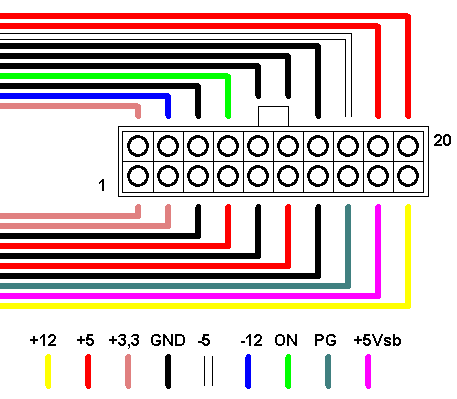
I connect the green wires of the connector of all power supplies. Now all blocks will turn on at the same time. I connect any black wire of each power supply to each other.
This building is very spacious. Such a giant as Quantum 3D Alchemy. If the first block is loaded - motherboard, processor, hard drive, GeForce GTS video card, then the rest of the load is only on the 3.3 volt line. Voltage distortion will not occur in this case, because. 3.3 V is stabilized separately from 5 V and 12 V. But the 5 V and 12 V lines cannot be left completely unloaded. Therefore, I hang neon and fans on them. Such beauty is obtained:

My Quantum 3D AAlchemy turned out to be an old revision and required a power supply not 2.9 V 2.7 V. I adjusted the desired voltage with a variable resistor without any problems.
After checking everything again, I started the system. The monitor has only been connected to the GeForce GTS so far. After loading the operating system, I checked the supply voltages on AAlchemy. The 3.3V line turned out to be normal. But 2.7 V dropped to 2.65 V. I adjusted it again to 2.7 V.
The operating system immediately saw a new device and requested a driver. I got the driver from here.

Here it is, the legend, it works. I connect the second monitor to the output of AAlchemy. And I run the test.

AAlchemy works as a video accelerator in a regular computer. The image in 2D is displayed by a regular video card, and AAlchemy displays Glide applications.
Part 2 - F.A.Q.
After a successful experiment in upgrading a conventional power supply and launching AAlchemy (hereinafter abbreviated "AA5") on a regular motherboard, I tried to assemble the native package of the graphic station Heavy Metal Alchemy GX+:
- 2 Pentium III processors - 1000 MHz/100/256
- 2 x processor motherboard Intel L440GX+
- Embedded Video CL-GD5480
- 1.5 Gb SDRAM ECC Sync. PC100R
The board has two types of PCI connectors 66 MHz and 33 MHz.
I drove AA5 on it. In the process, some subtleties of operation became clear. At first I wanted to write a continuation of the article. But I realized that it would be more useful to state all the developments in the form F.A.Q. and place it at the end of the first article. Pros - all the information in one place and clearly presented.
Actually this F.A.Q is presented to your attention:
1. Where can I get a manual for AA5?
2.What operating system use?
The graphics station was designed for use with Microsoft Windows NT4 and Windows 2000. But it also works fine with Windows XP.
3.Where can I get the driver for AA5?
There is a huge selection of drivers for 3DFX here
4. Where can I ask questions and discuss AA5?
Part 3 - Extreme. Practical tests
The third part is the most extreme. In the first two parts, it turned out that a single AA5 video card is not so difficult to run on a regular home computer. The price of the issue is an easy upgrade of a separate power supply. But .. Again “but”. Now you can purchase a module consisting of two QUANTUM 3D AALCHEMY 8164 and nVSensor post-processor. 16 GPUs! But then 75 amps will be required to power two video cards! With non-standard 2.7-2.9 V.

For such currents, the above modification is not applicable. Firstly, part of the power goes to other lines 5V, 12V, -5V, -12V. The 5V line had to be loaded with a light bulb, otherwise there was still a voltage imbalance and the unit stopped working correctly. And this is additional power loss.
The overload protection also worked. In short, it was required to get honest 75 A from the power supply at an adjustable and stabilized voltage of 2.7-2.9 V. Twice as much as the unit can give. But if the power supply is capable of delivering 400-480W on all lines, then why can't it be forced to give out all this power in one line? Can.
The original plan was this. I turn off all protections and monitoring of all voltages. I solder all the extra parts. And I make the block work only on one line. And honestly give out everything that he is capable of in ONE this line with adjustable voltage 2.7-2.9 V. This variation is due to the fact that there are two versions of AA5. There are with 2.7 V power supply, and there are also with 2.9 V.
I study in more detail the datasheet on the SQ6105. And I'm developing ways to disable all protections. The principle is simple. It is necessary to deceive SQ6105. There is a so-called "duty room" in the block. This is an independent 5 V source. From it, power is supplied to the SQ6105, before the entire power supply is turned on.
For example, how to disable 5V monitoring? Apply a voltage of 5 V to the SQ6105 output responsible for this monitoring. And I will take it from this very “duty room”. Monitor +3.3V? I’ll take 5 V from the “duty room” and use a resistor divider to supply the required 3.3 V to the SQ6105! The only problem is with 12 volts. But I solved it too. Anyway, to power a computer with AA5 installed, I use three power supplies. I'll take +12 V from any of them.
What I did, I state strictly point by point. I redid the power supply codegen 480 watts. I haven't upgraded it yet. Simple, no frills. And reliable. The only weak point is the diode assemblies. But I changed them a long time ago. After the previous alterations, it looked like this.

It has a diagram very close to this one:
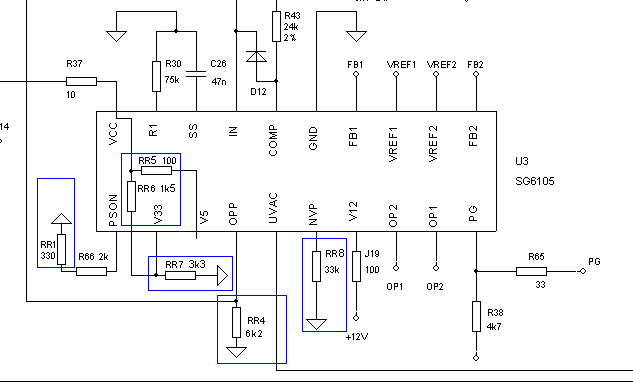
Scheme No. 1
Let's get started.
1. I connect a load to the output of the power supply - a 12 V bulb. The PS-ON wire to ground means that I short the green and black wires of the 20-pin connector with a paper clip. The light bulb is on. The block is working.
2. I disconnect the PSU from the 220 V network. (You need to pull the power cord out of the unit!) This is important. Otherwise, electric shock and possibly death. Electricity is no joke. I turn off the analysis of SQ6105 plus 5 V - I cut the track coming from pin 3, SQ6105 (V5 Voltage input + 5V, circuit 1), and I connect pin 3 to pin 20 of SQ6105 with a jumper or a 50-200 Ohm resistor (RR5 in circuit 1). Thus, I disconnect the SQ6105 from the power supply circuit and replace the monitoring of the output 5 volts with five volts of the “duty”. Now, even if the power supply does not supply 5 V to the load, SQ6105 considers that everything is fine and the protection does not work. Ready.
I turn on the power supply to the network to check, the light should be on.
3. I turn off the PSU from the 220 V network. I turn off the definition of SQ6105 plus 3.3 V - I cut the track near pin 2 and solder two resistors, 3.3 kOhm from pin 2 to the case (RR7 in diagram 1), 1.5 kOhm from pin 2 to pin 20 (RR6 in the diagram). I turn on the power supply to the network, if it does not turn on, it is necessary to select the resistors more accurately in order to get +3.3 V at pin 2. You can use a trimming resistor with a resistance of 10 kOhm. After each alteration, it is better to check the unit for operability. Then, in case of failure, the circle of error search will narrow.
4. I disconnect the PSU from the 220 V network. I turn off the definition of SQ6105 minus -5 V and - 12 V - I solder R44 (near pin 6), and I connect pin 6 to the case through a 33 kOhm resistor, more precisely 32.1 kOhm (RR8 in diagram 1 ). I turn on the power supply to the network, if it does not turn on, it is necessary to select a resistor more accurately.
5. I disconnect the PSU from the network. I turn off the definition of 12 V. To do this, I am looking for pin 7 of SQ6105. This is a 12 V input. If there is no 12 V, the microcircuit turns off the power supply. I look at the board, from leg 7 the track goes to a resistor, usually with a value of about 100 ohms. I solder the leg of this resistor - the one farthest from the microcircuit. I solder a wire to the soldered leg, to which I will supply 12 V from another power supply. There is nowhere to take 12 V in this block, and this wire will perform the function additional protection and guarantees of simultaneous operation of several units. The project requires the simultaneous inclusion of several power supplies.
6. I solder all diode assemblies. It is most convenient to do this with a soldering iron with suction. The assemblies are soldered all together with the radiator on which they are installed. I unscrew all the assemblies from the radiator and study them. I need to dial a minimum of 80A, and always with the same assemblies. From the soldered nothing came up. But in stocks there were two assemblies of 40A per 100 V. I install both of them on the radiator and connect them in parallel. Then I connect them with wires to the pads of the 5 volt line of the power supply. Wires should be as large as possible. From 4 mm 2 suitable for assemblies and 8 outgoing. Also, all involved tracks on the board, starting from the transformer, need to be powered. Either solder the wires on top, or fill them with solder. And better than both.
7. Now you need to switch the output of the error signal amplifier and the negative input of the SQ6105 comparator. To do this, we are looking for 16 (COMP) and 17 (IN) legs of this microcircuit. (This is, in fact, the very stabilization of the output voltage).
And starting from them, I go along the printed tracks and compare the real block diagram with the one I have. I get to the resistor that connects legs 16 and 17 to 12 V and solder it (R41 in diagram 2).
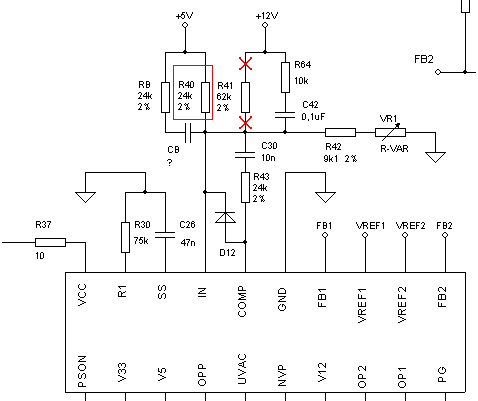
Scheme No. 2
I find a resistor that connects the microcircuit to 5 volts (R40 in diagram No. 2). I drink it. Then I measure its value and solder in its place a slightly larger variable resistor. Naturally, having previously exposed it to the same resistance. I solder, of course, not the resistor itself, but the wires going to the resistor. I bring the resistor to the power supply case in a convenient place. With it, I will regulate the output voltage.


I solder all unnecessary parts (electrolytes on all lines except 5 V, 3.3V magnetic amplifier chokes, if the details of the -5V and -12 V lines interfere) and the wires coming from the board instead of them, I solder two wires with a cross section of 4 mm 2 to the 5 V output and general. (In the photo these are thick acoustic wires). It is better to duplicate the output wires. 4 mm section is not enough. The wire may get hot.
8. I connect the load (light bulb 12 V 20 W) to the PSU output. I turn on the power supply. PS ON to ground. The block should work. So, I didn't add anything extra.
I measure the voltage on the light bulb with a tester and adjust the voltage with an alternator to the required value of 2.7 V or 2.9 V. Everything worked out. There is very little work left.
9. Now we need to convert the group stabilization inductor to a higher current. The cross section of the inductor core is sufficient. Insufficient wire size. Still, the rated current of the winding is 40 A and will be up to 75 A!
I solder the inductor and find a 5 V winding on it. These are two or three wires with a diameter of 1.5 mm. In my case, these are two wires.

The cross section of these two wires is 3.54 mm2. The rated current is 40 A. For a value of 80 A, the cross section must be doubled. I had a wire with a diameter of 1.77 mm in stock. In order to dial the required 7.08 mm 2, three wires are required (do not confuse the cross section with the diameter!)
I wind all the windings from the group stabilization choke. I count the number of turns of a 5-volt winding. 10 turns. I wind a new winding on the torus of the magnetic circuit with three wires at the same time. To do this, it is convenient to immediately measure the required length of wires, carefully fold them in a strip and twist the ends using two pliers. Then winding will be much easier. The turns of all three windings must be exactly the same.
During the winding process, I decided to use two such chokes for better smoothing of ripples. For the second one, I removed the choke from the dead power supply and rewound it too. In principle, this is not necessary. The original circuit uses two chokes. The second is just a few turns of wire wound around a post. The core is too small for 3 wires. So I decided to put two of the same.

I soldered the first inductor in place of the group stabilization inductor into +5 V contact pads. After it, I installed an electrolytic capacitor 4700 uF at 25 V, then the second inductor (it replaced the capacitors freed from desoldering (I also soldered them along the 5 V line, I it seemed that they were of insufficient capacity). I soldered it to the pads of the next inductor. It stood there small, inconspicuous. I removed it, drilled holes and soldered a new one. And I hung two electrolytes of 10,000 microfarads 25 V on the output of this. The current doubled, therefore and the capacitance of the electrolytes should be increased. Here the more the better. It is also a good idea to shunt them with ceramic capacitors with a capacity of 1-10 microfarads. This is for better high-frequency filtering.
Electrolytes of this size on the board were not removed, and I attached them to the power supply case and connected them with wires to the printed circuit board. The wires must be of a decent section. Not less than one millimeter square.


To improve cooling, I made a new cover for the power supply made of perforated steel and attached a 120 mm fan to it. He was connected to the wires supplying 12 V from the second power supply.
To control the output voltage, I wanted to make a built-in voltmeter. The easiest way for me to put the arrow head. I did not find heads with a nominal value of 4 V. Found some strange device. What he measured, I don't know. But all pointer heads are microammeters. And it is easy to make a voltmeter out of them by putting a quenching resistance. So I did. Consistently turned on the head variable at 33 kOhm. Collected: it turned out pretty well.

I connected two blocks (from the second I take 12 V for the operation of the first, otherwise the block will not start, see paragraph 5). On the second, I connected a light bulb as a load. It is not recommended to turn on blocks without load. I laid everything out on my favorite stool and realized that there was nothing to load the new superblock with. I remember physics.
According to Ohm's law I=U/R, hence R=U/I
U - Voltage, V
R - Resistance, Ohm
At a current of 75A and a voltage of 2.7 V, the load resistance should be 0.036 ohms. Ordinary multimeters cannot measure such resistances. Not calculated. Well, let's go back to physics.
R - Resistance, Ohm
ρ - Resistivity for copper is 0.0175
L - Length of conductor in meters
q - Cross section, square mm
From the wires I have a twisted pair. 24AWG. Such a caliber corresponds to a cross section of 0.205 mm 2. There are eight such wires. Four wires - 0.82 mm 2. Eight - 1.64 mm 2.
Immediately at 70 A, I did not dare to turn it on. Let's start with 35 A.
We expect:
I take the cross section of 4 wires, the length turned out to be 3.6 meters.
So, half lived 3.6 meters, resistance 0.0771 Ohm, current 35A.
All eight cores, 3.6 meters, resistance 0.038 Ohm, current 71 A. In general, it should be 70A. But when calculating, I rounded. Two loads come out at once.
I connect the first half load. I turn it on. The block worked. The tension eased a little. But I adjusted it with a variable. While fiddling, the wire heated up: 95 watts of heat!

Now I connect all eight: the current has reached the value of 70 A! I turn it on - everything works !!!
Once again, the tension eased a little. But this is not a problem - we have an adjustment.
Only the load is very hot - I can not conduct a long test. After 15-20 seconds, the insulation becomes soft and begins to “float”.
P.S. In my case, for some reason, the protection against the maximum current in the load (short circuit protection) did not work. I don't know the reason. But if this happens, then this protection can be adjusted. It is necessary to reduce the resistance R8. The lower the resistance, the more current the protection will operate.
The power supply is ready. And you could connect AA5 and enjoy. But... As always. Purchase from eBay not arrived yet :(
This material is discussed in a special thread of ours.
The article is based on 12 years of experience in the repair and maintenance of computers and their power supplies.
The stable and reliable operation of a computer depends on the quality and properties of its components. With a processor, memory, motherboard, everything is more or less clear - the more megahertz, gigabytes, etc., the better. And what is the difference between power supplies for $ 15 and for, say, $ 60? The same voltages, the same power on the label - why pay more? As a result, a power supply with a case is purchased for $ 25-35 The cost of the power supply in it, taking into account delivery from China, customs clearance and resale by 2-3 intermediaries, is only $ 5-7 !!! As a result, the computer may fail, freeze, restart for no reason. The stability of the computer network also depends on the quality of the power supplies of the computers that make it up. When working with a block uninterruptible power supply, and at the moment of switching it to the internal battery, reboot. But the worst thing is if, as a result of a failure, such a power supply will bury another half of the computer, including the hard drive. Recovering information from hard drives, burned by the power supply, often exceeds the cost of the hard drive 3-5 times... Everything is explained simply - since the quality of power supplies is difficult to control right away, especially if they are sold inside cases, then this is a reason for the Chinese uncle Lee to save money at the expense of quality and reliability - at our expense.
And everything is done extremely simply - by sticking new tags with more declared power on old power supplies. The power on the stickers from year to year is more and more, but the stuffing of the blocks is still the same. Codegen, JNC, Sunny, Ultra, different “no name” sin with this.
Rice. 1 Typical Chinese cheap ATX power supply. The work is worthwhile.
Fact: new block The Codegen 300W power supplies were loaded with a balanced load of 200W. After 4 minutes of work, its wires leading to the ATX connector began to smoke. At the same time, an unbalance of the output voltages was observed: according to the + 5V source - 4, 82V, according to + 12V - 13.2V.
What is the structural difference between a good power supply and those “no name” ones that are usually bought? Even without opening the cover, as a rule, you can notice the difference in the weight and thickness of the wires. With rare exceptions, a good power supply is heavier.
But the main differences are inside. On the board of an expensive power supply, all the details are in place, the mounting is quite tight, the main transformer is of decent size. In contrast, the cheap one seems half empty. Instead of chokes of secondary filters - jumpers, some of the filter capacitors are not soldered at all, there is no mains filter, a small transformer, secondary rectifiers, too, or are made on discrete diodes. The presence of the power factor corrector is not provided at all.
Why do you need a network filter? During its operation, any switching power supply induces high-frequency ripples both along the input (supply) line and along each of the output lines. Computer electronics are very sensitive to these ripples, so even the cheapest power supply uses albeit simplified, minimally sufficient, but still output voltage filters. They usually save on network filters, which causes the release of quite powerful radio frequency interference into the lighting network and into the air. What does it affect and what does it lead to? First of all, these are “inexplicable” failures in the operation of computer networks and communications. The appearance of additional noise and interference on radios and televisions, especially when receiving on an indoor antenna. This may cause malfunctions of other high-precision measuring equipment located nearby, or included in the same phase of the network.
Fact: to exclude the influence of different devices on each other, all medical equipment undergoes strict control for electromagnetic compatibility. The PC-based surgical unit, which always successfully passed this test with a large margin of performance, turned out to be rejected due to exceeding the limit acceptable level interference by 65 times. And there, during the repair process, the computer's power supply was replaced with one purchased at a local store.
Another fact: a medical laboratory analyzer with a built-in personal computer failed - as a result of the throw, the regular ATX power supply burned out. To check if something else burned out, the first Chinese they came across was connected to the place of the burnt one (it turned out to be JNC-LC250). We never managed to start this analyzer, although all the voltages issued by the new power supply and measured with a multimeter were normal. Well guessed to remove and connect the ATX power supply from another medical device (also based on a computer).
The best option in terms of reliability is to initially purchase and use a high-quality power supply. But what if you're short on money? If the head and hands are in place, then good results can be obtained by refining cheap Chinese. They - economical and prudent people - designed printed circuit boards according to the criterion of maximum versatility, i.e. in such a way that, depending on the number of installed components, it would be possible to vary the quality and, accordingly, the price. In other words, if we install those parts on which the manufacturer has saved, and change something else, we will get a good block of average price category. Of course, this cannot be compared with expensive copies, where the topology of printed circuit boards and circuitry was originally calculated to obtain good quality like all the details. But for the average home computer is quite acceptable.
So which block is right for you? The initial selection criterion is the value of the largest ferrite transformer. If it has a tag on which the numbers 33 or more go first and has dimensions of 3x3x3 cm or more, it makes sense to mess around. Otherwise, it will not be possible to achieve an acceptable voltage balance of + 5V and + 12V when the load changes, and in addition, the transformer will get very hot, which will significantly reduce reliability.
- We replace 2 electrolytic capacitors by mains voltage with the maximum possible ones that can fit into the seats. Usually in cheap units, their ratings are 200 µF x 200 V, 220 µF x 200 V, or at best 330 µF x 200 V. Change to 470 µF x 200 V or better to 680 µF x 200 V. These electrolytes, like any other in computer power supplies, install only from a series of 105 degrees!
- Installation of capacitors and chokes of secondary circuits. Inductors can be taken from disassembly at the radio market or wound on a corresponding piece of ferrite or a ring of 10-15 turns of wire in enamel insulation with a diameter of 1.0-2.0 mm (more is better). Capacitors will fit 16V, Low ESR type, 105 degree series. The capacity should be chosen as maximum so that the capacitor can fit in its regular place. Typically 2200 µF. When mounting, observe the polarity!
- We change the rectifier diodes and secondary rectifier modules to more powerful ones. First of all, this concerns 12 V rectifier modules. This is explained by the fact that in the last 5-7 years, the power consumption of computers, in particular motherboards with a processor, has increased to a greater extent along the + 12 V bus.
- We install the line filter choke (see Fig. 2 for a place for its installation).
- If the power supply radiators are made in the form of plates with cut petals, we unbend these petals in different sides to maximize the efficiency of the radiators.

Rice. 5 ATX power supply with modified heatsinks.
With one hand we hold the radiator undergoing revision, with the other hand, using pliers with thin tips, we bend the radiator petals. hold on printed circuit board should not be - there is a high probability of damaging the soldering of parts located on the radiator and around it. These damages may not be visible to the naked eye and lead to unfortunate consequences.

Rice. 2 High-voltage part of the power supply, including rectifier, half-bridge inverter, 200 V (330 µF, 85 degrees) electrolytes. There is no network filter.

Rice. 3 Low voltage part of the power supply. Secondary rectifiers, electrolytic capacitors and chokes, some of them are missing.

Rice. 4 Rectifier modules for secondary sources: 1 - the most preferred modules. Installed in expensive power supplies; 2 - cheap and less reliable; 3 - 2 discrete diodes - the most economical and unreliable option to be replaced.
In this way, Having invested $6-10 in upgrading a cheap ATX power supply, you can get a good PSU for a home computer.
Power supplies are afraid of heating, which leads to the failure of semiconductors and electrolytic capacitors. This is aggravated by the fact that air passes through the computer power supply already preheated by the elements of the system unit. I recommend in time to clean the power supply from dust from the inside and at the same time check for swollen electrolytes inside.

Rice. 6 Failed electrolytic capacitors - swollen tops of cases.
If the latter are found, we change them to new ones and rejoice that everything remains intact. The same applies to the entire system unit.
Attention - defective CapXon capacitors! CapXon electrolytic capacitors of the LZ 105 o C series (installed in motherboards and computer power supplies) that had lain in a heated residential area from 1 to 6 months swelled up, some of them leaked electrolyte (Fig. 7). The electrolytes were not in use, they were in storage, like the rest of the details of the workshop. The measured equivalent series resistance (ESR) turned out to be an average of 2 orders of magnitude! above the limit for this series.

Rice. 7 Defective CapXon electrolytic capacitors - swollen case tops and high equivalent series resistance (ESR).
An interesting note: probably due to the low quality, CapXon capacitors are not found in high-reliability equipment: power supplies for servers, routers, medical equipment, etc. Based on this, in our workshop, incoming equipment with CapXon electrolytes is treated as obviously faulty - they are immediately changed to other.
I needed a lightweight power supply, for different things (expeditions, power supply of various HF and VHF transceivers or in order not to carry a transformer power supply unit when moving to another apartment). After reading the available information on the network about the alteration of computer power supplies, I realized that I would have to figure it out myself. Everything I found was described somehow chaotically and not entirely clear (for me). Here I will tell you, in order, how I redid several different blocks. The differences will be described separately. So, I found some PSUs from old PC386 200W (at least that's what it says on the cover). Usually on the cases of such PSUs they write something like this: +5V/20A , -5V/500mA , +12V/8A , -12V/500mA
The currents indicated on the +5 and +12V buses are pulsed. It is impossible to constantly load the PSU with such currents, high-voltage transistors will overheat and crack. Subtract 25% from the maximum pulse current and get the current that the PSU can keep constantly, in this case it is 10A and up to 14-16A for a short time (no more than 20sec). Actually, here it is necessary to clarify that 200W PSUs are different, of those that I came across, not everyone could hold 20A even for a short time! Many pulled only 15A, and some up to 10A. Keep that in mind!
I want to note that a specific PSU model does not play a role, since they are all made almost according to the same scheme with slight variations. The most critical point is the presence of the DBL494 chip or its analogues. I came across a PSU with one 494 chip and with two 7500 and 339 chips. Everything else has no of great importance. If you have the opportunity to choose a PSU from several, first of all, pay attention to the size of the pulse transformer (the bigger, the better) and the presence of a network filter. It’s good when the surge protector is already soldered, otherwise you will have to unsolder it yourself in order to reduce interference. It's easy, wind 10 turns on a ferrite ring and put two capacitors, places for these parts are already provided on the board.

PRIORITY MODIFICATIONS
First, let's do a few simple things, after which you will get a well-functioning power supply with an output voltage of 13.8V, direct current up to 4 - 8A and short-term up to 12A. You will make sure that the PSU is working and decide whether you need to continue the modifications.
1. We disassemble the power supply and pull out the board from the case and carefully clean it with a brush and a vacuum cleaner. There should be no dust. After that, we solder all the bundles of wires going to the +12, -12, +5 and -5V buses.
2.
you need to find (on board) chip DBL494 (in other boards it costs 7500, this is an analogue), switch the protection priority from the + 5V bus to + 12V and set the voltage we need (13 - 14V).
Two resistors depart from the 1st leg of the DBL494 chip (sometimes more, but it doesn't matter), one goes to the body, the other to the + 5V bus. We need him, carefully solder one of his legs (break connection).
3. Now, between the + 12V bus and the first DBL494 foot microcircuit, we solder a resistor 18 - 33 kΩ. You can put a trimmer, set the voltage to + 14V and then replace it with a constant one. I recommend setting it to 14.0V rather than 13.8V, because most proprietary HF-VHF equipment works better at this voltage.

SETUP AND ADJUSTMENT
1. It's time to turn on our PSU to check if we did everything right. The fan can not be connected and the board itself can not be inserted into the case. We turn on the PSU, without load, connect a voltmeter to the + 12V bus and see what voltage it is. With a trimming resistor, which stands between the first leg of the DBL494 chip and the + 12V bus, we set the voltage from 13.9 to + 14.0V.
2. Now check the voltage between the first and seventh legs of the DBL494 chip, it should be at least 2V and not more than 3V. If this is not the case, select a resistor between the first leg and the body and the first leg and the +12V rail. Pay special attention to this point, this is the key point. If the voltage is higher or lower than the specified one, the power supply will work worse, be unstable, and keep a smaller load.
3. Short the +12V bus to the case with a thin wire, the voltage must disappear in order for it to recover - turn off the PSU for a couple of minutes (need to empty the tanks) and turn it on again. Has there been tension? Good! As you can see, the protection works. What didn't work?! Then we throw out this PSU, it does not suit us and take another ... hee.
So, the first stage can be considered completed. Insert the board into the case, bring out the terminals for connecting the radio station. You can use the power supply! Connect the transceiver, but it is not yet possible to give a load of more than 12A! Vehicle VHF station, will operate at full power (50W), and in the HF transceiver you will have to install 40-60% of the power. What happens if you load the PSU with a large current? It's okay, protection usually works and the output voltage disappears. If the protection does not work, the high-voltage transistors will overheat and burst. In this case, the voltage will simply disappear and there will be no consequences for the equipment. After replacing them, the PSU is working again!
1. We turn the fan on the contrary, it should blow inside the case. We put washers under two screws of the fan to turn it around a little, otherwise it blows only on high-voltage transistors, this is wrong, it is necessary that the air flow be directed both to the diode assemblies and to the ferrite ring.
Before this, it is advisable to lubricate the fan. If it makes a lot of noise, put a 60 - 150 ohm 2W resistor in series with it. or make a rotation regulator depending on the heating of the radiators, but more on that below.
2. Remove two terminals from the PSU to connect the transceiver. From the 12V bus to the terminal, run 5 wires from the bundle that you soldered at the beginning. Between the terminals, put a non-polar capacitor of 1 microfarad and an LED with a resistor. Negative wire, also bring to the terminal with five wires.
 In some power supplies, in parallel with the terminals to which the transceiver is connected, put a resistor with a resistance of 300 - 560 ohms. This is a load so that the protection does not work. The output circuit should look something like the one shown in the diagram.
In some power supplies, in parallel with the terminals to which the transceiver is connected, put a resistor with a resistance of 300 - 560 ohms. This is a load so that the protection does not work. The output circuit should look something like the one shown in the diagram.
3. Power up the +12V bus and get rid of excess rubbish. Instead of a diode assembly or two diodes (which are often put in place of it), we put the assembly 40CPQ060, 30CPQ045 or 30CTQ060, any other options will worsen the efficiency. Nearby, on this radiator, there is a 5V assembly, we unsolder it and throw it away.
Under load, the following parts heat up most strongly: two radiators, a pulse transformer, a choke on a ferrite ring, a choke on a ferrite rod. Now our task is to reduce heat transfer and increase the maximum load current. As I said earlier, it can go up to 16A (for 200W PSU).
 4. Solder the choke on the ferrite rod from the + 5V bus and put it on the + 12V bus, the choke standing there earlier (it is taller and wound with a thin wire) solder and discard. Now the throttle will practically not heat up or will, but not so much. There are simply no chokes on some boards, you can do without it, but it is desirable that it be for better filtering of possible interference.
4. Solder the choke on the ferrite rod from the + 5V bus and put it on the + 12V bus, the choke standing there earlier (it is taller and wound with a thin wire) solder and discard. Now the throttle will practically not heat up or will, but not so much. There are simply no chokes on some boards, you can do without it, but it is desirable that it be for better filtering of possible interference.
5. A choke is wound on a large ferrite ring to filter out impulse noise. The + 12V bus on it is wound with a thinner wire, and the + 5V bus is the thickest. Solder this ring carefully and swap the windings for the + 12V and + 5V buses (or turn on all windings in parallel). Now the + 12V bus passes through this inductor, with the thickest wire. As a result, this inductor will heat up much less.
6. The PSU has two radiators, one for high-power high-voltage transistors, the other for +5 and +12V diode assemblies. I came across several varieties of radiators. If, in your PSU, the dimensions of both radiators are 55x53x2mm and they have fins in the upper part (as in the photo) - you can count on 15A. When radiators are smaller size- It is not recommended to load the PSU with a current of more than 10A. When the radiators are thicker and have an additional pad at the top, you are lucky, this is the best option, you can get 20A within a minute. If the heatsinks are small, to improve heat dissipation, you can attach a small plate of duralumin or a half from the heatsink of an old processor to them. Pay attention to whether the high-voltage transistors are well screwed to the radiator, sometimes they hang out.
7. We solder the electrolytic capacitors on the + 12V bus, put 4700x25V in their place. It is advisable to unsolder the capacitors on the + 5V bus, just so that there is more free space and the air from the fan blows the parts better.



8. On the board you see two high voltage electrolytes, usually 220x200V. Replace them with two 680x350V, in extreme cases, connect two 220+220=440mKf in parallel. This is important and the point here is not only filtering, impulse noise will be weakened and resistance to maximum loads will increase. The result can be viewed with an oscilloscope. In general, it is necessary to do it!
9. It is desirable that the fan changes speed depending on the heating of the PSU and does not spin when there is no load. This will extend the life of the fan and reduce noise. I offer two simple and reliable schemes. If you have a thermistor, look at the circuit in the middle, set the temperature of the thermistor response to about + 40C with a trimmer resistor. Transistor, it is necessary to install KT503 with maximum current gain (this is important), other types of transistors work worse. A thermistor of any type is NTC, which means that when heated, its resistance should decrease. You can use a thermistor with a different rating. The tuning resistor should be multi-turn, so it is easier and more accurate to adjust the temperature of the fan operation. We fasten the board with the circuit to the free ear of the fan. We attach the thermistor to the throttle on the ferrite ring, it heats up faster and stronger than other parts. You can glue the thermistor to the 12V diode assembly. It is important that none of the thermistor leads short to the radiator!!! In some PSUs, there are fans with a high current consumption, in this case, after KT503, you need to put KT815.



If you don’t have a thermistor, make a second circuit, see on the right, it uses two D9 diodes as a thermocouple. Glue them with transparent flasks to the radiator on which the diode assembly is installed. Depending on the transistors used, sometimes you need to choose a 75 kΩ resistor. When the PSU is running without load, the fan should not spin. Everything is simple and reliable!
CONCLUSION
From a 200W computer power supply, you can really get 10 - 12A (if the PSU will have large transformers and radiators) at a constant load and 16 - 18A for a short time at an output voltage of 14.0V. This means you can operate SSB and CW at full power with ease. (100W) transceiver. In SSTV, RTTY, MT63, MFSK and PSK modes, you will have to reduce the transmitter power to 30-70W, depending on the duration of the transmission.
The weight of the converted PSU is approximately 550g. It is convenient to take it with you on radio expeditions and various trips.
When writing this article and during the experiments, three PSUs were damaged (as you know, experience does not come immediately) and successfully redone five power supplies.
A big plus of a computer PSU is that it works stably when the mains voltage changes from 180 to 250V. Some instances work with a larger voltage spread.
See photos of successfully converted switching power supplies:



Igor Lavrushov
Kislovodsk
