When I started asking this question to my friends who have been working on the Internet for several years, I was surprised that many of them do not know about it.
Therefore, I decided to stop in more detail and tell you why it might be needed?
Temporary mail (email)- email mail, which is created for a limited time, most often even for a few minutes.
What is disposable mail?
Often, when registering on various services, portals, forums, sometimes for the sake of just one piece of advice or a program, we are forced to leave our email, which can then receive tons of spam.
Some use a separate email address for these purposes, which is a good solution.
But there is an alternative - a temporary email address. It does not need to be registered and spend time on it.
Also disposable mail can be used for anonymous sending. Some use it for various Internet voting, if there is a restriction on registration from one mail.
It is created easily and simply, in fact you don’t even need to create it, just go to the site
Now more about the most functional and simple services for registering a temporary email address.
I marked the most interesting services for me - I recommend!
10 services for creating temporary email boxes
airmail
Mail is created with the click of a button and is automatically checked every 10 seconds. By pressing the "Change address" button, you can instantly change the mailbox address to a new one.
Crazy Mailing
Temporary mail is created immediately upon entering the site. "+10 minutes" button on home page extends the life of the email box by 10 minutes.
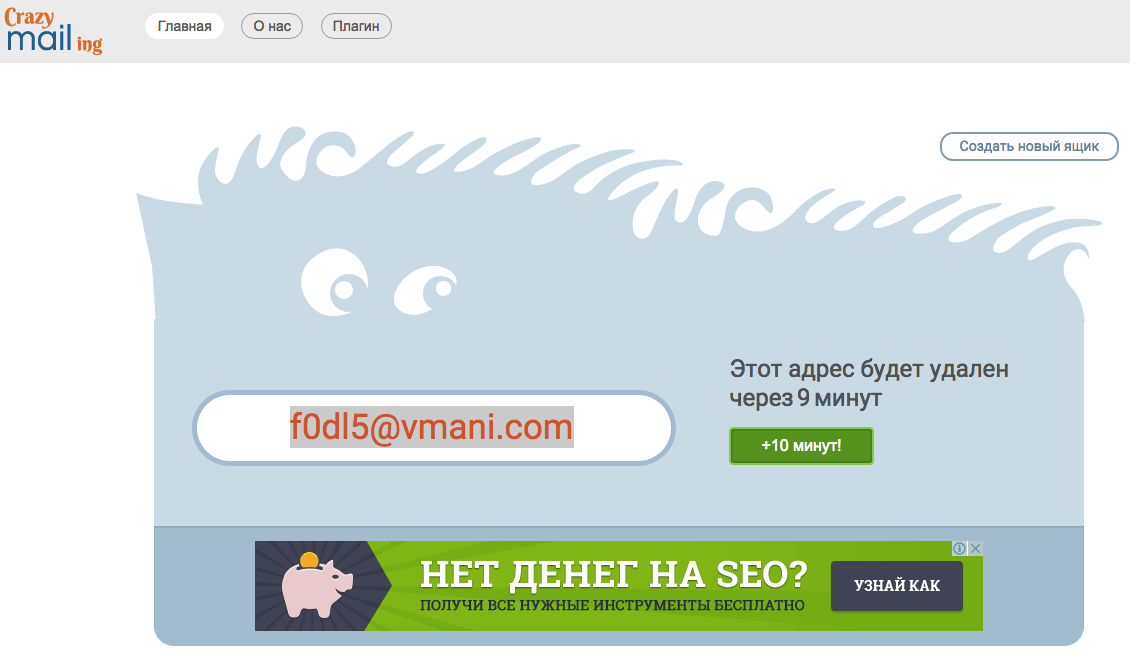
There is a redirect to your real address. To do this, you need to log in through one of the social. networks in the right upper corner and the Settings button will appear there, where you can redirect "Redirect to real". You can also create up to 10 temporary boxes there.

There is an app for Google Chrome. I recommend!
10 minute mail
Very simple service of 10 minute temporary email addresses with poor design. If you do not have enough time, then you can restore the lifetime of the address up to 10 minutes. 10 minutes is the maximum for this service.
Discard Email
The service has a nice design and big choice domain names on which mail is created. The life of the mailbox is 30 days (1 month). It is possible to receive HTML emails with attachments. I recommend!
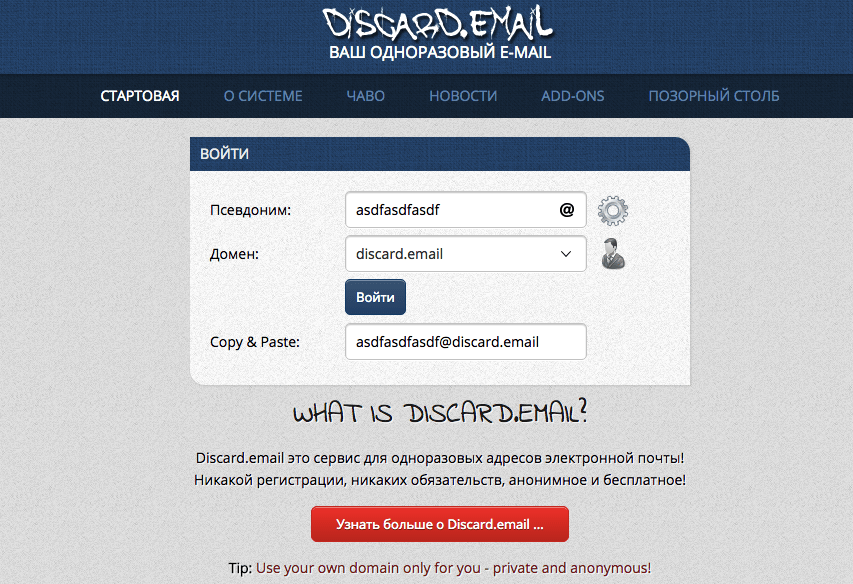
Guerrilla Mail
Provide mail for 60 minutes. It is possible to select a domain from the proposed list on which to create mailbox.
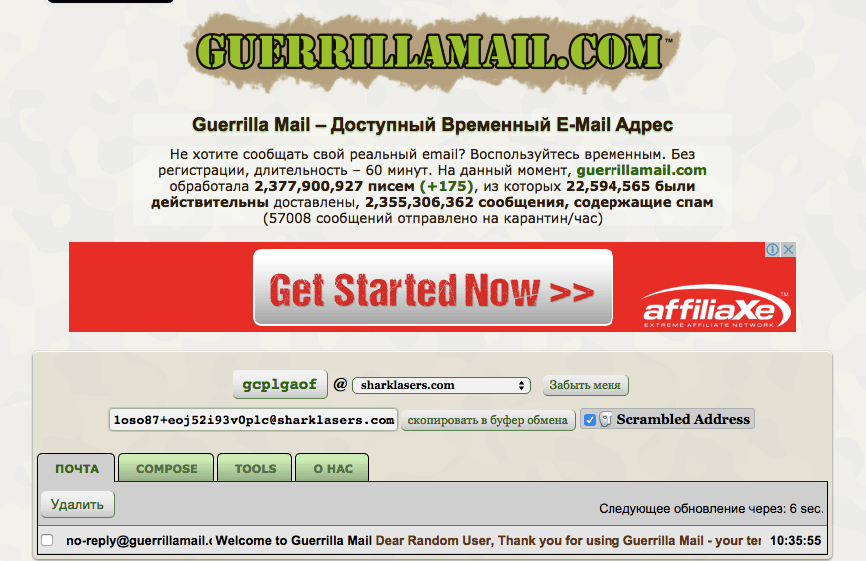
Drop Mail
Mail is created instantly. It is possible to expand the mail, automatically generating hundreds of new addresses that link to the main temporary.
The email address works indefinitely until you refresh the page. If you refreshed the page by accident, the "Restore access" button appears.

And in the service you can receive letters with attachments. Minimalist design but very good functionality! I recommend!
hide my ass
A very interesting title. Unlike other services, here you can choose a login and password for your temporary mailbox, as well as specify the main mailbox for sending letters. Distinctive feature is a function of the lifetime of the box - from 24 hours to 1 year.
Yop Mail
A simple design and quickly created mail without passwords and registrations - you just need to enter an invented address. Mail is stored in the mailbox for 8 days.
Mail For Spam
When you get to the service, you immediately select the name of the temporary box and instantly get it for use.

The name of the service is self-explanatory - it is immediately clear for what purposes such temporary boxes should be used.
Temp Mail
When you enter the site, temporary mail is automatically created, which can be changed by pressing a single "Delete" button. By clicking the "Change" button, you can choose the name of the mail yourself, using the domains from the list.

Minimalistic and user-friendly design, a pleasure to use. I recommend!
Of course, there are many more temporary email address services. I reviewed only those that, in my opinion, seemed to me the most simple and functional.
Now, when you decide to register on the next Internet resource, think about it - maybe a temporary email address is also suitable for these purposes.
That's all for me. Have questions - ask)
Probably, everyone is familiar with the situation when you need to register on a site, write something or download a file and no longer go to it, while not subscribing to spam emails. Especially to solve this problem, “mail for 5 minutes” was invented, mainly working without registration. We will consider mailboxes from different companies and decide how to create temporary mail.
There are many different companies providing anonymous email addresses, but they do not include such giants, as well as because of the desire to increase the user base. Therefore, we will introduce you to boxes that you might not have known about before.
Mail.ru
The fact that Mail Ru provides anonymous mailbox services is rather an exception to the rule. On this site, you can create a separate temporary email, or write from an anonymous address if you have registered earlier.

Temp-Mail is one of the most popular temporary mailing services. email addresses, but its features may not be enough for some users. Here you can only read messages and copy them to the clipboard, sending letters to other addresses will not work. A distinctive feature of the resource is that you can create absolutely any mailbox address, and not randomly selected by the system

crazy mail
This disposable mail is remarkable in that it has an intuitive interface. From all functions, new users can only receive messages and extend the life of the mailbox by ten minutes (initially it is also created for 10 minutes, and then deleted). But after you log in using the social network, you will have access to the following features:
- Sending emails from this address;
- Forwarding letters to a real address;
- Extension of the address working time by 30 minutes;
- Use of several addresses at once (up to 11 pieces).
In general, excluding the possibility of forwarding messages to any other address and an unloaded interface, this resource is no different from other sites with temporary mail. Therefore, we found another service that has a strange, but at the same time very convenient feature.

DropMail
This resource cannot boast the same simple control, like its competitors, but it has one "killer feature" that no other popular timebox has. Everything that can be done on the site, you can do from your smartphone, communicating with the bot in Telegram and Viber messengers. You can also receive emails with attached files, view and download attachments.
More than 20 services now allow you to create temporary mail, the functionality of most of which is very similar - you press just one button and get a full-fledged mailbox with a random domain name and password, to which you can receive any letters. After some time (usually 10-30 minutes), the temporary email address is deleted, but some services allow you to extend this period. We will consider the most popular temporary mail services for 10 minutes without registration.
This service is practically the founder of the service. Temporary mail is used on all devices, for the convenience of users, plugins for browsers, applications for smartphones and a bot in Telegram have been created. Other temporary mail services cannot boast of similar functionality. Everything works extremely simply, we will consider the option of creating a mailbox via Telegram and receiving letters to it:
- Find @temp_mail_bot;
- Give it the /new command;
- You receive an address and password from temporary mail for 10 minutes along with buttons for viewing links, text messages or opening a web interface;
- You can view information from temporary mail temp mail directly in Telegram.
Temporary email mail from Dropmail

A similar service with one significant difference - Dropmail temporary mail lives until you refresh the page. At the same time, access to the arena of the formed boxes can also be restored through a separate recovery tab. An interesting feature is the ability to forward letters to another mailbox. This is useful when people don't want to show their real email. There is also a bot in Telegram and Viber, which is still in beta test.
Functional disposable box from Discard.Email

The title here is far from being an empty word, since mail is stored in Discard.Email for a whole month, and users themselves can choose the appropriate domain and logs. You can reply to received e-mails, for some domains you can set your own password. Letters received by mail can be displayed in an RSS feed, and the user will have access to the mailbox from the browser bookmarks. Everything works quickly and simply, the interface of the service is intuitive. You can even save letters to your computer - we wrote before.
Whose disposable mail is better?
In fact, 3 of the above services and several dozens of existing ones solve the same problem. There are few differences: TempMail has a very convenient bot, Dropmail has the ability to forward letters, and Discard has a whole month of mailbox operation instead of the usual 10-30 minutes. You should choose based on personal prejudices, but we like the TempMail bot the most - all working dialogs are conducted in Telegram, so you can create registration boxes without being distracted from the familiar messenger interface.
A valid email address is required when creating various accounts and registering on certain sites.
But it is not always advisable or possible to indicate your real mail, and in such cases a temporary one-time mail without registration may be required.
Temporary mail services generate random mail located on their server.
These boxes, depending on the “scope” of the service, can be from several tens to several thousand.
When you start using the service, the user receives an email address on the server and credentials to enter it.
Access is granted for various periods, depending on the conditions - from a single opening of a letter to several months.
After that, the passwords for the provided box are reset, stop working, and the box can be provided to another user, with different credentials.
The functionality of such a service may differ depending on the format of work.
It may work only to receive incoming messages, or it may be possible to send mail and receive incoming messages for a short period of time.
Why is it needed?
Why is it impossible to indicate your real mail when registering, because almost every user has it?
When might a temporary dummy mailbox be needed?
There may be a number of reasons for this:
- The user has already registered on the site with his real mail, but now he cannot remember any backup data of his account for recovery;
- The user was blocked on the site, for example, for violating its Rules or for some other reason, and can no longer re-register with the current address;
- An account registered to a real address on this site already exists, but another one is needed;
- After registration, many sites begin to send unnecessary information to the mailbox - account login data, message notifications, etc., and turn it off in the settings account long and difficult, therefore it is easier to create temporary mail;
- Other goals are a prank, a surprise, confidential distribution of any information when the sender's email address should not be recognized.
Of course, you can simply start different mail each time on standard servers (, etc.), but this is rather complicated and inconvenient.
The process takes a lot of time, and it is not advisable to carry it out if the mail is needed "once".

Advantages
The main advantages of using temporary mail services described below:
- Saving time on registration procedures;
- There is no need to invent different credentials each time;
- Getting rid of mailing lists, spam and other unnecessary letters in the main mail;
- The ability to maintain confidentiality when needed;
- Ability to create multiple accounts at once.
Although using temporary mail may be fraught with difficulties, it is still more appropriate than using a permanent mailbox.

Flaws
However, the use of the service also has some disadvantages associated with the very principle of its operation, and which cannot be avoided.
These are things like:
- Since passwords for mail cease to be valid, it is impossible to recover the password from the account that was registered to it;
- Since addresses on some services pass from user to user when changing passwords, when creating an account on a popular site, it is likely that the mail you use has already been used there - in this case, you will have to request an additional address;
- You will not be able to learn important news about changes in the operation of the service.
Such shortcomings, in principle, are not too critical and are not always relevant, therefore the benefits of such services still outweigh.

Crazymailing.com

As soon as you go through it, right on the Home page, at the top of the screen, you will find a randomly generated email address that you can use.
Above the address itself in this field is located, showing how much more time the mailbox will work.
The address thus obtained remains valid for 10 minutes.
If you don't have enough time, and you can't do everything you need to do in 10 minutes, look for Need more time?
On the left side of the page and click on the +10 minutes button.
To use the next button +30 minutes, adding at once half an hour of time for using the box, you need to register on the site or log in to it using social networks.
On a blue background, just below the address field, is the contents of the mailbox.
When you first enter the site, you see in the mail only one welcome letter from the administration of the service.
But if you complete the registration with this mailbox, then another inbox will appear - to open it, just click on it.

The appearance of the letter is no different - it is the same as when using any other box.
Buttons at the top of the screen Mark as unread, Reply and Delete .
The service also functions normally for sending letters - on the start page, on the right, under the address field, there is a button Write.
When clicking on it, the user is redirected to the authorization form - only authorized users can send emails.

If you need to save an incoming or outgoing letter, then find the appropriate button Do you want to save the letter? on the left side of any page of the site.
After clicking on it, a field for entering a real e-mail will open, to which a copy will be sent ( this service also available only to authorized users in the service).
Tempail.com

When passing through it, home page you will immediately find an email address ready to use.
Click on the address and copy it. Now it is ready for use during registration, but in order for it not to stop working, the site cannot be closed - while the site is open email is active, but as soon as you close it, another one will be generated.
Important! An additional advantage is that in the header of the site on a blue background you can find a button. When you click on it, you automatically receive the appropriate code corresponding to your temporary email. There is no particular point in such a service, but sometimes it can be useful and even necessary.

The disadvantage of the service is that it is impossible to send letters from such temporary mail. It only works for receiving and viewing incoming messages.
Temp-mail.org
A service with a name similar to the previous one, but completely different in functionality.
To use this service, follow the algorithm:
- Find your temporary email address in the field at the very top of the start page and copy it - there is even a special button for this at the top of the page, on the left;

- The main part of the page is occupied by the field on which your inbox will be displayed;
- The Refresh button in the menu on the left is needed to check the contents of the mailbox - automatic update No;
- The Change button assumes the creation of any desired temporary email address - click on it to open the corresponding field, enter all the necessary data in it and click Save;

- You will be notified of the successful change of the address by a message on a green background that appears after pressing the Save button;

- The Delete button is needed to delete the mailbox after use so that others can use it.
The main disadvantage of this service is the same as in previous version– it is impossible to create an outgoing letter.
Mydlo.com
Provides minimal but sufficient functionality, is characterized by ease of use.
The time of its application is unlimited, but it is also impossible to update the page - when updating, a different address is generated.
- The address itself is located in the very top field on the start page;
- By clicking on the button with the image of the tablet to the right of it, you can copy the data to paste on the site;

- The orange button I don't like is needed to generate another address - click on it and the data in the upper field will be updated;
- The field below is necessary to display incoming messages - they appear automatically, you do not need to refresh the page;
- The letter is opened by clicking on it, as in any other mail.
This service is not suitable for sending letters, does not provide any additional services, but, nevertheless, quite convenient, simple and functional.
dropmail.me

- In field Your temporary mailbox displayed, in fact, the address, which is easy to copy by clicking on the image of the tablets to the right of it;
- In the block Incoming mail, which is updated automatically, all incoming correspondence will be displayed, which can be opened by clicking on it;
- There is no time limit for using the generated combination, but you cannot refresh the page or restart the site, as this will automatically generate another email;
- Click on the button Additional drawer and another address will be automatically generated for you, and if you click on the arrow next to this button, you can also select the desired domain for it;

- The Forwarding button is needed so that incoming messages are copied to your real mailbox if necessary - click on the button and enter your real mail address, click on the Enable button;

- Button Access recovery helps to restore the address that you previously used, for example, when the page is suddenly refreshed - this is not very effective and depends on the load on the service, and also does not allow you to restore the contents of the box, but only its address;
YOPmail.com
Its hallmark– creation of a unique mailbox address.
To do this, find the input field in the upper left part of the page and enter the desired combination, then click on the button Check mail.

If the address is not busy, then the mail page will open for you.
To the left of it is a list of incoming correspondence, in the main field - the content of letters that open by clicking on them.

At the top there is a Write button that allows you to send messages. Click on it and generate text.
This site does not provide the functions of copying incoming and outgoing messages to a real mailbox.

Conclusion
All such services provide approximately the same functionality, with the exception of a number of features.
For example, a not very convenient characteristic is the limited time of using the service, as in the first case.
If you need to send a letter from a temporary address, then you need to be more careful in choosing a service, since not all sites provide this opportunity, as well as copying correspondence to a real mailbox.
Sometimes we all need a mailbox "for five minutes". Register on a forum, or some site, only to download some desired program, or for a "one-time" correspondence with a person who does not want to tell his main eMail.
In such cases, temporary email services come in handy. You can use them without fear that your main email address will be "highlighted" in the databases of spammers or used for commercial mailings. Disposable mail can be used in other cases, for example, to send anonymous letters.
All the services discussed below work using the HTTPS protocol and most have a Russian interface. If one of them does not work, use the next one.
Attention! Do not use temporary mail to receive important emails containing personal data and information that can be used to access resources you value. Basically, mailboxes created in such services are public and can be viewed by anyone.
Tempr.email
Tempr.email is an advanced temporary email service that provides the user with many useful features. You can use a random email address or set your own by choosing from dozens of domains. For some domains, it is possible to use a password.
Mail on each of the created mailboxes is stored for 30 days. Users have the ability to receive emails in text and HTML formats with attachments (up to 10 MB), write and reply to emails, print and save emails, manage their spam list, use a direct link to access their mailbox, and view emails in RSS feed or ATOM.
Among the advanced "chips" should be mentioned the possibility of using your own domain for mailboxes. With this, you can choose whether you want to make this domain public or private.
GuerillaMail
This temporary mail service creates for you, when you enter its website, a mailbox, letters from which are deleted an hour after receipt. The mailbox itself does not expire, but you can quickly delete it or create a new one if you wish. By default, the email name is generated in automatic mode, but it is possible to change it by the user. It is also possible to choose one of the 11 available domains, if one is blocked on the site where you plan to use mail.
The service perfectly understands HTML and accepts emails with attachments. GuerillaMail also allows you to send emails and attach files up to 150 MB in size. In addition to the web version, this service has applications for Android (with somewhat reduced capabilities) and an extension for the Chrome browser.
TempMail
When you first visit the site, an E-Mail will be created for you. If for some reason it does not suit you, you can change it by using a name of your choice and one of the 10 suggested domains.
You can use your TempMail mailbox indefinitely. It will be valid until removed. The only thing is that received letters are destroyed after 60 minutes. There is no option to send emails.
In addition to the online service, TempMail offers its users extensions for Chrome browsers, Opera and Firefox, as well as apps for Android and iOS. The interface of this temporary mail service has been translated into many languages (including Russian and Ukrainian).
DropMail
As with many other temporary mail services, a DropMail mailbox is created immediately upon entering the web page of the service. With the click of a button, you can create additional addresses with one of the six available domains, or "multiply" an existing address from a template. Each temporary address is unique and is issued only once.
The service provides the ability to configure the forwarding of letters from a temporary box to a permanent one. You can also turn on new email notifications using browser pop-ups. To save letters on your computer, you can download them all as an archive or download them individually.
Unlike other similar services, a mailbox on DropMail is provided without any time limits. It will exist until the page is refreshed. If you need access to previously created mailboxes, use the "Restoring access" section, but remember that this way you can only restore email addresses, but not the letters themselves.
The DropMail interface is available in Russian and Ukrainian, displays Cyrillic correctly and works with attached files. But it is impossible to send letters from it.
MOAKT
Moakt - temporary mail with simple and clear interface. It is possible to specify the address yourself or use a random one. Mailboxes are public - anyone who enters the same address can view its contents.
All mailbox information is deleted one hour after receipt, but its lifetime can be extended. Among the advantages is the ability to send emails and receive attachments.
Mailsac
Disposable email service Mailsac allows you to create a temporary address with the name you specify. In this case, you can use a public (accessible to everyone) or private (registration required) mailbox.
Without registration, it is only allowed to receive and read letters. After registration, users get the opportunity to create an unlimited number of addresses, save letters, access via POP3 and SMTP.
Temp Mail Address
A postal address consisting of a randomly generated first and last name is created in this service immediately upon entering it. homepage. By default, you can use it for 60 minutes, but you can set other times - up to two weeks. You can delete the address (a new one is immediately created) or come up with your own.
A nice little thing - Temp Mail Address immediately offers you a randomly generated password and avatar, for use on the site on which you are going to register using this temporary mail.
10 minute mail
When you enter the site of this service, you will immediately be allocated a temporary randomly generated eMail address. There is no way to set your own or change your email address.
Any email sent to this address will appear on the 10 Minute Mail page. You will be able to read and answer it. By default, the mailbox will self-destruct after 10 minutes. You can increase the duration of its existence with a special button, each click on which sets the counter again for 10 minutes.
10 Minute Mail allows HTML, but does not accept emails with attachments. It is possible to reply to letters and forward them. The service has been translated into many languages, including Russian and Ukrainian.
NADA
NADA is a service that provides its users with a "permanent temporary" email box. It will be active as long as there is an active domain on which it is hosted. With NADA, you can create multiple aliases and combinations of domains for your mail, and after using them, remove them if necessary. To do this, the service provides 10 domains.
From time to time, developers reset too familiar domain names and replace them with others. At the same time, a month before such an event, they inform users about this so that they can transfer their mailbox to another domain without haste.
Despite the durability of the mailbox, individual messages are stored in it for only 7 days, which, however, is much longer than on some other similar services.
Unfortunately, using NADA you can not send letters, as well as receive files attached to incoming letters. It can also be considered a disadvantage that everyone who enters his name can get access to a particular mailbox. After all, it is impossible to password-protect "your" email here. Among the pluses is the presence of an extension for the Chrome browser.
Crazymailing
The CrazyMailing service provides a temporary mailbox for 10 minutes. Just go to his page and you'll get a randomly generated email address (you can't choose an email name yourself). If the default time is not enough, you can extend its lifetime by pressing the “+10 min.” button as many times as necessary. In this case, the maximum period of activity of the box is limited to 30 days.
CrazyMailing allows you to receive emails with attachments and displays Cyrillic correctly. The website interface has been translated into many languages, including Russian and Ukrainian.
To ensure greater ease of use of the service, the developers offer extensions for Chrome and Firefox browsers that make it easy to create and use CrazyMailing. Unfortunately, at the time of writing, the Firefox extension is outdated and cannot be installed on latest versions this browser.
After authorization with social networks, the Crazymailing user receives additional features- sending mail with attachments up to 10 MB, forwarding incoming letters to the main mail, generating up to 10 additional addresses, a button to increase the life of the mailbox "+30 min." etc.
My TempMail
My Temp Mail is a simple and convenient temporary email service. Go to the main page of this site, click the "Start Here" button and you will be redirected to view the incoming emails of the newly created address. Click, if necessary, on the "New Inbox" button and you will create another address.
Among the useful features of this service, we can mention the ability to send letters, the ability to bind your own mailbox domain, automatically open links in received letters, and notifications about receiving letters. Disadvantages - only the English version of the interface.
airmail
Go to the AirMail website and click on the "Get Temporary Mailbox" button so that the service generates a unique email address for you and moves it to the Inbox page. Here you can copy the newly created address, replace it with another one and see the received letters. Like most of these sites, AirMail does not have the ability to send emails, does not support redirects, and does not allow you to receive attachments.
Access to the mailbox on this service is possible through a unique link, so you can leave the page (after saving it in your bookmarks) and return to it later. However, keep in mind that AirMail deletes emails and magazines every 24 hours.
Tempail
Tempail provides everyone with an e-mail address that will be destroyed in 1 hour. To get it, you just need to go to the main page of the site.
There are few available features in this service. You can use the QR code to access the page with mobile device and delete the box (in this case, a new one will be generated immediately). The service is somehow translated into Russian and Ukrainian.
MailForSpam
As the name suggests, MailForSpam is designed to receive spam. Letters are stored on it for a limited time and are deleted as needed in the free space on the server (this can happen several times a day or once a month).
Logging into your mailbox at MailForSpam is easy. You just need to enter the address in the form on the main page and click the "Login" button. It is not possible to send letters, as well as receive attached files.
flashbox
Flashbox is a simple Swedish service that provides basic features on the creation and use of a temporary postal address. Just enter the desired address or use the randomly created one and go to the "inbox".
Letters from the box (which "fits" 200 letters) are deleted after 30 days from the date of receipt last message. There is no option to receive attachments or send emails. Since all created mailboxes are password-free, be careful not to use this mail for important correspondence.
Mailinator
When you enter the main page of Mailinator, you are immediately prompted to create a name for your temporary mail. Just enter it in the form and click the "GO!" button, after which you will be transferred to the web interface of the newly created mailbox. Subsequently, you can check the mail coming to this address by simply entering its name in the appropriate field. Of course, there is no need to talk about any privacy here. The lifetime of letters is several hours.
The free version of Mailinator only works for receiving emails. The service understands HTML markup and Russian, but does not accept attachments (they are simply removed from emails). The paid version of this service has great features (saving emails, forwarding, chat, API access, private domain…).
EmailOnDeck
You can create temporary mail on the EmailOnDeck service in two clicks - the first you go through the captcha, the second - you get an automatically generated email address. You cannot change the name of this address or add additional addresses to your mailbox in this service. There is also no possibility to send letters and receive files attached to letters, but there is an opportunity to restore access to the mailbox using a previously saved token. The interface has, among others, and Russian.
The developers of EmailOnDeck do not set any lifetime for a temporary address. It is only known that it "should be valid for more than an hour." If you close your browser or clear your cookies, you will lose access to it sooner.
In addition to the free functionality, this service also has paid features - custom mailbox names, saving addresses, exclusive domains, secure deletion of logs, private letters, and more.
TempMail
TempMail is another public temporary mail service. This means that if two or more people choose the same name for a postal address, they will use the same mailbox. And they will be able to read all the letters coming to it. According to the creators of the service, they do not save any information and delete mail after two hours. Plus service - the ability to receive attachments up to 30 MB.
In addition to the temporary mail service, TempMail also provides the ability to use free numbers phones to receive SMS.
HarakiriMail
The service with the "speaking" name HarakiriMail destroys letters received at the address you entered 24 hours after they are received. Putting a password on the mailbox does not work here. You can't send emails, just like you can't receive attachments. Pluses - the presence of an application for iOS and extensions for popular browsers.
Mailgutter
Mailgutter, like the other sites on this list, allows you to get a free temporary email address. You can choose between an automatically generated address, or enter one yourself. A password is not set for the mailbox, so anyone who enters the address in the form on the main page of the service can see the letters in it.
