Once again, I was faced with the fact that my computer lost time. I set the time, use the computer, and after turning it off, the time goes wrong again. What is the reason for this disease?
Everything is very simple. The fact is that a battery is installed on motherboards, which is responsible for the performance of CMOS - memory that controls BIOS settings, as well as time settings. When this battery fails to work normally, a time failure occurs.
There have been cases when, due to a dead battery, Windows stopped boot in normal mode. In general, if the battery is dead, it need change. But how to determine that the problem is in the battery.
Why is the time lost on the computer
If when you turn on the computer you lose time in Windows, then you need to make sure that the problem is not related to the operating system itself. This can be done in the following way.
- Restart your computer
- When you turn on your computer, enter BIOS. It should be noted that on this moment you can enter BIOS different ways. It all depends on your motherboard. My motherboard is outdated, so I enter the BIOS using the " Delete". When the computer turns on, I press the " Delete"Button and hold it until the BIOS appears.
- When the BIOS interface opens, look at the time. If the time does not correspond to the actual time, then most likely the battery needs to be changed.
If the BIOS time is correct, then you need to deal with the operating system itself, perhaps the problem is in it.If you have determined that the problem is with the battery, then how to change it?
Battery replacement
Attention! Replacing the battery involves disassembling the computer. When disassembling a computer, there is a danger of being exposed to electric current. Be careful! If you are not sure of your knowledge, it is better to consult a specialist.
At the moment, motherboards use standard batteries marked "CR 2032".
That's it, the battery has been changed. Now you can assemble the system.After assembling and connecting all the wires, you need to set the date and time in BIOS.
BIOS time setting
Turn on your computer and enter BIOS. As I described above, this is done using the " Delete". At least that's how it is for me, maybe it's different for you.If you don't know how to enter BIOS, look online. Type in a search phrase like: "how to enter the BIOS on ... (model of your motherboard)".
You entered the BIOS, find the date and time in the settings and configure them. Below is a photo of what this setup looks like on me.
Menu item where the time is set. Time setting.
Time setting.

After changing the date and time, apply the settings, usually this is done by pressing the F10 key, you will be prompted to save the settings, press the Y key and Enter. To exit the BIOS, press Esc and Enter.
The computer will restart and the time will now work correctly, at least until the next battery change.
Your support is important! Click on the social button networks. This is how you help the blog grow.
Thank you.
Just a week ago, I began to notice that the clock on the computer was lost after each shutdown and, accordingly, the inclusion of equipment. I asked myself - what to do, what to do to get rid of such a situation?
The following article is based on real actions on my part, which had to be done due to the fact that the clock on the computer began to constantly go astray.
Preparing to fix a situation in which the clock on the computer is lost
So, it was quite logical step on my part, in which I climbed into system settings date and time, and tried to set the correct values. Unfortunately, they lasted exactly as long as my PC worked without turning off. After that, everything returned to its original state.
Spent a few hours on the Internet trying to figure out why the clock on the computer is getting off. I have identified some of the most popular reasons for this:
- There is a virus on the hard drive.
- The battery installed in the motherboard has become unusable.
- There is time synchronization with a remote server.
Naturally, I decided to act in this sequence.
Step one when solving a problem related to setting the system clock
Naturally, an antivirus program was required. It's not a problem:
- Launched an internet browser.
- I entered the phrase “download an antivirus program for free and in Russian” into the search.
- Chose from Avast list. Downloaded, installed, launched.
- I put it in for a deep check.
Fortunately or not fortunately, but Avast antivirus I did not find any suspicious files in my system and on my hard drive. So the answer to the question is:
Why does the clock on the computer keep getting off?


Specifically, in my case, it is clearly not related to the infection of the operating system. We move on.
Step two: replacing the battery in a situation where the time on the computer has gone wrong
Of course, I had to go to the store. Initially, I thought that such batteries were some kind of special ones, which means that they are sold only in computer companies. Everything turned out to be much simpler: this is an ordinary battery, which can also be purchased at any photo center. Mine cost me $260.
Important point:
The size of the battery for the motherboard (any!) Should be 2032. The fact is that there are several other options, probably designed for some other purpose. So - you only need to take a battery on which there is a marking "2032".
- We turn off the computer.
- We open the system.
- We press the special battery holder.
- The battery pops out easily - we put in a new one (in some cases you will have to use something flat and precise to get the old product - I was lucky).

Started the equipment. The result - the clock on the computer still gets lost - what to do? Remained last option.
Step Three: Cancel Sync When Your Computer's Clock Keeps Failing
So what needs to be done:
- Find the icon in the tray that is responsible for the date and time (lower right corner of the screen).
- Click on it with the left mouse button.
- In the pop-up window, click on the link that allows you to start changing the settings.
- Another window will open - go to the "Time on the Internet" tab.
- Go to settings, uncheck the box next to the tool that forces the system to synchronize with a remote server.

After that, it remains only to set the correct time, save all the settings made and reboot to check if the clock on the computer is lost after such changes? It was the last option that brought me positive result. Now on my computer the time is always correct, and there are no viruses, and the battery is new!
At one fine moment when using a computer, you may notice an inaccurate date and time. There are several reasons, why does the time on the computer get lost after shutting down in Windows 7, 8. These reasons include:
- Time zone mismatch.
- Deterioration of the CMOS (BIOS) battery.
- Infection of the PC with a virus or the use of unwanted software.
In this case, users change the time and date (if required) to the correct one. After turning off or restarting the computer, you have to set the time (date) again. Repeating this procedure will obviously get tired, especially since a problem with the clock can be fatal. Due to inaccurate time (date) you may encounter the following problems:
- Constant adjustment of the system clock.
- You may have problems opening and operating important sites (for example, mail, social networks and others), since certificates for identification have a limited period.
- You can see the expired software license, for example, antivirus programs. And the worst thing is that these failures will lead to a rally of the license.
- Most programs rely on the system time, and if it goes wrong, then the program takes the wrong time (date), which can significantly harm you at work.
Time Zone Adjustment
Due to changes in time zones in the Russian Federation time on the computer constantly goes astray one hour forward, backward, or even more. For most users, and accordingly, the components are not installed. You either need to enable or download the updates yourself and install them (https://support.microsoft.com/en-us/gp/cp_dst), or change the time zone. Consider changing the time zone.
Left-click on the time and date located in the right corner on the taskbar next to the “ ” button. As a result, an area with a calendar and clock will open. At the bottom of the pane, click the Change system clock settings link.
In the open window you will see the current time zone, to change it, click on the button to change the time zone.

Next, click on the current time zone and select the appropriate one from the drop-down list. Then click OK to save. If the time on Windows 7, 8 and even the date continues to constantly go astray, then check your PC for viruses. If there are no viruses, then your CMOS battery is completely worn out. I advise that it is always accurate, even with a dead battery.

Replacing the CMOS battery
If setting the time zones did not help, and the time on the computer still gets lost after shutting down or rebooting, then the motherboard battery is dead. Along with the loss of time, there is a severe delay in the date (by several years) until the moment the motherboard was manufactured. In addition to resetting the system clock, you also lose important configurations (if any).
To be sure that the problem is with the battery, in addition to problems with the date and time, you can see when turning on the computer (laptop) the following errors:
- CMOS Read Error
- CMOS checksum error
- CMOS Battery Failure

First, turn off the power to the PC (laptop), then open the case. Locate the BIOS battery at motherboard. It looks flattened, somewhat reminiscent of a coin. If you cannot find it, refer to the documentation of the motherboard (manufacturer).

Note: Some PCs may require you to unplug cables, remove drives, or remove other parts of the PC to get full access to the CMOS battery.
Now you need to get information about the battery, which can be viewed on its upper face. Usually it is marked CR2032 and the voltage is 3 V. It is even better to remove the battery and bring it to the point of sale.
Grab the edges of the battery and pull it up, the laptop may need to disconnect the cable (depending on the manufacturer). If you see a clip, press it with one hand and remove the battery with the other. If extraction fails, use improvised tools carefully, without damaging the elements of the motherboard. Install a new CMOS battery. if you want to change the settings. If errors continue to appear and the time (date) is constantly lost in Windows 7, 8, this may indicate problems with the power supply of the motherboard.
Now you know why does my computer lose time after shutdown and how to solve these problems. I recommend that you start checking the time zone, then check for unwanted and malicious software, and if you can’t stabilize the system clock, replace the battery on the motherboard.
Why does the time and date get lost on the computer?
Many times I have heard the question “Why does the date and time go astray on a personal computer ???”. In fact, there may be several reasons for this, both technical and software. Now let's look at them in order.
Technical reasons or more commonly known as "Iron Problems". When saving the date and time settings on our computer, the BIOS input-output system corresponds, it is in it that the time and date are stored, which in the future are taken by operating systems and other software for their work and settings.
It often happens that the battery on the motherboard fails, on which the preservation depends BIOS settings and when you turn on your computer again, the time is updated by default to the date your hardware was manufactured. Among the reasons may also be a burnt slot and the motherboard itself.

The reasons are software, known as "Soft". The first software reason that could be a corrupted BIOS version firmware. Next, when installing operating system set to a different time zone than the one you are in. Another reason may be incorrectly configured automatic update date and time via the Internet or failures on the server providing such a service.
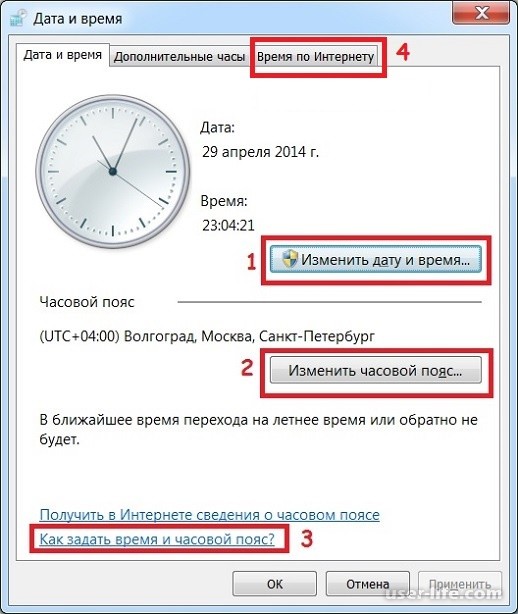
And of course viruses, viruses, viruses. Malicious programs, trojans, software for DDOS attacks, phishing. Therefore, it is necessary to regularly, and most importantly, systematically check personal computer antivirus programs.
In 90-95% of cases, the battery in your motherboard is to blame. Yes, it's the battery. Or did you think that there were no batteries in the computer? There is. And it is the battery that is responsible for all BIOS settings. And if the battery is worn out, then the date and time settings, which are also registered in the BIOS, will also be reset.
Why can the date and time on the computer get lost after each download?
There is nothing to do, so pull out the battery and go to the store and buy a brand new similar 2032 format. Well, then it's a matter of technology. And the time will go right.
The principle of the battery itself is that, having a small charge, it can save the settings of the CMOS memory, which in turn stores the minimum settings of our hardware, date and time.
But, there are such cases that every time you turn on the computer, the time and date get lost or there are problems with choosing the boot priority in the BIOS. And this means that the CMOS battery, which is on our motherboard, has exhausted its working life, in a word, it has simply run out. As a result, when you turn off the computer to the CMOS memory, no power is supplied to save the settings. Therefore, the next time you start up, the PC boots up with default settings. Sometimes the BIOS even notifies you of this and asks you to press "F1" to continue loading from default settings or "Del" to enter the BIOS menu to set everything up as it was before.
The location of the CMOS battery is mainly in the lower right corner of the motherboard.
CMOS battery on motherboard
And so, what needs to be done so as not to correct the time and date every time the computer is turned on. Since we already know that a dead CMOS battery is the cause of the constant time lag, you will have to go to an electronics or watch store and buy a new one. It looks like a small coin and has a charge of 3V, usually the CR2032 type is used. in the photo, you can see exactly this type of batteries. Even if you ask the seller about a battery for a computer, I think he will understand what you are talking about and give you the right product, so there should be no problems with this. Just in case, I'll show you what the battery itself looks like.
Attention!!! If you lost the time and date for the first time, this does not mean that the battery has run out, perhaps this is a simple accident or consequences abrupt shutdown computer from an outlet. So, if the next time you turn on the PC everything is fine, then everything is in order with the battery.
How to replace a battery on a computer motherboard? In fact, everything is quite simple. Taking a screwdriver, open the case, and look for a socket with a CMOS battery at the bottom of the motherboard.
CMOS battery socket
There is a tab on the side of the socket, which, with a screwdriver, needs to be bent to release the CMOS batteries. After that, the battery itself will pop out of the socket. In some cases, you just need to lift, with a screwdriver, the battery itself and remove it with your hands.
There are also cases where the CMOS battery socket on the motherboard is in a vertical position. In order to get it, you need to slightly bend the part of the socket wall that holds the BIOS battery.
In installation new battery BIOS, there is nothing complicated, putting it in the socket, lightly press it until it clicks, which means the battery is fixed, if everything is ready, close the case cover and set the time. This completes the installation of the CMOS battery. Now you will not be worried about such a question as: why the time and date on the computer get lost.
In order to always have the exact time, you also need to check the time synchronization.
1. Check the operation of the "Windows Time Service" service (Start - Control Panel - Administrative Tools - Services)
Windows Time Service - status Running - startup type Auto
2. For Windows XP
Open the time settings window (via the "Control Panel" or the clock in the system tray) and on the "Internet Time" tab select the "Synchronize with an Internet time server" option and in the "Server" field specify the address, for example: time.microsoft. com
For Windows Vista and Windows 7
On the "Internet Time" tab, you must additionally click the "Change settings" button to open the window for changing the NTP server settings.
