Buying a used vehicle in most cases is a compromise between the desired car and the financial possibilities for its purchase. But situations are not rare when scammers take advantage of the excessive gullibility of potential buyers. Stolen cars with broken numbers, which have been in serious traffic accidents, which are on bail and on credit, can come on sale. You can avoid such fraudulent schemes by using special services. For example, the official site "Autocode" allows you to quick check by numerous legal bases and get a real-time report. But this service is paid.
Only mos.ru Autocode allows you to break through a car for free - the service is available for those vehicles that are registered on the territory of Moscow and the Moscow Region. For all other regions Russian Federation this check will cost 379 rubles.
How to punch a car by VIN (VIN) and license plate number
The Autocode portal is designed to conduct an independent check of the vehicle before making a transaction. Currently, the vehicle purchase and sale agreement is concluded in a simple written form between the previous owner (for whom the car is registered in the traffic police) and the future owner. To complete a transaction, it is not required to remove the vehicle from the register, and the future owner will even be able to keep the state car numbers (if they fully comply with the requirements of the established GOST). 
It is not required to register the contract in a notary's office or in the traffic police. And it becomes the reason of numerous forgeries. A vehicle can be sold that:
- is on the federal wanted list (for example, because of its theft);
- pledged to a credit institution;
- limited in the possibility of performing registration actions by the judiciary;
- burdened with various claims, pledge documents;
- does not correspond to the body part numbers indicated in the original documents.
 Apart from this, the car may be after a serious accident. All this information can be obtained using a report. Checking a car on Autocode by number is quite simple. For this procedure, you do not need to know absolutely no additional information:
Apart from this, the car may be after a serious accident. All this information can be obtained using a report. Checking a car on Autocode by number is quite simple. For this procedure, you do not need to know absolutely no additional information:
- find out the state license plate of the vehicle you are interested in (you can see it on the front or rear bumper - this is an alphabetic and numeric combination in the X111XX111 format);
- go to official portal;
- in a special verification form, drive in the state car number;
- press the check button;
- wait for the report to be generated and pay for it;
- receive a fully completed document in real time.
Similarly, it is possible to break through the car on the "Autocode" by the vin (vin) code, which is entered in the same way as the state car numbers. 
Standard report content
The content of the vehicle report will contain standard set data that allows you to study in detail the entire history of operation. The document always opens with the year of manufacture of the vehicle. Then the name of the brand and model is indicated. Please note that if the numbers of the engine and body parts are broken, these data may not match those provided by the potential seller.
The following indicates the number of former owners and the equipment declared by the manufacturer. The indicated mileage cannot be considered reliable information, since this is a parameter selected by insurance companies and is often recorded from the words of the owners when issuing an OSAGO policy.
- whether the car is collateral or contested property;
- whether he is on the federal wanted list and whether he has been reported stolen;
- whether there are restrictions on the part of judicial and administrative authorities for any registration actions;
- operation in the form of a taxi and participation in an accident;
- operation outside the Russian Federation and the history of customs clearance;
- body repairs under warranty or insurance policy(OSAGO and CASCO).
If there is data on traffic accidents, photographs are attached to the report. They must illustrate all body damage. 
For a potential owner, it will be useful to know how much, after purchasing a car, he will have to pay annually the transport tax and the insurance premium under the OSAGO policy.
All data is provided by official authorities. These are the traffic police, the judicial system, administrative resources, the base of collateral, notary bases, data provided by all operating insurance companies.
Punch a car for free
You can break a car for free using Autocode only if it is registered with the traffic police in Moscow and the region. In the regions of the Russian Federation, this service is not provided free of charge.
The official autocode website mos.ru is a resource developed with the support of the Government of Moscow and the Moscow Region. It offers potential users a huge functionality. Here you can not only check the entire history of the vehicle for free. You can immediately check all the fines of the traffic police and immediately pay them at a reduced rate. 
In order to break through a car on the Autocode portal for free, you need to register. Then in personal account enter your basic information. Here you can register your vehicle in order to receive all the data on it from the database of photo fixation of traffic violations in a timely manner. 
After completing the registration procedure in a special form, you must enter the VIN code or the state car number of the vehicle. And after 5-10 minutes, a fully formed report will be ready. It can be saved in your personal account, or you can send it to your email address.
Check traffic fines
Traffic police fines displayed on Autocode may enter the system with a slight delay. Meanwhile, the current legislation allows citizens to pay administrative monetary fines of the traffic police within 20 (twenty) calendar days after the issuance of a decision on violation of the Code of Administrative Offenses of the Russian Federation with a 50% discount. Therefore, it is necessary to ensure reliable and timely channels for receiving information about various offenses on the roads. This will allow you to pay traffic police fines with a 50% discount. 
The official website of Avtokod mos.ru can fix traffic police fines only if the owner has indicated the registration data of the vehicle or his driver's license in his personal account. In this case, all information coming from federal system photo fixation, will immediately arrive promptly in the form of SMS alerts to the specified mobile cell phone number.
The Autocode information portal contains all reliable information about cars and their owners, since the initiator of the creation of the system was the Moscow State Traffic Safety Inspectorate. The basis of the portal is the ability to obtain information about accidents or fines, and the state services provided by the autocode system allow not only to register a car, but to obtain or change a driver's license. The entire list of services and opportunities for car owners will be analyzed in the framework of this article, the use step by step instructions will help you get all the information you need.
Registration on the Autocode portal
It is possible to use the functions of the Autocode portal in full only after registration. Lack of registration allows you to partially use the service, for example, when checking a vehicle, the information received will be truncated and incomplete. Developed primarily for car owners in Moscow and the region, the Autocode system is open to residents of the capital who are registered for public services. To enter, you need to follow the link avtokod.mos.ru and in the upper right corner click the "Login" button, specify your username and password, after which access will be opened.
Residents who do not have registration for public services need to register, for this you will need to indicate:
- personal data (full name);
- email - use personal mailbox, since only with its help it will be possible to recover the login and password in case of loss;
- login and password;
- one of the control questions to choose from and write an answer to it;
- active number mobile phone, to which an SMS message with a code will be sent to confirm registration.
After that, having previously read the user agreement, you should put a mark on acceptance and wait for the link that is sent to the specified email address to complete registration. After registration, access to the portal will be open in full.
Detailed answers have been prepared for all problems that may arise during registration. For review, open the link "Registration questions" in the upper right corner of the registration form.
How to check the history of a car?
Buying a car is a rather serious step, especially if the car has already been in operation. To find out if the car was in an accident, whether the indicated mileage and year of manufacture correspond to the declared one, as well as to clarify the number of owners, the official website autocode mos.ru will help. To get a full report on the car, hover over the "Check" button and select the "Autohistory" service:
In the form that opens, you will need to provide the following information:
- VIN number (identification) or registration plate to choose from - open the required tab;
- series and number of the registration certificate.
The complete Autohistory report, requested on the mos.ru autocode official website through public services, includes the following items:
- characteristics of the car;
- the number of owners;
- participation in an accident and the nature of the damage, including on the basis of information from insurance companies;
- use as a taxi and other commercial purposes;
- the passage of MOT and the actual mileage of the car;
- the presence of various kinds of restrictions, including a ban on registration;
- preliminary calculation of the amount of transport tax payable.
This service allows you to get information only about vehicles registered in Moscow and the region. If the car is not found, try using the service on the website of the traffic police of Russia - "Vehicle Check", which also accumulates information about the participation of a car in an accident and the presence of prohibitions.
The official website of the traffic police allows you to get the following information about the car when entering the VIN number:
- general characteristics, including make, model of car, year of manufacture, color, engine size, power and type;
- number of owners and periods of ownership;
- participation in an accident;
- being wanted;
- existence of prohibitions and restrictions.
Thus, it should be concluded that the “Autohistory” report on the official website of the mos.ru autocode contains a more complete and detailed information. This allows you to be sure of the purchase when purchasing a car in Moscow.
How to check and pay fines for mos.ru autocode?
After making changes to the Code of Administrative Offenses of the Russian Federation, which provide for the possibility of paying fines for traffic violations with a 50% discount within 20 days, the issue of checking the availability of fines in real time has become relevant in order to pay in time.
Residents of Moscow and the region are given the opportunity to view fines with photos on the autocode portal , to do this, it is enough to indicate the information of either a driver's license or a registration certificate on the page "Checking violations and fines":
As part of the autocode of public services offered by the portal, after specifying the information necessary for verification, a full report will be generated on the presence of all recorded violations and fines imposed. The report includes the following information:
- number and date of the decision;
- payment terms during which the discount is valid (if any), as well as the payment term without applying additional punishment;
- photo from the place of violation;
- Payment Information.
The drop-down block will additionally indicate full information about the violator, including personal data and contacts, information about the car, as well as the type of violation and the date of the event.
The Autocode service, in addition to checking the presence of fines, allows you to pay online using special server. If it is not possible to pay immediately, print the receipt and pay according to the specified details. In this way, informational portal can significantly save time, you do not need to wait for the order to be received by mail and subsequently receive it personally at the post office.
Residents of the regions can only check for a fine and generate a receipt for payment. To do this, on the traffic police website, click on the "Services" button and select the item "Check fines":
The check is carried out on the basis of the full registration plate, as well as the series and number of the driver's license. You do not need to enter the driver's personal data, since the check is carried out only on the car without reference to any to an individual, including the owner or driver.
The system contains information only about unpaid fines. If a previously paid fine is displayed, you must contact the traffic police for clarification. If there is a fine, the date of the violation, the number of the decision will be displayed, as well as the period during which the 50% discount is valid (if any). Unlike residents of the capital, who are given the opportunity to view fines with photos on the autocode portal, residents of the regions are offered, although scarce information, but sufficient to check for a fine.
How to check driver's license?
On the portal autocode - public services for motorists, residents of Moscow can not only check the status of a driver's license, but also receive or replace a previously issued certificate. To check on the page "Obtaining and verifying a driver's license" it is enough to indicate the series, number and date of issue of a driver's license - this information is enough to clarify the fact of admission to driving or deprivation of such a right.
Registration on the portal allows you to:
- sign up for a medical examination to receive a certificate in the prescribed form;
- enroll in the traffic police, for example, to pass exams to obtain a driver's license;
- pay the state duty or print a receipt.
Unlike car owners in Moscow, who are provided with extended rights and opportunities through the official website of autocode mos.ru through public services, residents of the regions can only check the status of a driver's license. To do this, on the traffic police website, you should use the “Services” service, select “Check driver” and enter information that also includes the series, number and date of issue of the driver’s license being checked.
Additional features of the Autocode portal
In addition to the main features, the Autocode information portal provides Moscow motorists with the right to use the following specific functions:
- verification of information about the evacuation of the car is carried out on the basis of a license plate. The system offers to use the SMS-informing service, which is completely free. The sent message will contain information about where the car was sent and the traffic police / MADI unit to which you should contact;
- appeal against an incorrect decision on a violation by contacting the electronic reception with a complaint;
- calculate and, if necessary, issue an OSAGO policy - the Autocode portal works with various insurance companies - this allows car owners to calculate the cost of a policy with several insurers;
- calculate the amount of transport tax, check and pay it using a direct link to the website of the Federal Tax Service;
- familiarize yourself with the current rules for issuing a European protocol for OSAGO and issue a minor accident without the participation of traffic police officers. The portal contains complete information on the procedure for drivers to complete the European protocol, as well as the mechanism for receiving payments from an insurance organization.
Attention! Lawyers do not make an appointment, do not check the readiness of documents, do not advise on the addresses and working hours of the MFC, do not provide technical support on the portal of public services!
The mos.ru autocode is an official portal created by the Moscow government on the initiative of the traffic police.
Autocode- a site that is directly related to the field traffic.
The portal was created to simplify the interaction between current or future car owners and.
About the Autocode portal
This site will help car owners find out necessary information about their vehicles, all sorts of arrests, and so on. And even if you are not yet the direct owner of the vehicle, the site will be useful to you.
Site navigation
The site is designed in a fairly convenient way, it is easy to use, there are no unnecessary distracting options, and there are no annoying ads.
At the top of the screen is the site menu, which contains full list all available functions of the site and makes it easy to find the information you need. Each menu item contains several sub-items, which will be discussed below.
Also, to the right upper corner The screen contains a search bar and a button Login.

In the search bar you can enter keywords your request, if you suddenly did not find the information you need in the menu.
And also, here is access to a personal account.
So, to register on the site, you need to click the "Login" button in the upper right part of the screen. After clicking, the site will automatically redirect you to the login and password entry page.
If you have an account on Avtokod.mos.ru, enter the required data and continue using the site. If you don't already have account- select the "Registration" item.

In the center of the site are the services that are used most often.
Evacuation services, "Obtaining a medical certificate" and many others are shown as rectangles of different colors, which greatly simplifies the use of the site, and allows you to find the information you need even faster.

At the bottom of the screen is a site statistics column. Here you can find out in numbers how many fines the Autocode service has checked, and other information.
And at the very bottom of the page there is a column with sections that are directly related to the work itself and the device of the portal. There is information about the portal itself, the most frequently asked questions and answers to them, Feedback, collaboration with the site, and a site map. The latter is, by the way, a very handy feature.

Here, in bulleted lists shows all the sections that the user of the site may need. For convenience, they are divided into sub-items: "Driver", "Check", "Appeals" and others.
Now let's go directly to services offered by the official Autocode websitemos en.
As we already understood, at the top of the screen there is a graph with sections of the site.
- New Services
- Penalties and Violations
- Vehicle check
- Verification of documents
- Pre-entry
- Appeals
- reference Information
And in each of the sections there are several points - subsections on this topic.
| Service name | Subparagraphs |
|---|---|
| New Services |
|
| Penalties and Violations |
|
| Vehicle check |
|
| Verification of documents |
|
| Pre-entry |
|
| Appeals |
|
| reference Information |
|
New Services

Here you can:
Casco policy is the insurance of a vehicle against theft, theft and damage. Present detailed instructions how to calculate and buy a policy.

- Book a car repair. (Available to registered users only). You can remotely sign up for car repairs in the best services Moscow and Moscow region.
- Appeal a fine for unpaid parking. If you have any problems with the fine, or you do not agree with its appointment, then this problem can be solved by visiting this section of the site. (Available to registered users only).
Penalties and Violations
- Check fines
As you know, any driver sooner or later carries out any violation.
This can happen due to inexperience, and due to negligence or inattention.
Thanks to a special section on the Autocode website, you can check for fines after entering certain data.

- Table of penalties
And in the table of penalties, you can search and find out what payment you need to make for a particular violation.

- Evacuation
The site also provides all the necessary information regarding the evacuation, explains step by step how to carry out a check and return, lists all the necessary documents.

It is possible to connect an SMS-notification of the evacuation.
Vehicle check
- Autohistory
Here you can check the history of the car and get detailed information about his condition.

- Check Taxi
Here you can find out if a particular taxi has a license to use.
To do this, click the "Check" button, after which the site will redirect you to a special page, where the functions and capabilities of the site will be described point by point.


- Check the fact of evacuation (read about this above in the article)
- Check registration status (only available for registered users)
Verification of documents
- Check vehicle passport (only available for registered users, shows information about the vehicle passport)
- Check vehicle certificate
Allows you to get the necessary data regarding the actions of the vehicle. This section also describes detailed diagram about the types of registration actions.

- Check driver's license
Click here for information about driver's licenses, and also, learn in detail about the rules for obtaining and replacing it.

Pre-entry
- Sign up for traffic police
- Sign up for MADI
- Sign up for medical examination
If you do not want to stand in long lines, then this section will help you find out all the information about pre-registrations, such as a personal appointment with the MADI or the traffic police and obtaining a medical certificate.
Appeals
- Contacting AMPP
If you have any questions in certain areas, this section will certainly help you write the right appeal.

- Contacting MADI

- Contacting the traffic police
When contacting the traffic police, you go to the STATE AUTOINSPECTION website, where there is all the relevant information.

- Check the status of the application to MADI and AMPP
Also, here you can check the process of considering an appeal to the relevant services, and find out its status.

- Appeal Scheme
If you do not agree with the decision of the traffic police, you have the right to appeal. Here is a step-by-step description of all options and the appeal process.

reference Information
- auto insurance
Here you can get insurance for a vehicle, such as OSAGO, Casco or other types of insurance.

The site provides all the information about the cost of insurance, as well as fines for its absence.

- Sign up for car repair (available for registered users). You can pre-register in one of the workshops of the city to avoid annoying queues, and just arrive at the appointed time.
- Vehicle registration (you can register a vehicle and find out all the details. Read the article above).
- Obtaining a driver's license (information about the status of a driver's license. Also located in the document verification section).
- State duty
Here you can get information about the amounts and methods of payment of the state fee.

Here are the details for payment.
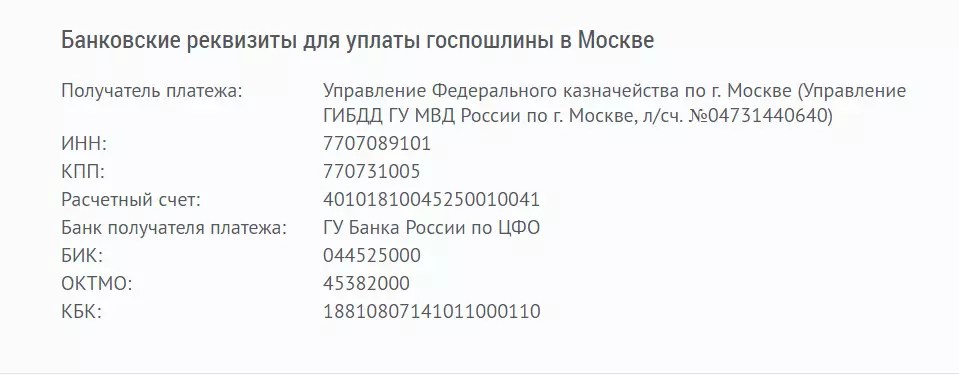
- Europrotocol
Here is the procedure for an accident in the absence of traffic police services and the conditions and rules for issuing a protocol.
It is possible to download an accident notification template in .

conclusions
In general, the Autocode mor ru website is a very convenient official portal for vehicle owners, as well as for those who are just planning to purchase a car and become its full and legal owner.
This article has described all navigation on the Autocode site.
But another convenience in using this service is the ability to go to desired section without a long search.
The most frequently used rubrics are on the home page.
Well, if suddenly you urgently need to find out information about a certain car, or a driver’s license, or make an appointment with the traffic police, but you don’t have a computer at hand, use the Autocode application for your phone.
This program allows you to find out almost all the necessary information on the vehicle- fines, mileage, accidents, the possibility of theft. Traffic police services on various issues. Here you can get information about the use of a particular vehicle, its operation, the presence of fines, offenses, the procedure for issuing and expiration dates of documents, and much more. And although now the portal searches only for cars registered in Moscow and the Moscow region, in the near future the site will become available for all regions of Russia.
You may find this video helpful:
Internet portal "Autocode" provides free access to information about vehicles and road users in Moscow. The resource was created at the initiative of the Metropolitan UGIBDD to provide up-to-date data on accrued fines, accidents that occurred, the validity of documents, etc.
Site users have free access to services that allow using the Internet to speed up work with public services which are connected with the sphere of traffic (traffic police, MADI, AMPP).
The official website avtokod.mos.ru is the portal of the Government of Moscow and after entering the request provides information:
- About imposed fines and administrative offenses. This data can be obtained by indicating the number of the vehicle certificate, driver's license or decision to pay the fine. The user will see the status of payment of the fine, photos of the violation, the scene of the incident on a map of Moscow, indicating the article, address and basic information about the participant in the accident and the car.
- About the history of operation of the vehicle and its technical features. This service is useful for those who are planning to buy a used car. In this way, you can find out the facts of the commercial use of the vehicle, participation in an accident, the presence of insured events, the number previous owners, information about the results of maintenance.
- About the evacuation of the vehicle. This service allows you to check the fact that the car was delivered to the impound lot. On the site you can find the procedure for returning the vehicle.
- About finding a car wanted or existing judicial restrictions.
