Two USB sound cards with high-quality DACs
In today's material, we compare two most interesting sound cards: Creative Sound Blaster X-Fi HD vs. Asus Xonar U7. These are two products close in price and capabilities, in which the emphasis was placed on high-quality converters. At the same time, both cards at the time of this writing were on sale at a very low price, a little over 3 thousand rubles.
The forum called the Asus Xonar U7 "the best choice" in absentia, based on looking at photos and specifications. Many completely in vain forget about the need for a direct comparison of devices in terms of sound. Most are also unable to correctly interpret the measurement results.
Name
- Creative Sound Blaster X-Fi HD
- Asus Xonar U7
The Creative card has a confusing name as it is not related to the X-Fi cards and is not related to the Titanium HD card. As a result, the release of the card went unnoticed. This product is not known to anyone at all, except for some enthusiasts of sound on the computer.
The Asus Xonar U7 also has an obscure name. The rather old U1 and U3 cards are budget products with integrated audio quality. U7 has nothing to do with past products in this series.
Price
- creative: 3700 rub.
- Asus: 3100 rub.
The cards cost almost the same, the difference in absolute values in price is not serious. More importantly, such an affordable price makes them interesting to a large circle of buyers. They have practically no competitors among USB-cards!
At the same time, the Asus card appeared quite recently. The manufacturer also reports that the Asus Xonar U7 Echelon Edition model will soon appear with an army camouflage body color and more functional drivers.

The target audience
- creative: mass, audiophiles
- Asus: mass, home theater
The Creative model is a card with full-size TRS headphone and microphone jacks. Interestingly, there is a Phono input for digitizing vinyl, with ground. It also works in the normal line input mode. THX and other proprietary processing is software only. For movies, there is an optical digital output for connecting a 5.1 receiver with a decoder.
You can connect 7.1 speakers to the Asus card by analogy, minijack connectors. The emphasis is on Dolby software included. Digital output - combined, optical / coaxial. Both cards have a line input, but in the case of Asus, the line input is combined with the microphone one, which is quite difficult to guess.
It remains a mystery why, in addition to the high-quality output, they loaded both cards with so many functions and software. This inevitably blurs the audience and distracts from the main advantage of the cards, namely quality DAC. The rest of the dregs are available in abundance in almost any sound card. In the description of sound cards and in the design of the boxes, as they say, "you can't see the forest for the trees." It is not clear who will organize a 7.1 cinema around a computer or laptop - this is inconvenient and unclaimed in practice. Fortunately, the user does not overpay much for all these additional functions, since the price of the cards is very low.
Volume knob
- creative: Miniature metal volume knob with original location. There is a mute function when you press the knob. It is not very convenient to use the pen, since it is located very close to the table surface: the fingers are in a very unusual position and slip on the surface.
- Asus: The smooth handle is recessed into the body. Pressing the knob turns off the speakers in favor of the headphones and vice versa. It is inconvenient to use: considerable effort is required, otherwise the finger slips. The notch for the finger is made for beauty - it is much easier to adjust by pressing your finger where there is no notch.
In both cases, a non-stop digital controller is used. The ergonomics of the regulators is very conditional. Due to the combination of the functions of the regulator and the button, the Asus regulator has quite a noticeable backlash. Many users would prefer to remove the button, but that there is no play. Also, the recessed Asus knob is handy when carrying the audio interface. In all other cases, this decision looks controversial.
Illuminations
- creative: blue LED on the top panel
- Asus: 3 signal LEDs on the top panel
The activity indicator on the Creative card is brighter. In principle, for most this will not be a problem. But we had a keen desire to seal it with electrical tape so that it would not be an eyesore and would not be constantly visible with peripheral vision.
Headphone out location
- creative: front
- Asus: front
Both cards have connectors conveniently located.
Filling
- creative: DSP Creative CA0189-2AG, AKM AK4396 2ch DAC (123dB), CS5361 2ch ADC (114dB).
- Asus: DSP CM6632A, 2-channel Cirrus Logic CS4398 DAC (120 dB), 6-channel Cirrus Logic CS4362A DAC (114 dB), 2-channel CS5361 ADC (114 dB).

The filling of both cards is very interesting. And this is the main feature of the cards, against the background of which everything else no longer interests anyone. The Cirrus Logic CS4398 DAC is considered a class higher than the AKM AK4396.
All Creative USB sound cards have their own CA0189-2AG RISC processor running at 100 MHz. Unlike the usual DSP Creative, this chip does not have hardware sound processing. Its purpose is a fast USB 2.0 controller and a multi-channel interface to full-fledged I²S / I²C converter chips, such as those used by Cirrus Logic and AKM. There are two soldered on the board. crystal oscillator.
Asus uses an interesting CM6632A chip that supports both HDA codecs and I²S/I²C converters. Number of channels - 8+2 (analogue + digital) output and 2+2 input. There is support for a frequency of 192 kHz. The chip can be clocked immediately from three generators, 12, 24.5 and 22.5 MHz, which was used by the creators of the card. It remains not very clear the decision to throw pasta from one edge of the board with the DAC to the other with connectors.
All processing in both cards is done exclusively at the software level. The maximum data rate of 96 kHz is not a big problem, since 192 kHz content is almost non-existent. Hi-Res gave nothing ordinary users and did not go to the masses, and aesthetes and lovers of Hi-End are unlikely to be interested in sound cards for $100.
Auto switch to headphones
- creative: there is
- Asus: there is
When plugged into the headphone jack, the speakers are turned off. This feature was first implemented in integrated audio as part of the AC'97 and HDA standard. First, the detection of connected headphones was carried out by impedance, and then by a mechanical sensor. External cards with good transducers are not inferior to integrated sound in this matter. However, in practice this can cause problems.
Complete software
- creative: a set of software on the disk, driver update on the manufacturer's website
- Asus: the same installation kit on the CD and on the manufacturer's website
The software disc is similar to all other Creative products.


The appearance and contents of the Entertainment Console of the X-Fi card have already been described more than once in our materials. The Audio Control Panel is included right away and allows you to control absolutely all the settings without the nooks and crannies of the graphical menu, with the exception of the equalizer. Creative Volume Panel - no idea why desired program, supplied for assortment. An important difference between drivers for XP: they provide a choice of frequency and bit depth directly from the Entertainment Console. The frequency is limited to choose from: 48 or 96 kHz, regardless of the OS. This choice is typical for all Creative USB sticks.


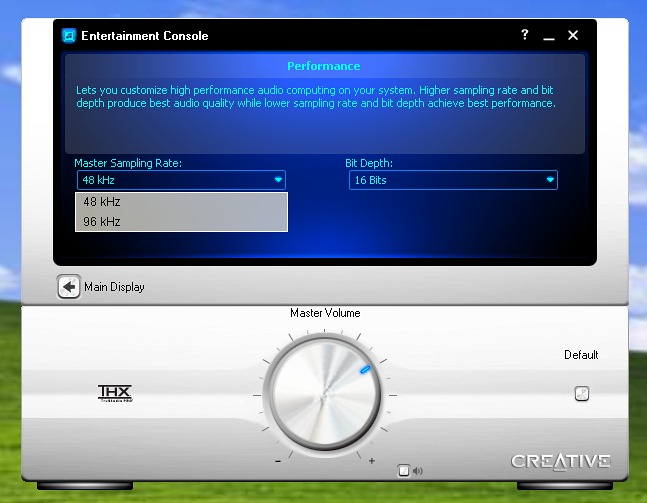

The Asus map panel is very strange. Options can only be selected via context menu by the right mouse button!

There is an interesting parameter for setting the headphone output volume limit.

In the wilds of settings, Asus has a separate option - Dolby Home Theater v4, which seems to have surpassed Creative cards in terms of the number of "enhancers".

Support 44 kHz
- creative: No
- Asus: there is
The Creative card contains two crystal oscillators and also has support for 44 kHz at the DSP level. However, drivers for neither Windows XP nor Windows 7/8 support operation in 44 kHz mode: in the device settings, you can only set 48 kHz or 96 kHz. In a map for audiophiles, this indicates either inadequacy or complete incompetence of the developers. To listen to music in 99.9% of cases, a frequency of 44 kHz is used. We are looking forward to the comments of the map developers themselves.
The Asus card has support for all frequencies: 44, 48, 88, 96, 192 kHz.
Availability of an ASIO driver
- creative: No
- Asus: there is
The lack of an ASIO driver for Creative cards is beyond our understanding. The best listening option for a Creative card is the WASAPI interface and software resampling in the player. Converting from 44 kHz to 48 or 96 will always be forced by the Windows sound engine, or it is necessary to select the conversion on the fly in the media player. For example, in the player foobar 2000:

Sound in speakers
Listening was carried out on active monitors Adam S2.5A and Adam ARTist 5. For comparison, very well-known sound cards E-MU 1616M (CS4398) and E-MU 0204 USB (AK4396) were involved.
First surprise: all cards play completely differently! In terms of sound quality, the E-MU 1616M is in first place, E-MU 0204 USB is in second, Creative Sound Blaster X-Fi HD is in third, and Asus Xonar U7 is in fourth.
The sound of the Asus card is the least like the E-MU 1616M (despite the same DAC installed). Asus' distortion problems are to blame, since we know for sure about the unsurpassed implementation of the analog output on the 1616M card. This is a measurable 120 dB signal / noise, and a measurable 0.0003% distortion, and a wonderful clean sound to the touch. 1616M is not much inferior in sound the best implementations rack studio devices, comparable to Pro Tools HD and Lynx Aurora, so we boldly choose the 1616M sound as a reference for devices in the sub-$150 category. E-MU 0204 USB concedes quite a bit. X-Fi HD sounds brighter and more accentuated on the highs, so with all the showiness it is a little further away from the original sound. Xonar U7 disappointed us with meager highs and a rather sluggish sound. Perhaps this problem is solved by flashing or drivers; We will certainly clarify this issue with the manufacturer. In any case, there should be no distortion of 0.01%. Both the digital and analog parts of the card are capable of more.
Let's scold Creative for the lack of a 44 kHz mode. This is simply inexplicable, nonsense! How can you make an audiophile card, put two crystal oscillators and forbid it to work at 44 kHz? Do not provide the user with an ASIO driver that bypasses Windows? This is just the wildest incompetence of developers. In the E-MU 0204 USB - a device for the same money - there are no such problems! It feels like one division of Creative is competing mercilessly with another: stubbornly developing a bicycle with square wheels when a racing sports car has long been developed and tested in the next room.
Headphone sound
We used Sennheiser HD600 (300 ohm) and Beyerdynamic DT990 Pro (250 ohm) high-impedance headphones.
The volume is enough in both cases, but the Asus card has almost no headroom. Creative was able to surprise us once again. In terms of sound quality, the places were distributed as follows: E-MU 1616M is in first place, Sound Blaster X-Fi HD is in second, E-MU 0204 USB is in third, and Asus Xonar U7 is in fourth. The professional interface E-MU 0204 USB, in principle, performed well, but X-Fi HD looked like a clear favorite against its background and had a significantly larger volume margin. The Asus Xonar U7 is the quietest card, but its volume rises sharply when processing is turned on. Perhaps this was done intentionally so that there was a so-called headroom for Dolby technologies and other auto-equalizers. Thus, the Asus card is the least suitable for simple listening to music; the emphasis is placed on the effectiveness of processing. The squeals and hoots of the card fans remain completely incomprehensible to us.
Measurements in RMAA
Tests at the RMAA gave an "Excellent" rating. This means that there are no frank jambs in the devices. It doesn't mean anything anymore. (But as soon as artificial intelligence makes it unnecessary to analyze human measurements, we will be the first to tell you about it!)
Both cards were tested through their own path as they have the same high quality CS5361 ADC.
Noise is slightly better than Asus, distortion - Creative. We were concerned about how the Asus graph looked in the floating tone IM test: usually anomalies in this test indicate frequency conversion or some other digital processing. We double-checked all the settings several times. The results don't change. We ran additional tests on clean installed Windows XP and Windows 7. We used the latest drivers and latest firmware. There is only one result: the Asus card has about 10 times more distortion at high frequencies.
Any more or less big-budget game imposes certain requirements on the player's technique - so that the processor is more powerful, the monitor is larger, the acoustics are of better quality. A decent sound card is also vital. The sound codecs built into motherboards, of course, fulfill their task, but you should not expect much from them.
With sound cards as separate boards, everything is dull. FROM EAX 5.0 only series cards work XFi from Creative, the rest is available only outdated specification EAX 2.0. As you can see, there are no or almost no alternatives to Creative products.
For some time now, the sound card market has entered ASUS. Not so long ago, she introduced a sound card Xonar DX- with new PCIe x1 interface, better components and support for all EAX effects. With all this, the novelty is not more expensive X-Fi Xtreme Gamer.
We have thoroughly tested Xonar DX and compared it to . It costs significantly more than the X-Fi Xtreme Gamer, but only due to the presence of an external unit with connectors and a remote control in the package, so everything is fair.
| Glossary |
Frequency range- the frequency band that the source can reproduce. A person hears sounds with a frequency of 20 to 22,000 Hz. Sampling- the process of converting an analog signal into a digital one. Sampling frequency- a parameter showing how many times a second a sound wave is read. The higher the sampling rate, the wider the range of frequencies that can be recorded. To accurately pick up sound up to 22 kHz, the sampling rate should be 44.1 kHz. DAC- digital-to-analogue converter, necessary to output sound to the speakers. ADC- analog-to-digital converter , required for recording. Signal to noise ratio- ratio of useful signal power to noise level. The higher this value, the less noise will be at the output. Beat in sound- step with which you can take values sound wave. With a 16-bit processor, a wave can be divided into 65536 segments, with 24 bits - into 16,777,216. |
Round 1: inside view
By 2005, Creative had lost the budget sound card market to built-in codecs. I had to come to terms with this, as a result, the company switched to more expensive solutions. As a result of such a change in course, the X-Fi (Xtreme Fidelity) chip saw the light, in terms of power it surpassed Audigy 24 times.
X-Fi has huge possibilities: four cores work with sound at once, they calculate streams in parallel; the number of effects and ways to process the audio stream is more than enough; while the power of the processor allows you to do all this in real time. Creative is especially proud of the X-Fi architecture - before the sound was passed through a rigidly defined chain of effects, with the advent of technology Audio Ring it is sent to the bus, to which only the required modules are connected. This approach not only offloads the processor, but also allows you to get rid of unnecessary effects.
Alas, there was a fly in the ointment: X-Fi series sound cards use outdated chips for outputting and capturing sound, nothing has changed since the Audigy. DAC (digital-to-analog converter) is responsible for sound output Cirrus Logic CS4382, which can work with class 5.1 acoustics, but is limited by a low sampling rate (96 kHz) when using multi-channel sound, and the signal-to-noise ratio is too low. The same goes for the ADC (analogue-to-digital converter). To ensure high quality recordings Wolfson WM8775SEDS too low scores. Like it or not, today the X-Fi line does not look so attractive.
ASUS Xonar DX is another matter. There is no revolutionary processor in this board, a solid chip from C-Media, and the chip Oxygen HD CMI8788 it cannot boast of anything special - its sound passes through a classic rigid chain of effects, delays in real-time processing are relatively high. But high-quality ADCs and DACs are attached to all this. Two chips are responsible for sound output at once: two-channel Cirrus Logic CS4398 and six-channel Cirrus Logic CS4362A. Together they can work with eight-channel acoustics and are head and shoulders above the solutions from Creative in terms of quality. Worth recording Cirrus Logic CS5361, which, compared to Wolfson, has a much wider range and significantly less noise.
The X-Fi Fatal1ty Edition board looks solid: black textolite and a glowing red logo will look good in a transparent case. The card is assembled to the conscience, the main processor is closed by a radiator. There are enough connectors on the card: there is an AUX In input for a TV tuner and an additional 4-pin power supply (the card works without it), in the center there is a connector for managing the power of the computer, for turning it on from the remote control, in addition, there are two outputs for connection of external panels from X-Fi Fatal1ty Edition and Elite Pro, but there are no standard audio connectors on the case. The I/O panel includes a game port, three speaker outputs, and one Flexi Jack that combines a digital output as well as a microphone input. The card is connected via the PCI interface.
The Xonar DX is very different from the X-Fi Fatal1ty Edition. The board is half lower than the competitor, it connects via PCIe x1 interface and is compatible with low-profile cases (a special bracket is included in the package). Minus - chips are located on both sides of the board, which is to be expected, given the limited space. The Xonar DX has a slightly larger number of connectors: there is AUX In, S/PDIF In and an output to the front panel, on the I/O panel there are four outputs for acoustics and a Flexi Jack.
The disadvantage of both cards is that the cable connectors are located too close, it will be difficult to connect expensive wires with thick insulation. In addition, the equipment of the X-Fi Fatal1ty Edition and Xonar DX is equally poor: only disks with drivers and instructions. ASUS only added the low-profile bar we mentioned and the S/PDIF adapter.
| Table 1 | |||||||||||||||||||||
|
Round 2: endless possibilities
Connecting X-Fi Fatal1ty Edition starts with installing drivers and an impressive set of software. It is nowhere easier to make settings, the programs are all understandable and moderately convenient. It is enough to select the operating mode of the card (games, recording, entertainment), after which the necessary functional modules are connected.
During the installation process, so many different programs are prescribed on a computer that a separate article could be devoted to them. Let's talk about the most important ones. The card will be managed through Creative Console. The usual mixer and equalizer are available, but there are also much more interesting tabs - for example, 24-bit Crystallizer and CMSS-3D.
Let's start with the first one. The X-Fi processor is designed to work with 24-bit audio. This is all good, but in practice nobody needs it, because music is written using a 16-bit stream. To justify itself, Creative just came up with the 24-bit Crystallizer technology, which artificially expands and enhances the frequency range, the level is set as a percentage. The idea is not new, many sound editors can do this. One way or another, after such processing, the bass is enhanced, the highs become sharper, and the middle is denser. When listening to music, at first it seems that the sound really improves and becomes more assertive, but a little later you notice that the sound is smeared. The bass turns into a hooting mess, only the loudest tones stand out from the tops, the voice fades into the background against the background of the music.
The second technology proved to be more viable. CMSS-3D is an algorithm that allows you to get surround sound from a regular stereo track. When you turn it on, familiar songs are transformed, there is a complete feeling that you are in the very center of what is happening: either a guitar will sound somewhere behind, or a drummer will play on the side. Another plus of CMSS-3D is the ability to turn headphones into 7.1 acoustics.
Software ASUS Xonar DX pleases with its simplicity. |
A few words about cinema: technology Dolby and DTS fully supported only under Windows XP. There everything works at the iron level and does not load the processor. But the drivers for Windows Vista will appear only at the end of the summer (developers are somehow not particularly in a hurry). Creative also offers its own music player, media file organizer and even a karaoke function.
ASUS does not have such a variety of technologies and software, but maybe it's for the best. All settings are collected in one window, where you will also have to choose the operating mode of the card - music, movies, games. ASUS did not reinvent the wheel and took advantage of the developments Dolby Laboratories, the recognized leader in the field of sound. I would especially like to highlight the algorithm for obtaining surround sound: if CMSS-3D from Creative impresses, then the work of Xonar DX, coupled with Dolby ProLogic literally knocks the tower down. At the first acquaintance with this technology, there is a strong desire to listen to all music collection. The technology has performed just as well. Dolby Headphone, she easily tucked Creative X-Fi into her belt. And here's why: if CMSS-3D overloads the headphones with low frequencies, then ASUS produces a light, airy sound.
Another trump card of Xonar DX is that the board perfectly knows how to position the sound and skillfully move it away. In terms of sound quality, the card from ASUS turned out to be cleaner than the X-Fi Fatal1ty Edition, this is especially noticeable when multichannel acoustics are connected - honest 192 kHz make themselves felt, and there is much less noise. The newcomer is inferior only in terms of output signal power, it is difficult to shake headphones with a resistance of 64 ohms, an amplifier is needed.
Round 3: how does it work?
Putting both cards into gaming mode adds EAX settings, voice control, Creative disables 24-bit Crystallizer and EQ, and Xonar DX activates the DirectSound 3d GX 2.0(about it a little later).
Before the tests, let's explain why Creative for a long time was considered the only manufacturer of sound cards aimed at players. The sound in the games remained in the background for a long time: the steps of the characters sounded the same both on the grass and on the pavement, no changes were felt when moving from one room to another, the distance to the character could only be judged by the picture on the monitor. Technologies like Microsoft DirectSound and Aureal 3D supported only the reverb effect and a very small number of sound sources.
To spur interest in their cards, Creative developed the EAX technology. It allowed not only to change the sound depending on the conditions in the game, but also to calculate the distance to the sources. EAX support first appeared in 1999 in the cards of the series Sound Blaster Live!- then the technology made it possible to process up to 32 sources, was able to independently process effects, thereby significantly unloading CPU. By the time X-Fi was released, the technology had grown to version 5.0. Powerful processor taught how to work with 128 sound sources, take into account the surface of the floor, walls, ceiling, smoothly change the sound when moving from one location to another, handle obstacles encountered, and for complete happiness they added an impressive number of new effects.
One problem arose on the way to the popularization of EAX - one card is not enough to support the technology, games need to be sharpened according to EAX, and these are additional costs. In the past three years, a little over twenty EAX 5.0-compatible games have appeared - not many at all. But Creative was not upset by this, they are still sure that it is impossible to play without EAX. There is some truth in this, but EAX is not a panacea, in the same Call of Duty 4 did without this technology, while the sound is still great. And then Windows Vista came out, in which they got rid of hardware sound support completely, it can only be implemented through a software interface OpenAL. This move by Microsoft significantly undermined Creative's position in the market.
In general, Creative's policy regarding EAX is quite strict, the company, in principle, does not license older versions of the standard to third-party hardware developers. There is no trial, and ASUS went the other way: it's clear that the processor from C-Media is not powerful enough to process EAX 5.0 instructions, but the computer's central processor does an excellent job with this task. And here they are absolutely right - modern CPUs are quite powerful, there are two, three and even four cores that are just waiting to be loaded with something. The scheme of EAX support is as follows: as soon as we start the game, DirectSound 3D GX2.0 intercepts EAX commands, sending them to the CPU for processing, after which the calculated sound goes to the card and acoustics. No one talks about full support for EAX 5.0, but work with 128 sound sources and basic effects are guaranteed. The solution is not the most transparent, but it works.
Round 4: final battle
To test sound in games, we assembled a computer based on Core 2 Duo E6300 with a frequency of 1.8 GHz, installed two 512 MB memory bars and limited themselves to a video card GeForce 7800 GTX 512 MB. The shock line of games was Unreal Tournament 3, Call of Duty 4 and bioshock. The main thing that we were interested in was how well the Xonar DX would work with EAX and whether there would be a noticeable difference compared to the X-Fi. In order not to miss anything important, the sound of each passage of the level was recorded and compared.
First in line was BioShock. The game supports EAX 5.0 and features a variety of environments with complex environments. The first launch took place on the X-Fi Fatal1ty Edition card. To heighten the effect, we first went through the level without EAX support, after which we turned it on. The difference amazed us. The sound changes radically. If without EAX everything goes in a general flow, then when processing is turned on, transitions from one surface to another are perfectly traced, the volume of rooms is felt - for example, steps in large rooms sound louder than in small ones. In rooms with carpets, the sounds seem to drown, while in empty rooms, on the contrary, they increase. You can clearly hear whether the enemy is in the same room as you or not, the distance to the sound source is easily determined. But the CMSS-3D technology clearly fails - it is impossible to understand where the source is in headphones.
Moving on to Xonar DX. First of all, we checked the settings, EAX remained available. sound from ASUS cards turned out to be completely different. While the competitor from the camp of Creative crushes bass, Xonar DX clearly highlights every echo. I was especially pleased with the Dolby Headphone technology - it clearly outperforms CMSS-3D. Now about EAX effects: there is a difference by ear. Xonar DX works with some lag, the passage of sound through the wall is not so clearly heard, the transitions from one room to another are sharper, the miscalculation of the splash of water is slightly different. Overall impression: you can't say that the sound of the Xonar DX is worse, it's just different.
Unreal Tournament 3 interacts with EAX much more intensively than BioShock. The results of both cards in it turned out to be approximately the same. In large spaces, when playing with headphones, the Xonar DX took the lead - thanks to more competent positioning.
We left Call of Duty 4 for dessert: there is no EAX support, so both opponents fought on equal terms. The sound in the game often loses momentum and is replete with high frequencies. With bass boost and 24-bit Crystallizer, the X-Fi Fatal1ty Edition delivers a tight, lively sound that's much more like what you'd hear in a movie theater. The Xonar DX simply did not have the necessary filters to improve the sound, moreover, Dolby Headphone, the main trump card of this card, refused to work in the game.
Let's draw a line
ASUS turned out to be an excellent card, not only is it not inferior to Creative products in terms of sound, but often even surpasses it. When working with music or films, high-quality technologies from Dolby are used, which easily outdo all the achievements of Creative. But the most important thing is that Xonar DX really knows how to work with EAX 5.0. Not as polished as Creative's own cards, but in the heat of battle, you'll hardly notice the difference.
The Creative X-Fi Fatal1ty has a processor that the Xonar DX has yet to grow and grow. But everything else has become hopelessly outdated in three years. What recently looked impressive is now becoming history. Old ADC/DAC lose Xonar DX in all respects.
Creative has a lot of software, but it is often useless and unstable. For all the time of the tests, we received one full Windows rally and several blue screens. In addition, X-Fi boards do not have an output to a standard soundbar on the case, there is only support for expensive branded expansion panels.
Much more difficult is the case with the record. Creative has advanced software and full ASIO support. The X-Fi processor provides low latency real-time audio processing, and external panels with a large number of connectors make it easy to connect microphones and musical instruments. You can work with several channels at once - record both voice and instrument at the same time. But the restriction in the form of 96 kHz interferes. Xonar DX allows you to make better recordings, but you can forget about working with sound in real time.
Each sound card has its pros and cons. If you already have an X-Fi series card installed, then you should change it to Xonar DX only if you decide to buy high-quality acoustics. But if until now you have managed with built-in sound and you do not need to record music, then the Xonar DX will be an excellent choice.
| Two in one | |
After installing a separate sound card, the built-in codec on system board won't go anywhere. It can be turned off, but is it worth the rush? There are several ways to use two cards at the same time. You can output different audio streams to different cards. For example, you are watching a movie, the sound goes through a discrete card. At the same time, someone wants to listen to music with headphones, then in winamp the sound output is set to the built-in codec, and everyone is happy. Another option is to use the main card to output sound from the game, and the second one to communicate via TeamSpeak through the headset. Convenient and practical. |
Creative X-Fi Xtreme Audio Notebook- the only sound card with ExpressCard interface. Let's see how good it is compared to the integrated sound.
It's no secret that integrated sound cards are usually not of outstanding quality. Unfortunately, this is true not only for desktop computers but also for laptops. In particular, in my personal Fujitsu Siemens ESPRIMO M9400 laptop, the headphone output is very noisy. In low-impedance and sensitive headphones (for example, such as the Creative EP630 and Philips SHE9500 we have already reviewed), interference caused by the work of hard drive and graphics adapter.
At the same time, I quite often use a laptop to listen to music through headphones, and this situation, of course, did not suit me. Unlike desktops, where you can install any sound card from dozens of existing models, laptops have limited expansion options. Therefore, when choosing a sound card for use with laptop computer you have to focus primarily on external solutions with a USB interface. However, they tend to be quite large, and many also require external power, making it difficult to carry around with you all the time.
Some professional audio manufacturers - like Echo or EMU - make PCMCIA sound cards, but my laptop (like most modern laptops) only has an ExpressCard slot. This is what led to the purchase of the Creative X-Fi Xtreme Audio Notebook sound card, which is the only sound card in the world designed to be installed in the ExpressCard slot. So, meet - Creative X-Fi Xtreme Audio Notebook.
Delivery set, appearance, interfaces
The card comes in a small box of traditional Creative design.

In addition to the sound card itself, the box contains a traditional set of waste paper in five languages, a terrible quality wired headset, a driver, and a very nice carrying case.

Creative X-Fi Xtreme Audio Notebook is almost completely hidden in the ExpessCard slot, only the “head” remains outside, on which there are three connectors: an output, an input and a connector for connecting the so-called Speaker Docking Module. This same module is required for analog connection of a sound card to 7.1 or 5.1 acoustics. It is not included in the delivery set, and the possibility of its acquisition in the territory of the CIS countries is questionable.
The card's stereo output is combined with a digital optical output, and the input (to which both a microphone and line sources can be connected) is combined with a digital optical input. Thus, the owner of a notebook X-Fi receives full set digital audio interfaces. In my opinion, when watching movies with a multi-channel audio track in Dolby Digital and DTS formats, it makes sense to output sound to an external receiver through the optical output. With this task Creative X-Fi Xtreme Audio Notebook copes brilliantly.


Functions
Despite the name, the X-Fi Xtreme Audio Notebook does not include the Creative X-Fi chip (EMU20K1). First of all, this means that the card is not well suited for recreating a three-dimensional sound environment in computer games, but just for a laptop it doesn't matter, because mobile computers(even the most powerful ones) are not intended for games. More importantly, the X-Fi Xtreme Audio has higher quality digital-to-analog converters (DACs) than the built-in sound card. Creative does not say anything about the components used, but as far as I was able to understand while shoveling the Internet, the XFXA uses the CS4382A DAC from the highly respected company Crystal Semiconductor and the WM8775 ADC from Wolfson Microelectronics. If the DAC in terms of level is quite consistent with household Hi-Fi equipment, then the ADC is much inferior to it in quality (this theory will later be confirmed by measurements). The sound card supports two Creative technologies - CMSS-3D and X-Fi Crystalizer. The first of them makes the sound in the headphones pseudo-three-dimensional and is absolutely useless in real life. The second technology, in theory, is designed to significantly improve the quality of compressed audio (such as MP3), we will discuss it a little later.
Drivers & Software
The sound card was tested on a Fujitsu Siemens ESPRIMO M9400 laptop (Core 2 Duo T5250 processor, 3 GB random access memory, Intel chipset GM965) running the Windows Vista Ultimate operating system. I want to note right away that the drivers supplied on the bundled disk are simply terrible. Firstly, they are very outdated, and secondly, the procedure for installing them takes no less than 1 hour and 15 minutes. I recommend that you do not even unpack this disk, but immediately download new version drivers from the Creative website. The only note is that the version of PowerDVD recorded on the bundled disc is not installed separately. If you need it, you will first have to install all the bundled software, and then update the driver to the latest version. In general, Creative is not very willing to write drivers for their devices, new versions are usually released every six months or less.
Update as of 01/16/2009: after Windows installation Vista SP1 started having problems with the sound card - for example, periodic "sticking" of the sound. As of January 2009, Creative has not yet released a driver version that is fully compatible with Vista SP1. In addition to the drivers themselves, you will need the Creative Console Launcher utility, since some sound card settings (for example, the analog input mode) can only be changed using it. Unlike other sound cards in the X-Fi family, the Xtreme Audio Notebook is limited to Entertainment Mode only. Game (Game Mode) and "creative" (Audio Creation Mode) modes are absent. The card does not support the ASIO interface and therefore cannot be used for professional audio work.

It is worth noting that X-Fi Xtreme Audio gets along well with the sound card integrated into the laptop, which allows you to perform various interesting tricks, for example, listen to different music together on one laptop.
measurements
It so happened that just at the time of writing this material, a professional external audio interface EMU 0202 briefly fell into my hands. I took this opportunity to conduct some measurements of the analog path of the Creative X-Fi Xtreme Audio Notebook sound card using the well-known RightMark Audio Analyzer package.
Working mode: 16bit 44kHz

| Noise level, dB(A) | ||
| Dynamic range dB(A) | ||
| THD, % | ||
| THD+Noise dB(A) | ||
| IMD + Noise, % | ||
| Stereo crosstalk, dB | ||
| IMD at 10 kHz, % | ||
| general performance |
Excellent |
As you can see, X-Fi Xtreme Audio Notebook shows excellent playback quality even in 16-bit 44 kHz mode, which is traditionally the most difficult for non-professional Creative sound cards. Let's check if the sound card suffers from forced oversampling at 48 kHz:
Creative X-Fi Xtreme Audio Notebook Line-Out
Working mode: 16bit 48kHz
| Frequency response (from 40 Hz to 15 kHz), dB | ||
| Noise level, dB(A) | ||
| Dynamic range dB(A) | ||
| THD, % | ||
| THD+Noise dB(A) | ||
| IMD + Noise, % | ||
| Stereo crosstalk, dB | ||
| IMD at 10 kHz, % | ||
| general performance |
Excellent |
Judging by the fact that the values of intermodulation distortion have decreased by almost half, forced oversampling takes place. It is quite high quality, but in any case, when listening to music from a computer, it is better to use the SSRC plugin for your favorite player. Now let's check the quality in external loop mode by connecting the X-Fi Xtreme Audio Notebook's line output to its line input (16bit 48kHz):
| Frequency response (from 40 Hz to 15 kHz), dB | ||
| Noise level, dB(A) | ||
| Dynamic range dB(A) | ||
| THD, % | ||
| THD+Noise dB(A) | ||
| IMD + Noise, % | ||
| Stereo crosstalk, dB | ||
| IMD at 10 kHz, % | ||
| general performance |
very good |
As I expected, the input of the X-Fi Xtreme Audio is significantly inferior in quality to the output. And now the deadly number - measuring the quality of the Realtek HD Audio codec integrated into the laptop. Since the EMU 0202 was at my disposal for literally 20 minutes, I had to test the integrated audio using the X-Fi line input. Despite this, Realtek fully justified the hopes placed on it. :)
Realtek HD Audio Line Out
Working mode: 16bit 48kHz

| Frequency response (from 40 Hz to 15 kHz), dB | ||
| Noise level, dB(A) | ||
| Dynamic range dB(A) | ||
| THD, % | ||
| THD+Noise dB(A) | ||
| IMD + Noise, % | ||
| Stereo crosstalk, dB | ||
| IMD at 10 kHz, % | ||
| general performance |
The advantage of X-Fi over integrated sound is obvious. At the same time, I would like to note the undoubted progress of the built-in audio cards: Realtek HD Audio is at least as good as Creative SB Live! ten years ago.
Sound quality (subjective listening)
Plugging the headphones into the audio output of the Creative X-Fi Xtreme Audio Notebook sound card, I was pleasantly surprised by... the silence. No hissing, no buzzing, no "sounds of space" and other annoying noises - perfect! Compared to an integrated sound card, X-Fi delivers much cleaner and more detailed sound. Instrument timbres are transmitted more accurately. For example, when listening to Astor Piazzola's Five Tango Sensations by Kronos Quartet (Nonesuch Records, recorded in 1991), the strings became more like themselves. The increased resolution had a good effect on the sound of complex multi-layered rock compositions: on the Yes - Close To The Edge album, the instruments stopped falling into a mess.
Overall, the Creative X-Fi Xtreme Audio Notebook sounds brighter and more detailed than the Philips CD604 desktop CD player (which uses two TDA1543A DACs connected in parallel). However, the Philips CD604 sound less dry, more exciting and emotional. It is worth noting the fact that when using headphones, Creative X-Fi provides a higher volume level than the integrated sound card.
The X-Fi Crystalizer function turned out to be unexpectedly useful. When it is turned on, the level of high and low frequencies is lifted, plus there is a significant compression of the dynamic range (the audio card artificially increases the volume quiet sounds). When listening to music, this only spoils the impression, but watching movies with a quiet soundtrack becomes much less tiring: you don’t have to listen hard all the time to make out the words of the characters. The effect is especially well manifested when using computer plastic speakers - "cheburashka".
In the dry matter
The Creative X-Fi Xtreme Audio Notebook sound card has a lot of objective shortcomings, including the lack of a cable for connecting to multi-channel acoustics, poor driver support from the manufacturer, unsuitability for professional work with sound, low quality of the line-in and rather high cost (450 hryvnias or 90 dollars). In my opinion, almost all of these shortcomings are canceled out by the fact that the X-Fi Xtreme Audio Notebook is the only sound card in the world with an ExpressCard interface. At the same time, its analog output really provides very good quality sound. If you want great sound from your laptop but can't carry an external USB audio interface around with you, you simply have no other choice. Although, for my part, I have to say that if the headphone output in my laptop were less noisy, I would not even consider the Creative X-Fi Xtreme Audio Notebook as a purchase.
Creative Sound Blaster X-Fi HD external sound card is designed to significantly improve the sound quality through a whole range of advantages. The device can be easily connected to a laptop or PC, while it is equipped with conveniently located connectors for a microphone and playback devices. It is worth immediately mentioning the sound amplification function and the ability to easily adjust the volume level of the outgoing audio stream. The back of the sound card features an optical port, a gold-plated RCA stereo jack, and an integrated phono stage that allows you to directly record the sound played from your vinyl record.
The device fully supports the special software Media Toolbox 6, which has a convenient intuitive interface and allows you to easily record digital audio, as well as convert it to various audio formats. With SBX Pro Studio technology, you can play video or audio files with a "live sound" effect, such as when watching movies or listening to music.
Superior sound quality
One of the main advantages of this USB sound card model of the Sound Blaster line is the ability to reproduce sound in excellent quality. At the same time, the signal-to-noise ratio is 114 dB.
SBX Pro Studio Technology
Sound Blaster X-Fi HD is equipped with SBX Pro Studio technology, which significantly improves the sound quality when playing games, watching movies or listening to music.
Great choice for vinyl fans!
In addition to all the other advantages, the sound card is equipped with a phono stage with RIAA equalizer, which allows you to easily connect a turntable to it and thus directly convert the sound to CD or MP3 formats.
Amplifier in your headset
The Creative Sound Blaster X-Fi HD also comes with a superb integrated audio amplifier that works great even when paired with premium headphones up to 330 ohms.
Quick and easy connection
Among other advantages of the device, it is worth highlighting the presence of conveniently located audio jacks for headphones and a microphone with a gold-plated frame. In addition, the device is equipped with a separate volume control in the form of a special toggle switch located on the front panel of the sound card.
Full compatibility with Windows 8
The developers of the audio card did a great job not only on the hardware, but also on the software component of their brainchild. Thanks to this, sound drivers for Sound Blaster X-Fi HD allow the device to work perfectly even when paired with an operating system. Windows system 8.
Technical indicators
Main:
- Sound technology: X-Fi.
- Signal-to-noise ratio: 114 dB.
- Channel output: stereo.
- Used audio technology: SBX Pro Studio.
- Sound quality: 24bit/96kHz.
- Primary connection port: USB 2.0.
- Guarantee period: 1 year.
Connection:
- Optical TOSLINK output.
- Optical input TOSLINK.
- One 1/4" mic input that fully complies with RIAA standards.
- Two RCA line inputs.
- Headphone output 1/4".
- Two RCA line outputs.
OS compatible list:
Windows8, WindowsXP SP2 or more, Windows Vista SP1 or more, Windows7 and Windows10.
System requirements:
- Compatible OS: Microsoft Windows10, Windows8, Windows7, Windows Vista, Windows XP (Professional x64 Edition, service pack 2 or more).
- Intel Core2 Duo processor or AMD equivalent with a recommended clock speed of 2.2 GHz or more.
- Availability of a free USB port.
- Minimum RAM: 1 GB.
- Free hard disk space: 600 MB.
- Headphones or powered speakers.
- CD-ROM drive or DVD-ROM for software installation.
- Availability of internet connection.
Equipment:
- Sound Blaster X-Fi HD sound card.
- Guide for quick connection and software installations.
- Instruction for the user.
- Converter adapter with RCA connectors and audio input jack.
- USB cable 1.5 m long.
- Installation CD.
- CD with media application Toolbox 6.
Shvetsov Igor
Feedback from Yandex.Market
Advantages- Finally, the Pioneer HDJ-1000 headphones, which had been lying for 5 years, rejected for poor sound (I thought I bought a fake), sounded, and even? Conclusion, for high-impedance headphones you need an amplifier, this device has it)))
- The price, but I found it on Avito for 3 thousand, so I don’t care)))
For those who are not subject to audiophile excesses, but appreciate a decent sound
16 5
- good components and as a result very good performance;
RCA connectors are standard for hi-fi equipment;
the presence of a RIAA corrector and a ground contact for connecting vinyl players with MM heads;
nice case design and soft USB cable;
new drivers have ASIO support;
relatively moderate price.
- support for sampling rate 44.1 kHz only for S / PDIF output, and for analog, alas, only 48 and 96 kHz;
inconvenient (and unnecessary) digital volume control;
ASIO support for playback only, and for analog output only;
the microphone input is made for a 6.3 mm plug (as if for "solid" microphones), but in fact it is stereo and powered for ordinary "electronics".
I have a device release that has the THX logo, not SBX, but this is pure marketing and drivers (the hardware is absolutely the same, apparently some kind of licensing problem).
I selected a high-quality external solution for a netbook in order to use it as a universal player (FLAC and APE) for a good hi-fi amplifier.
The quality of the RIAA corrector suits, it sounds absolutely no worse than the one built into the integrated amplifier will go for digitizing "vinyl" from my collection 30 years ago :-)
I am satisfied with the purchase, there are no problems with operation (on the Internet they often scare with the buggy of Creative USB devices).
Complain Did the review help? 34 9
- Simple. Only 2 modes in which you can listen (24/48, 24/96). There is a line input SNR 100db (you can use the card for various measurements). Works on drivers from the site normally both in 10-ke and under 2012 R2. Works 24/96 via "HIFIMEDIY USB ISOLATOR". With him complete absence any noise/interference. Input and output on RCA connectors. Everything is simple and clear. The sound with the right “cooking” (high-quality resampling at 96 kHz) is better than most built-in solutions. In general, if you don't get hung up on comparison with more expensive solutions, you can listen to the card and even really enjoy it.
- In terms of sound quality under the same conditions, ASUS Xonar Essence STX loses, which seems to be unsurprising given the 3 times difference in price. I hoped I would not hear a difference, but no, miracles do not happen. At ASUS is better detail, while Creative has too accentuated high frequencies, and in general the sound is perceived as a little “blurred”, I did not feel a lack of lows (at all). Very strange is the lack of support for frequencies multiple of 44100 Hz. But I listen to foobar2000, the resampler there is very good (dBpoweramp), so I don't consider it critical for me. I also think the blue light bulb is stupid. And the volume control nafig not needed and inconvenient.
A card is like a card, how much it costs and plays. The frequency of 44100, I think, was specially slaughtered by marketers for some reason (God forbid they will use it instead of E-MU), the sound does not differ in anything outstanding, it does not cause the “WOW” effect. I don’t write anything about headphones I only listen to speakers. In the reviews they write well pulls any "EARS". Given the price, it would probably be possible to put the card 5-, if not for the lack of support for 44 kHz.
Complain Did the review help? 10 9
- Better than stock HD Audio. You can hear the improvement in quality on normal acoustics or headphones, I tried it.
- 1. Software and drivers are not very good.
2. The volume control with the new driver works extremely poorly, with twitching and level jumps, it beat the tambourine with the driver.
Perhaps if I had bought the card earlier than January 02, 2020, my review would have been better.
For some time I suffered and suffered with static periodic clicks in the headphones, read the forums, and, according to the advice, twitched the USB cords and climbed uselessly to adjust something in the BIOS. I changed the XUHD driver ... 0025 “Release date: 2 Jan 20” to the older XUHD ... 0024 “Release date: 26 Aug 16”, the clicks disappeared, I hope forever, the jamb will appear again, I will hand it back to the store, I will supplement the review , unsubscribe.
Complain Did the review help? 2 0
- The sound is cool, detailed enough, much better than regular HD Audio.
The non-linear distortion at the headphone output does not float much when the volume changes (as far as I managed to hear in 1 day).
- I got a marriage, a non-working volume control, I had to return it this is not even a minus, it happens.
Minus, as noted earlier: "support for a sampling rate of 44.1 kHz" is not for all outputs.
I will note one more inconvenient moment, which manifested itself in 1 day of use. After waking up the computer from "sleep", not all applications had sound. Only those where you can explicitly specify the source worked correctly (Creative ASIO, for example). But browsers and many other programs take the sound from the device by default there was no actual sound, even a reboot did not help, only disconnecting the USB and reconnecting it. Not very convenient, I constantly send the computer to sleep.
