In World of Tanks, there are two the most important parameter, responsible for the speed and comfort in the game, as well as the absence of lags - this is ping and. If everything is more or less clear with the number of frames per second, usually everything is decided by the client settings and computer performance, then with ping everything is not so clear. So now we will analyze this topic in as much detail as possible and make your game more comfortable by lowering the ping to the optimal value.
What is ping in World of Tanks?
Ping in any online game, including World of Tanks, is the time it takes for data to travel from the server to the client, that is, to you and back. This time is measured in milliseconds and the lower the indicator, the faster the data transfer, the smoother the gameplay.
In World of Tanks, you have the ability to track the ping indicator, since its value is constantly displayed during the battle in the left upper corner screen as shown in the screenshot.

As you can see, now the ping value is quite low, only 25 milliseconds. This indicator is considered very good, and in general, if the packet data transfer time from you to the server and vice versa does not exceed 100-130 milliseconds (the less, the better), there should be no lags in the game.
Servers and ping boost
Now that you have learned what ping is and the conditions for changing it, let's look at why ping in your game can increase, and how to prevent this from happening.
First of all, I would like to say that the data transfer rate directly depends on how far the World of Tanks server you play on is located. Regarding the RU-zone servers themselves, they have the following location:
RU-1 - Moscow (Russia);
RU-2 - Moscow (Russia);
RU-3 - Frankfurt (Germany);
RU-4 - Yekaterinburg (Russia);
RU-5,6,7 - Moscow (Russia);
RU-8 - Krasnoyarsk - (Russia);
RU-9 - Khabarovsk (Russia).
RU-10 - Pavlodar (Kazakhstan)
It follows that the closer you live to a certain server, the higher the ping rate and the packet data transfer rate will be higher. So, if, say, you live in Ukraine or Belarus, it is best to choose Moscow servers for playing, the same applies to residents of St. Petersburg, Yaroslavl, Saratov, and so on.
For example, for residents of Kazakhstan (Astana sector) or Russian regions of Novosibirsk, the best choice will be RU-8, since it is located in Krasnoyarsk, which is quite close. But quite recently, the RU-10 server was launched, which is located in Pavlodar, so the choice of a server for residents of Kazakhstan has become more obvious.
As for the residents of the north-east of Russia, for example, Yakutsk or Petropavlovsk-Kamchatsky, the RU-9 server, located in Khabarovsk, will be the best choice for them.
Server RU-3, located in Frankfurt, is focused more on residents of European regions who want to play in the Russian-speaking cluster and not experience any inconvenience.
Internet speed
Another factor high ping in World of Tanks is your internet connection speed. The fact is that if your provider or current tariff does not allow you to quickly receive and give packet data, your game will slow down. Even if you are in Moscow and play on the RU-2 server, but you have a slow Internet connection, the ping can be very high and unstable.
There can be several solutions to this situation:
1. Change your provider or upgrade to a faster rate. This is the most correct and radical solution, which, if it does not solve all your problems, will certainly improve the situation for the better.
2. Check the load on your traffic and turn off services and programs that eat up speed for the duration of the game. It can be all kinds of downloads on torrents, running videos or music to play online, maybe even an antivirus.
3. Dig into the game settings and reduce the graphics in the client. This will partially reduce the load, because the higher the graphics settings, the more complex processes the computer processes and the larger file packages have to be transferred. You can also download and install the WoT Tweaker modification, and use it to disable some graphic effects.
If, after these adjustments, the ping in World of Tanks remains very high, you can take other actions.
Other ways to lower ping
You can lower the ping in the game by using third-party software (software). That is, install programs that, in some ways, partially allow you to cope with your data transfer speed problem.
The first and simplest of these programs is WOT Pinger, a special software that allows you to track ping up to World servers of tanks. The fact is that the server load also affects its performance, and even sitting in Moscow and playing on RU-2, the ping on it may not be the best, and switching to the RU-6 server will bear fruit.
Another solution to the problem is the cFosSpeed program. It has nothing to do with the previous software and acts in a completely different way. cFosSpeed allows you to prioritize traffic absorption. In other words, at correct settings you can make it so that the priority of the World of Tanks game will be given to the highest, and if the traffic sags, all resources will be transferred to the tanks so that the ping remains optimally low and stable.
Setting up the program takes several steps:
1. Download and install cFosSpeed on your computer;
2. Now run the program and find its icon in the lower right corner of the screen. Click on it right click mouse and go to "Options" - "Settings".

3. In the program settings window that opens, go down to the very bottom and check the two bottom checkboxes, as shown in the screenshot below.

4. Now, in the same settings window, pay attention to the left part of the window, highlighted in blue, and select the items "Programs" - "Games" there. In the game directory, you need to find two inscriptions World of Tanks and move the sliders next to them as far as possible to the right, as shown in the screenshot.

5. The last step remains. Close " General settings» cFosSpeed and again right-click on the program icon in the tray near the clock and select "Traffic Prioritization". In it, check the boxes next to the items "Minimum ping" and "Enable traffic prioritization". After all these settings, the ping in World of Tanks should drop several times.

On this topic about lowering ping, you can close, because if not one of these tips helps you, then all of them together should give good result, and you can play with low ping and high comfort.
Game Feedom WOT Ping - Absolutely free utility, designed to ping World of Tanks servers and further select the optimal server for the game.
Why you need it: In addition to FPS (the number of displayed frames per second), Ping to the game server (ping) is the most important indicator that affects the "playability" in online games. Ping is the time taken to transfer a packet from the client to the game server and back.
The lower the ping, the faster you receive data from the server about changes in the game world. At the same time, there is no point in striving for absolutely zero ping in online games. For example, you won't see a difference when playing World of Tanks with a ping of 20 or 40, while at the same time, the difference can be seen with a ping of 100-200.
With an increase in ping, so-called "lags" appear - jerks and delays gameplay, annoying during the battle. If you do not observe such delays, there is no point in worrying about your ping.
Using Game Freedom WoT ping
- Unzip to any folder and run the program.
- Using the appropriate checkboxes, select the ones you need to ping the WOT server
- Select the desired number of requests to each server. If you have an unstable connection, for greater accuracy, the number of requests must be increased
- Start the ping procedure by clicking on "Ping WOT servers"
- Wait for the procedure to complete and evaluate the final data.
- To check the ping to the Game Freedom gateway, copy the current IP address of the gateway from the Game Freedom project website and paste it into the appropriate field, or click the "Get gateway address" button (the address will be automatically checked and entered).
- The "reset" button resets the servers selected for ping.
You should choose the server for the game with the lowest ping rates.
If you see the inscription: "Connection timeout", then the packet did not reach the server or too much time has passed. If there are many such responses to the server, lags are possible and choose given server not worth it.
If the "Connection Timeout" is constant, then the server is down and unavailable.
If "Connection timeout" for all servers, most likely the protocol used for ping is blocked by your firewall or proxy. Without permission to use the ICMP protocol, it will not be possible to ping the server.
If you see the inscription "Server not found" - the IP address of the server is not correct or there has been a network failure (Internet DNS name resolution service).
If you use the Game Freedom gateway to play WOT, then the ping from you to the World of Tanks servers becomes unimportant. In this case, the ping from you to the Game Freedom gateway is important. You can check the ping indicators using the corresponding checkbox.
Attention! Do not use Wot Ping through the Game Freedom client snap-in. Due to the nature of the protocol, ping directly through the gateway is not possible. You will either see your direct ping from your computer to the Wot server, or you will see a connection timeout if the ping is blocked on your network. When playing through the GF Gateway, use the ping data to the WOT servers indicated on the corresponding WOT through proxy page to select the optimal server.
Ping to the gateway itself can be found using the WOT ping program.
The total ping is easy to calculate by adding your ping to the GF gateway with the ping from the GF to the WOT server. To determine the ping to the gateway - run Wot Ping in the usual way (not through the gateway).
Factors Affecting Ping
- The speed and load of the communication channel. The wider and better the communication channel, the higher the ping rates.
- Remoteness. The farther you are from the servers (or the Game Freedom Gateway), the greater the ping. You can estimate the distance using the Tracert command by counting the number of steps (hops) to the server.
- Computing power of a computer. If you have old computer and cheap Network Card, which loads the processor, your computer will take more time to process incoming information, which in turn will increase the ping.
- Performance of network equipment "on the way" to the server. If you're using a cheap router or a caching proxy that can't process packets quickly, your ping performance can drop dramatically.
Ways to reduce ping in World of Tanks
Disable other applications and services that use your Internet connection while playing. If you have an inexpensive router or weak channel connection, each such application can greatly change the ping performance.
If you play through a corporate gateway or proxy server, the speed of your Internet connection is divided among all network participants. The more users use the Internet, the higher the ping.
Try using an alternate Game Freedom Gateway IP address. The gateway is connected to different trunks, the channel in your direction is probably overloaded.
If you observe lags and high ping in the game, using a computer with a small computing power, Lowering the graphics and detail settings in the game can help. Try to set the game settings to minimum and evaluate the playability with such parameters. The higher the graphics settings, the more information is transmitted over the communication channel and the higher the ping in the game.
In the World of Tanks settings, disable the use of voice communication if you don't need it. Even if you are not using a microphone, when this setting is enabled, the game creates an additional connection to the voice exchange server.
Choose a server with a minimum ping for the game. You can estimate the connection speed to different servers using the GF WoT Ping program. Periodically check the ping indicators - ping may change depending on the load of game servers and communication channels to them.
Server selection (for World games of Tanks) is performed in the login and password entry window. The default setting is "Auto" (Automatic Server Selection). In other games, the server may be selected in different ways.
Note: If you play through our Game Freedom game gateway, you must choose servers with a minimum ping from our gateway to the WoT server. This information located on the WOT website page through a proxy . Ping from you to the WOT server is not important in this case. The ping from you to the Game Freedom gateway is important.
Disable the distribution of the client during the game in the launcher. Distribution of torrents increases the load on the channel and ping:
If you have a provider with old cheap equipment and overloaded communication channels, only changing the provider will help you! ;)
partial or full copy any site materials is possible only with a link to the source
You can find out the IP by domain name using the nslookup command in the Command Prompt.
For this: Start - Run - cmd - nslookup
Result
Nslookup login.p1.worldoftanks.net Server: google-public-dns-a.google.com Address: 8.8.8.8 Untrusted response: Name: login.p1.worldoftanks.net Addresses: 178.20.235.129 178.20.235.151 178.20. 235.173 178.20.235.189
In this case, the ip addresses of login.p1.worldoftanks.net are as follows:
178.20.235.129
178.20.235.151
178.20.235.173
178.20.235.189
Choosing the best server
Using the Ping Command
To find out on which server it is better to play WOT, you need to open the Command Prompt: Start - Accessories - Command Prompt and write ping IP(where IP is the address of the server).
Team results ping 178.20.235.180 from Moscow
C:\Users\ping 178.20.235.180 Pinging 178.20.235.180 with 32 bytes of data: Reply from 178.20.235.180: bytes = 32 time=3ms TTL=55 from 178.20.235.180: bytes=32 time=3ms TTL=55 0% loss), Approximate round trip times in milli-seconds: Minimum = 3ms, Maximum = 3ms, Average = 3ms
However, it is easier to check the ping to the server by the domain name, since the ip-addresses behind it can be changed.
Team results ping login.p1.worldoftanks.net
C:\Users\ping login.p1.worldoftanks.net Packet exchange with login.p1.worldoftanks.net with 32 bytes of data: Reply from 178.20.235.189: number of bytes=32 time=2ms TTL=127 Reply from 178.20.235.189: bytes=32 time=2ms TTL=127 Response from 178.20.235.189: bytes=32 time=2ms TTL=127 Response from 178.20.235.189: bytes=32 time=1ms TTL=127 Ping statistics for 178.20.235.189: Packets : sent = 4, received = 4, lost = 0 (0% loss) Approximate round-trip time in ms: Minimum = 1ms, Maximum = 2ms, Average = 1ms
It is possible to run a ping check in automatic mode for multiple servers.
To do this, you must perform the following steps:
- Create Text Document.txt file
- Enter the code below into it
- Rename it to ping.bat
- Run
Code to embed in Text Document
@echo off color 0a @echo============================Server RU1============ =========#################### @ping.exe login.p1.worldoftanks.net @echo======== =====================Server RU2====================###### ############## @ping.exe login.p2.worldoftanks.net @echo====================== ======Server RU3=====================#################### @ ping.exe login.p3.worldoftanks.net @echo============================Server RU4======= ==============#################### @ping.exe login.p4.worldoftanks.net @echo=== ==========================Server RU5=====================# ################### @ping.exe login.p5.worldoftanks.net @echo================== ===========Server RU6====================################ #### @ping.exe login.p6.worldoftanks.net @echo===========================Server RU7== ===================#################### @ping.exe login.p7.worldoftanks.net @echo============================Server RU8================= ====#################### @ping.exe login.p8.worldoftanks.net @echo =============================Server RU9=================== ==#################### @ping.exe login.p9.worldoftanks.net @echo=============== ==============Server RU10====================############# ###### @ping.exe login.p10.worldoftanks.net @echo ============================= ===========================##################### @pause
Result
Using the PingCheck program
The program will help determine which ru is better to play WoT PingCheck. It was published by the developer relatively recently, but has already gained popularity. The software supports checking multiple servers simultaneously. In addition to World of Tanks game clusters, the program can also check the availability of World of Warplanes game clusters. A feature of the program is simplicity and beautiful design.
Requires Microsoft .NET Framework 4.0 to work
Screenshot
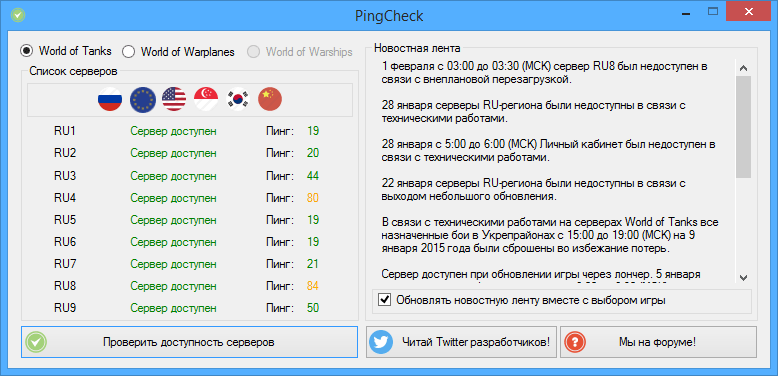
Using the WoT Ping Server program
Despite the simplicity and reliability of the methods described above for determining the best server or ping for World of Tanks, the most understandable for the user is to use a specialized utility WoT Ping Server. Program WoT Ping Server is designed to analyze the quality of the Internet connection with ten game servers. The program has an intuitive clear interface and support for multilingualism, which allows you to determine the most suitable server for a comfortable game in a couple of clicks.
The advantage of this program is its operability on a clean operating system, that is, it does not require the installation of an additional software. The test results are displayed as a histogram. It is possible to run an extended connection test.
Screenshot

Using the WoT Ping Clusters program
The advantages over analogues are that, in addition to text, the ping is also displayed in the form of a graph.
For connection stability, a cluster is calculated on which packet losses are minimal or absent.
And the most suitable server based on the results of pinging is displayed in the recommendations.
Implemented configuration file, which means you can add an unlimited number of clusters (servers).
It is possible to choose the number of attempts and the interval between them.
Requires installation to work
All players have their favorite server, and they only play on it, refusing to play on others, saying that: "I'm not lucky there." Maybe. But when have you tried playing on other servers? For a long time. I advise you to try, maybe even more lucky.
But this already directly depends on the server you have chosen. How does everything go in World of Tanks? We press the “W” button (move forward), our computer transmits information to the game server, this server confirms the action, and transmits information to ours and the computer of our allies (If we are in the light, then to the computers of our opponents). Why did I tell you this? "Elementary Watson". You see, each server is physically located in different places. What does it mean? For example: WE are located in Moscow (or near Moscow), and instead of choosing a server located in Moscow, we chose a server located, say, in Vladivostok. What will we get? And we dear friends will get very big delay in the game, and besides high ping. And why? Yes, because although information is transmitted quickly through the Internet, they are still noticeable when transmitted over long distances. In this case, the transmission goes through half of Russia, and as you know, this is not a small country, so the delays are significant.
The choice of the server should be done according to this principle! Luck is relative, it can come and go.
Where are World of Tanks game clusters located?
Russia
- RU1 - Russia, Moscow (login.p1.worldoftanks.net)
- RU2 - Russia, Moscow (login.p2.worldoftanks.net)
- RU3 - Netherlands, Amsterdam (login.p3.worldoftanks.net)
- RU4 - Russia, Novosibirsk (login.p4.worldoftanks.net)
- RU5 - Russia, Moscow (login.p5.worldoftanks.net)
- RU6 - Russia, Moscow (login.p6.worldoftanks.net)
- RU7 - Russia, Moscow (login.p7.worldoftanks.net)
- RU8 - Russia, Krasnoyarsk (login.p8.worldoftanks.net)
Europe
- EU1 - Germany, Munich (213.252.131.21, 213.252.131.31, 213.252.131.41, 213.252.131.51)(login.p1.worldoftanks.eu)
- EU2 - The Netherlands, Amsterdam (185.12.240.100, 185.12.240.110, 185.12.240.140, 185.12.240.150)
China
- CH1 - China, Hebei (Shijiazhuang) (221.192.143.165) (wotcn1-slave-165.worldoftanks.cn)
- CH2 - China, Shanghai (114.80.73.87) (wotcn2-slave-87.worldoftanks.cn)
According to Eurowiki:
- CH1 - China, Langfang, Hebei Province(China Unicom, north)(221.192.143.171)(login.cn-n.worldoftanks.cn)
- CH2 - China, Shanghai(China Telecom Center/East)(114.80.73.86)(login.p1.cn-s.worldoftanks.cn)
- CH3 - China, Chengdu, Sichuan Province(China Telecom Southwest/Northwest)(61.188.177.45)(login.p2.cn-s.worldoftanks.cn)
- CH4 - China, Guangzhou, Guangdong Province(China Telecom, South)(183.61.253.44)(login.p3.cn-s.worldoftanks.cn)
USA
- US1 - USA, Washington (209.170.73.34, 209.170.73.54, 209.170.73.64)(login-p1.worldoftanks.com)
- US2 - USA, Los Angeles (162.213.61.85, 162.213.61.63, 209.170.73.70)(login-p2.worldoftanks.com)
Southeast Asian region
- SEA1 - Republic of Singapore, Singapore (103.9.183.37)(login.worldoftanks-sea.com)
The Republic of Korea
- ROK1 - Republic of Korea, Seoul (121.78.67.11, 121.78.67.21, 121.78.67.31)(login.worldoftanks.kr)
Vietnam
- VN1 - Vietnam, Hanoi (117.103.201.18, 117.103.201.22, 117.103.201.12)(login.worldoftanks.vn)
Choosing the Best Server with WOT Ping Server
Despite the simplicity and reliability of the method described above for determining the best server, the most understandable for the average user will be to use the specialized utility WOT PING SERVER (Program page). The WOT PING SERVER program is designed to analyze the quality of the Internet connection with ten WOT game servers. The program has an intuitive interface and multilingual support, which in turn allows you to determine the most suitable server for a comfortable game in a couple of clicks.
Choosing the Best Server with Wot Ping Clusters
The advantages over other analogues are that the entire ping is displayed as a graph and to the right of it, in text format for clarity. Also, for a stable connection, a cluster is calculated on which packet loss is minimal or completely absent. But the most important plus of the program is that the most suitable server is displayed in the results. The application is multi-threaded, so it does not freeze during ping. A configuration file has been implemented, which means you can add an unlimited number of clusters (servers). It is possible to choose the number of attempts and the interval between them. (Official topic on the forum) System requirements- Microsoft .NET Framework 4
Create small program to ping servers
The simplest and reliable way server ping is:- Create Text Document.txt file
- Enter the following code into it
- Rename it to ping.bat
- Run
@echo off
color 0a
@echo============================Server RU1================= ====#####################
@ping.exe login.p1.worldoftanks.net
@echo============================Server RU2================= ====#####################
@ping.exe login.p2.worldoftanks.net
@echo============================Server RU3================= ====#####################
@ping.exe login.p3.worldoftanks.net
@echo============================Server RU4================== ====#####################
@ping.exe login.p4.worldoftanks.net
@echo============================Server RU5================= ====#####################
@ping.exe login.p5.worldoftanks.net
@echo============================Server RU6================= ====#####################
@ping.exe login.p6.worldoftanks.net
@echo============================Server RU7================= ====#####################
@ping.exe login.p7.worldoftanks.net
@echo============================Server RU8================= ====#####################
@ping.exe login.p8.worldoftanks.net
@echo ============================================== ===========#####################
@pause
It should turn out something like:
Fortune
Oddly enough, most players make their choice precisely on this principle. They are "lucky" on this server, and "unlucky" on another. Brad and more. There is nothing like this in the game, and never will be. However, sometimes it happens that many times in a row there are only losses, and throws to the maximum possible level for this technique. In this case, changing the server is useful, since this server is dominated by levels that are not beneficial to us. Then you can go to another server, where the situation is the opposite: our levels dominate.
conclusions
- The server must be selected according to the results of ping and tracing
- You need to know 2 or 3 servers close to us, so that in case of frequent hits not in the “top”, but in the “op”, change the server.
Special thanks to:
sawa262
little_boy_acc_green
I think that's all. Good luck bending tankers, and remember: "The main part of any weapon is the head of its owner".Today we will try to understand the theme of the servers of our favorite game World of
Introduction
Hello dear friends, today we will try to understand the theme of the servers of our favorite game World of Tanks, and at the same time we will try to teach you not only how to find the optimal ping for your location, but also understand the structure of existing servers.
Clusters and servers, what are you talking about?
If we refer to Wikipedia, then we can say that a cluster is a certain segment that combines a group of computers, respectively, these computers are connected by high-speed communication channels and perform the functions of a hardware unit. If translated into game language, then this group of computers recreates a certain game world.
The cluster itself is quite a voluminous unit in terms of how much information it can contain and transmit, combining the activities of the servers that are actually part of it. A long time ago, when dinosaurs were still running around the planet, and developers understood why they created and improved their game, and so - in these most wonderful times, the World of Tanks game had only one cluster. At first, it included one server, then two more were added - RU2 and RU3, then the number of servers increased even more and they had to be combined into new clusters. The thing is that the WoT gaming world has grown to hundreds of thousands of people around the world, and this required a significant expansion of server capacity and coverage. So there were Korean servers, Chinese, European and American, not to mention several servers in the CIS.
Due to the special popularity of the game in our territories (although now China is also showing a noticeable growth and it is possible that when everyone gets tired of the game here, then it will boom in China), largest number servers located on the territory of the Russian Federation. Thanks to this, any resident of the former USSR can choose the “fastest” server for himself, and this speed can be determined by ping, that is, the signal delay from the client to the server, the smaller it is, the more comfortable it is to play. But let's start in order, let's talk about servers, so we all know that now there are about nine "hand" servers and this is the absolute majority against the background of other segments, but how are things, for example, on the European server?
EU server
No matter how hard the developers try to promote their game in the European direction, but alas, either the game has too little decent bourgeois graphics, or the game is too ascetic, but the same Germans prefer to play Battlefied and Kolda, absolutely ignoring the steel giant from Belarus . However, on this moment Europe received two servers, one of them is located in Munich (Germany), and the second in Amsterdam (Holland). Here's what else is interesting, declared as a “handy” server - RU3, is actually based in Frankfurt am Main, that is, also in Germany. So our compatriots living in Vaterland can safely play on this server under the RU client.
EU1 - Germany, Munich (login.p1.worldoftanks.eu), 213.252.131.21, 213.252.131.31, 213.252.131.41, 213.252.131.51
EU2 - The Netherlands, Amsterdam (login.p2.worldoftanks.eu), 185.12.240.100, 185.12.240.110, 185.12.240.140, 185.12.240.150
Asian sector
Asians differ from Europeans in their great interest in MMO games, and therefore it is expected that the degree of interest in tanks is a little higher here. However, the same Koreans are more accustomed to MMMORPGs, which are full of all sorts of goodies - a bunch of achievements, items, various armor, weapons and spells with combat skills for a couple. There is too little of this in World of Tanks, the game is very ascetic, and the interest lies only in a long grind, and in reaching the tops. Many find themselves in improving statistics and practicing various tactics. All this is good, but for Asians spoiled with diversity, this will not be enough, so things are going slowly there. The situation with China is much better, even though it is a very isolated country with a bunch of all sorts of restrictions on the Internet, it is also worth considering the peculiarities of the language and that in the same Singapore the English-speaking segment is much better developed. Nevertheless, we know for sure that there are two servers in China, and according to a number of data, there are already 4 of them. Considering the interest of the Chinese in new games (as well as the fact that there is precisely their line of tanks) and the huge population of the country, there is potential for development in this direction.
CH1 - PRC, Hebei (Shijiazhuang) (221.192.143.165) (wotcn1-slave-165.worldoftanks.cn)
CH2- PRC, Shanghai (114.80.73.87) (wotcn2-slave-87.worldoftanks.cn)
SEA1 - Singapore (login.worldoftanks-sea.com), 103.9.183.37
ROK1 - Korea, Seoul (login.worldoftanks.kr), 121.78.67.11, 121.78.67.21, 121.78.67.31
Figure 1. List of Chinese servers.

Great Russian Cluster
We think that it is not necessary to explain for a long time that the game has become popular primarily in the CIS, especially in the Russian Federation, Belarus and Ukraine, it is here that the largest number of players and it was at their expense (including financial) that the game developed and took on such a scale . As a result, we have 9 servers at the moment, but it is possible that in five years there will be twice as many if the developers listen to the opinion of the players. According to various sources, more than a million players play on the ru-cluster, in reality, about 600-700 thousand unique users. Below you can see the list of servers and domain names.
RU1 - Russia, Moscow (login.p1.worldoftanks.net);
RU2 - Russia, Moscow (login.p2.worldoftanks.net);
RU3 - Germany, Frankfurt (login.p3.worldoftanks.net);
RU4 - Russia, Yekaterinburg (login.p4.worldoftanks.net);
RU5 - Russia, Moscow (login.p5.worldoftanks.net);
RU6 - Russia, Moscow (login.p6.worldoftanks.net);
RU7 - Russia, Moscow (login.p7.worldoftanks.net);
RU8 - Russia, Krasnoyarsk (login.p8.worldoftanks.net);
RU9 - Russia, Khabarovsk (login.p9.worldoftanks.net).
Figure 2. A detailed list of servers in the Russian, European, American and Asian segments.

American servers
Despite all the efforts of the developers, stupid nods towards Uncle Sam (for example, the cancellation of the name of patch 9.11 due to attacks on the twin towers - not only does this have nothing to do with the game at all, there are too few players playing tanks here for this to be possible) cause at least some public reaction), the tankers from the VG failed to achieve obvious success here - two servers for huge and terribly rich states. Moreover, no more than 30,000 players play there, in general - very, very few. Millions play the same Battlefields and Call of Duty, and huge queues line up for the next portion of the action before Christmas. Despite the massive use of M4 Sherman tanks, this topic is far from Americans, they are much more interested in ships and planes, which, by the way, , they didn’t go to the ru-segment at all.
US1 - USA, Washington (login-p1.worldoftanks.com), 209.170.73.34, 209.170.73.54, 209.170.73.64
US2 - USA, Los Angeles (login-p2.worldoftanks.com), 162.213.61.85, 162.213.61.63, 209.170.73.70
Figure 3. The only WoWP RU server. RU-cluster - Russia, Moscow (login-ru.worldofwarplanes.com), 92.223.19.48, 92.223.19.53, 92.223.19.58.

It is precisely because of the low popularity of the game that only one server works for World of Warplanes, against nine for WoT.
By the way, either out of respect for the bourgeois, or in order to attract more audience, various promotions are often held on European and American servers, and you will never see such a freebie on the Ru-cluster. What the domestic player has to get with blood and sweat, for the same Europeans does not require much effort, and sometimes even goes for nothing. Because of the attractiveness of this moment, as well as the fact that you have to play there against frank noobs, many often switch to foreign servers. Are there any problems with this? - Yes, there are no special ones, ping rarely exceeds 100, so you can play quite calmly. Even to the distant States, the signal goes fast enough, thanks to a powerful North Atlantic cable. But if you do not know what to do and how to be, here is an instruction for you:
1. Since this is a different client, you will have to create a new account, that is, an account for RU servers is not suitable for the same European ones;
2. After simple manipulations with the installation of the European client (or American), just go to the EU-server (or USA-server) and you are in the game.
By the way, you can use for these purposes.
Finding the optimal ping
As many of you know - the lower the ping value, the better everything that happens on the battlefield is displayed and vice versa - a large ping will introduce delays into what is happening, so it will be more difficult for opponents to hit you (you will move jerkily on their screens) , but you yourself will not hit, for the same reason of signal delay.
In any case, you should know which of the servers has the lowest ping, which will provide you with a comfortable game. Most often now players use mods that show the ping to each server, but there are tools that will allow you to find out without even entering the game.
Manual way
The most difficult and most "fashionable" way is to work through command line, it's difficult, but you will feel much smarter than others. In fact, it’s not so difficult there, you just need to think a little, but for those who are too lazy to think, there is special programs, which will be discussed below.
So, open the command line either through the "Start" menu (click on "All Programs", and then down the list, find "Accessories" and select "Command Prompt" in the list).
Figure 4. Selecting Command Prompt from the Start Menu

You can also press the key combination "Win + R" - the command "Run" will open, type "cmd" there (without quotes) and you will enter the command line mode.
In principle, you can select the “Run” command through the “Start” menu, already entering the “cmd” combination there, although it is much easier to immediately select the command line itself, which is three points lower.
Figure 5. Checking ping via command line

In order not to confuse you completely, let's keep it simple - open the command line, then go to figure 2 with a list of servers, where both IP and domain names are indicated. Since IP addresses can change periodically, it is more convenient to simply enter Domain name. Since we most often deal with RU servers, we perform the check for RU1 (but you can choose any other server), and for this we find its domain name in the list, this is - login.p1.worldoftanks.net
Please note that the main difference in domain names is the change in the ordinal index "p" - for example, for the first server we type -login. p1.worldoftanks.net, and for the second server - login. p2.worldoftanks.net, that is, for the fifth server, we will need to type -login. p5.worldoftanks.net. This is with regard to RU-servers, and with foreign ones there are a number of small differences.
Firstly, regions with only one server do not have an ordinal index, for example, the Republic of Korea has an address - login.worldoftanks.kr. That is, there is no the same “p” that we see in the name of the domains of the push servers. If you are observant enough, you also noticed the change in the ending - “kr” instead of “net” is a TLD name or top-level domain name, it indicates that the resource belongs to a certain line of business or territorial affiliation. In this case, "net" refers to belonging to a network resource (net-network, network), and kr is the TLD name of the Republic of Korea. What's funny is that if European servers have the ending "EU" (for example - login.p1.worldoftanks. eu), then for American servers domain name top level selected as for commercial organizations - "com" (login.p1.worldoftanks. com). You can read more about the domain name system on the official Microsoft website.
In any case, there is nothing complicated here - you just need to correctly type the domain name of the WoT server and you will get the desired result. In our case, the reception-transmission time turned out to be equal, so the average value is no different from them, but if you have, for example, 40 for reception and 60 for return, then the average value will be 50. What is the optimal value? - In general, it is generally accepted that if the ping has not exceeded 90, then everything is in order, but the lower the better, especially for fast games.
Simplified approach
If this approach is too complicated for you, then there is whole line programs that will do it for you easily and you don’t really need to do anything, in some cases it’s enough to run a program that will calculate everything for itself.
From this list of programs, you can choose the one you are interested in and use it. Personally, WoT Pinger seemed very convenient to us - how to launch it? - To do this, just download the program and run the executable file. Then in the menu you need to click on the button "Check server availability" and "voila", you get a complete and visual information. It is very convenient and understandable, in addition, you can immediately select the cluster of interest (Russian, American, Asian) and even check the ping for two other VG projects - ships and aircraft.
Figure 6. Checking ping using the PingCheck program

The WotPingClusters program also looks quite interesting, the main difference is that in addition to demonstrating ping for all servers in the cluster, you are given advice on the optimal one from the point of view of the program, and you can also see a graph of the exchange of information packets - the upper and lower values. As can be seen in Figure 7, the horizontal fluctuations of the curves are minimal, which indicates a generally smooth signal, no packet loss was noticed, which once again confirms good quality connections. Why is this important - so you will not miss important game moments, for example, an enemy shot, there will be no freezes and slowdowns of what is happening, that is, you will be able to adequately respond to what is happening.
Figure 7. Checking ping using the WotPingClusters program

If this is also difficult for you, then download any assembly of mods from well-known watermakers and by automatic installation select the required option - so you can view the ping to the servers directly in the WorldofTanks client.
Summary
We hope you have learned a lot on this topic, but if you are still worried about the issue of high ping, then you need to work in three main areas:
1. Check the quality of communication with your provider - it often happens that either the communication line is outdated, or there are damaged sections of the line on the way to you, as a result, part of the information is lost and your ping sags.
2. Reinstall the WoT client - it often happens that due to incomplete cleaning of mods or incorrect installation of them (as well as installation of unnecessary functions), the game starts to give the worst ping values. Often helps complete cleaning from mods, but sometimes you even need to reinstall the game. In general, try not to install a bunch of mods - the more additional information should be issued by the client, the higher the chance of ping subsidence;
3. Check your computer for viruses and obsolete/temporary files. It often happens that some kind of virus or Trojan “knocks” through your computer where it needs to be, and you don’t even know about it. As a result, your Internet traffic is busy with an extra stream, which can indirectly affect the game. It even happens that some viruses damage system files and then cause various failures in the system, including reducing the performance of some applications and tanks are no exception. Clean your computer with an antivirus, and if it doesn't help, do a clean installation of the system. Also, the cache clogged with garbage of temporary and obsolete files can take over part of the virtual and random access memory computer, this is insignificant, but it can affect the performance of the computer, and, accordingly, the game - clean the system from junk files using the CCleaner utility, sometimes this affects the performance of World of Tanks quite noticeably.
Figure 8. Overloading some mod functions can cause ping drops

Remember that from the state of your operating system, its purity and orderliness, as well as the purity WoT client the performance of the game can largely depend on it, which can also indirectly be reflected in FPS and ping. Ping is more network problem, but insufficient courtesy with your computer, poor and outdated wiring, client overload with mods can cause ping sagging and, as a result, the comfort of the game will decrease, and to prevent this from happening, follow the instructions and tips that were given in this article.



