Are you leaving and intend to temporarily not use your home Internet? Do not overpay - use the BeeLine provider option " Voluntary blocking »!
The service blocks access to your dedicated channel for ninety days. During this period, you will not be charged a monthly fee, no fees for using the service or subsequent connection to the network bee line not charged.
SAVE
THEIR
FUNDS
for a period of
before 90
days
SERVICE
ABSOLUTELY
FREE
How to enable blocking?
1. Make adjustments to the settings in Personal account.
2. Report the blockage by calling the office.
The blocking service is free. To enable it, you need a positive account and 30 days that have passed since the end of the previous block. Ready to reconnect before the 90 day period expires? Report your decision to the Beeline office or change the information in your Personal Account. Otherwise, the system will automatically unblock your account after 90 days of using the service. With "Voluntary blocking" TV equipment rental is paid in full, including the blocking period. When using promotional equipment (rent for 0 rubles), "Voluntary blocking" is limited to 60 days.
Multiroom service
TV from Beeline- on all personal TVs!
Connect set digital channels from Beeline simultaneously on a group of TVs within the boundaries of the apartment! Multiroom service gives comfort to a large family - TV channels go in several rooms at once, without intersecting!
« Multiroom» links TVs within the apartment. You can separate your favorite channels and projects by different devices, stop the movie and continue watching on another TV. The richest archive from the Beeline video library is now available on any of your TVs!
UP TO 4-X
TVs
0 rubles
subscriber pay
CONNECTION
IS FREE
To activate the service, you need:
1) prefix bee line with recording function for master TV;
2) set-top boxes without a recording option in the number of connected TVs. You can view the memorized video on any of the TV devices connected to the " Multiroom».
When paying, the cost of the main TV receiver is taken into account. For each subsequent TV device, the package you have chosen is distributed FREE OF CHARGE. choose tariff plan, decide on the packages of the necessary TV channels - and all functions are available on all your TV devices within the " Multiroom»!
To connect " Multiroom»:
Buy from bee line receiver, after its delivery, activate the service yourself, using a simple instruction;
Becoming a subscriber Beeline for the first time, register the connection of the service when filling out the application;
Order a service setup from a specialist Beeline- connection procedure Multiroom» simple, but at your request an expert Beeline will help you.
Service "Fixed IP-Address"
Provider Beeline offers subscribers the service of a fixed (static) IP-address - a permanent address on the Internet, to which your authorized persons can remotely connect.
Without a static address, you get a temporary - dynamic - address with each access to the Internet: the dynamic address is determined once when a connection is established VPN. The fixed address does not change - bee line assigns it to your login, so that your friends and acquaintances can always find you on the Web.
Pros of a static IP address:
- the ability to make a server out of your computer;
- additional convenience when working with broadcasts and file hosting;
- pluses in online games.
Obtaining a permanent IP address to a certain extent reduces the level of privacy for the user. It can also be blocked by various services - forums, dating sites and others - in case of violation of the rules established by them. However, most subscribers find that the benefits of the service far outweigh its limitations.
Leave your "trace" in the virtual - "register" on static IP address from bee line!
The cost of the service is 130 rubles / month
We considered the possibility of connecting home digital television using the Moscow provider OnLime as an example. OnLime provides its services for broadcasting digital television, bringing the signal to the subscriber directly through the home antenna common use- in this main feature. In this case, the home antenna plug is not connected to the TV, but to the subscriber receiver - STB (Set-top-box). STB is a digital receiver that receives digital signal, decrypts it and converts it to analog for further transmission directly to a television receiver.
Today we will consider another option for the appearance of digital television in an apartment, already using not a public home antenna, but Internet provider networks. However, a digital receiver is also needed here. Only this time it will connect directly to the internet. Main difference television IPTV(IP Television) is precisely in the prefix "IP" (Internet Protocol), which means the obligatory presence of an Internet cable in the apartment.
It is not surprising that Internet providers themselves are usually IPTV providers, because it is they who, using their networks, provide subscribers with access to digital television along with access to the Internet. One of the largest Internet providers and at the same time a supplier of television content in our country is VimpelCom (Beeline trademark). Using Beeline TV as an example, today we will consider all the pros and cons of using IPTV at home.

To connect the Beeline TV Home Digital Television, you need to purchase or rent a set of equipment, the basis of which is the same digital receiver, or simply put, a set-top box. The set is of two types: with built-in hard drive or without it. It depends on whether the subscriber will be able to use services such as recording and subsequent viewing of recorded programs, as well as the ability to pause the program being viewed. All these features will only be available if the set-top box has a built-in hard drive. However, during the initial connection, the subscriber is given a set-top box with a hard drive only. Kits without a hard drive are used to connect additional TVs in the home. Of course, a kit with a built-in hard drive is more expensive.
The equipment will be delivered to your home free of charge by the company's specialists and connected themselves, however, at the same time, the subscriber should already have a universal payment card purchased ahead of time. It will not be possible to pay in advance for the first month of use, because it is the installers who, when connected, give the new user his personal account number.
Frankly, this is not a very convenient scheme. With such a scheme, even having the opportunity to make a payment, for example, via the Internet with a credit card, this cannot be done. It will not be possible to pay the bill either in advance or later - payment must be made exactly at the moment the installers appear in your apartment. At the same OnLime, this process is thought out much better, and the installers, having come to the apartment, connect the equipment only in the “test” mode. After that, the newly minted user has a few days to slowly pay the bill in any way convenient for him. Of course, such a problem (if it can be called a problem at all) will not affect regular users of the Beeline Home Internet service who already have a personal account and money on it. Everything is simple there: just check the box in the Personal Account opposite new service and select a channel package. However, in this material, I would like to abstract from the knowledge that regular Internet users already have and consider Beeline Home Television as a separate service.
So, as already mentioned, a set of equipment called "Beeline TV" is available for purchase from the provider in two variations: with and without a built-in hard drive. Consider a kit with a more functional set-top box inside that comes with a built-in 320 GB hard drive.
Contents of delivery
- Recording Decoder with Hard Disk (Set-Top Box)
- Multifunctional remote control remote control
- RCA to RCA cable
- HDMI to HDMI cable
- Ethernet Switch
- 2 Ethernet cables
- Subscriber's directory
- Device Instructions

Having opened the Beeline TV box, the buyer will find everything necessary for connection, there is no need to purchase anything additional. By the way, the packaging itself carries not only a utilitarian, but also an informative function: the box with high-quality printing is “decorated” short instruction picture user. In the box, in addition to the receiver itself, there is also a switch (splitter), two Ethernet connecting cables and two cables for connecting to a TV - HDMI and RCA (tulips). The complete set is maximum, there is nothing more to add to the kit.
Appearance and connection

The prefix itself is small - its physical dimensions are only 290 × 200 × 55 mm. Such compact dimensions allow you to place it anywhere and in any combination with other equipment - you do not need to allocate a separate shelf for it. It is only necessary to remember the need to ensure a sufficient outflow of warm air, because during operation the attachment heats up slightly. The heating, however, is not strong, so there is no need to take special measures for cooling.

The manufacturer of the decoder is the world-famous leader in the production of network solutions - Cisco. By the way, we talked about how the company set up the production of these set-top boxes in our country not so long ago. At the same time, Anatoly Smorgonsky, VimpelCom Marketing Director of the Moscow Region, told that Beeline TV is one of the largest customers of this equipment in Russia.

The Cisco ISB-7031 is a flat form factor monoblock covered in a black metal casing with multiple ventilation holes. The front panel contains only the most necessary navigation elements. All keys are mechanical and they duplicate the main functions of the remote control in case the latter is not available. Here, in addition to the "Power" and "Menu" buttons, you will find only a four-position "joystick" with an OK key inscribed inside, confirming the information entered. But the “Back” function was completely forgotten here, so you can only navigate in one direction without the right to make a mistake. Otherwise, you will have to start your way through the menu items again. This is completely inconvenient, so it is recommended to control all the functions of the set-top box only from the remote control.

In addition to the keys, on the front panel you can find several more indicators that indicate the operating modes of the system, as well as a USB input. However, it serves exclusively service purposes, which is clearly stated even in the instructions. So no external media can be connected to it. Neither the hard drive formatted in NTFS, nor the "flash drive" in FAT32 were read. Yes, in fact, the corresponding menu section, where you could select your files, also does not exist. The internal hard drive of the set-top box itself has a capacity of 320 GB in the Cisco ISB-7031 modification and is manufactured by Western Digital.

The rear panel of the Cisco ISB-7031 contains the following connectors:
- Ethernet - network port
- USB - connector is used for service purposes
- HDMI - Connecting the receiver to a TV using an HDMI cable
- YPbPr out - component video connector
- S-Video - video output
- eSATA - port for connecting external drives
- RCA (tulip) - outputs for video and audio signals
- Optical Audio - S/PDIF audio output
- Power - power supply input connector

Unlike the decoder of the same OnLime, which receives a signal through a public antenna, this prefix connects directly to the Internet, because it works with IPTV. Therefore, if the user wants to use not only a TV, but also a computer, then he will have to build a small cable system. To do this, using two complete patch cords and a switch, the signal branches in two directions and is fed both to the computer and to the receiver. After all, no one will lay a second Ethernet cable into the apartment specifically for TV. As a result, the process of installing a Beeline TV set-top box turns out to be a little more complicated, but still quite feasible by the user himself. But the user receives two services at once via one cable. The only thing that can upset during the installation process is the need to take two electrical outlets instead of one, because the switch also has its own separate outdoor unit nutrition. The set-top box is connected to the TV itself using the supplied connecting cables. If the TV is equipped with an HDMI input, then the receiver should be connected using HDMI to HDMI cable to provide best quality Images. If not, then it remains to connect using RCA-RCA "tulips", again included in the kit. Turning on is done by pressing the Power key on the front panel, and rebooting can be done with a switch embedded in the power supply cord by turning the device off and on again. Everything is quite clear and quite logical - you can figure it out without instructions.
Menu
The two largest and most used buttons on the Beeline TV remote control are GUIDE (Guide) and MENU (Menu). By the way, all the keys, both on the remote control and on the console itself, have only English-language signatures, designations and pictograms - you won’t find a word in Russian here.

The Main Menu is extremely extensive. However, it has a well-thought-out branching system of points and sub-points, which are quite easy to navigate without having to study the manual.

All the main work with TV channels is summarized in the items of the "TV channels" section of the main Menu. Here you can not only find the program guide, but also in a few clicks select the channels of interest by subject, search for content by letter, block individual TV channels or add them to Favorites.


Here, in the main menu, there is also “Video rental” - a section where you can independently choose a movie or program and order them for viewing for a fee, which will be debited from your account. Sampling and searching can be done on a variety of characteristics from "hit" or "new" to specific name movie, or even by broadcast format in conventional or high resolution. There was even a separate list of programs with a 3D image, but so far it is almost empty. The price of renting one film or program for a day varies from 50 to 100 rubles.


A separate menu item made the possibility of subscribing to series. In this section, for a fixed monthly fee, you can subscribe to series, programs and popular TV shows of three entertainment channels: STS, DTV and Home.

The section called "Interactive" is curious. It is of greatest interest to those who cannot tear themselves away from communication in their loved ones. in social networks even while watching TV. For such lovers of social entertainment, there are built-in clients of the most popular social networks Facebook, Twitter, VKontakte and Odnoklassniki. They allow you to view the posts of friends right while watching a movie or show in a separate window that opens. Right here you can “like” something, where would it be without it now.


In addition, the section contains and obviously useful applications, such as Yandex widgets, for example. Weather forecast, traffic jams or exchange rates can now be viewed on the TV screen without having to look at the computer. In order to kill time, even an elementary game is provided here - Sea Battle.


View
When you turn on or switch channels for the first time, the TV screen displays the name of the TV channel and its number for a few seconds. By default, the channels themselves are numbered in a special sequence, where each hundred combines its own theme. There are also the 500th and even the 800th channel, but the numbering order can be changed at your discretion. To do this, use the menu for changing the list of channels and sorting them. You can even create your own list of channels available for viewing.


While viewing, you can press the INFO button and see short description broadcast, the start time of the broadcast and the time remaining until the end of the show. You can also change the language of the broadcast or subtitles from this menu. Here you can also select all related programs of the cycle or all series of one show in a separate list, which is convenient. Then you can program them all for recording in one motion, after which the set-top box will start to turn on and faithfully record each desired series day after day.


The second most important button on the remote control after Menu is GUIDE. Pressing it opens the TV guide window - a TV program for the week ahead, containing detailed information about all programs on all channels with the time of their broadcast and the ability to preview current ones. Clicking on any cell in this huge table will again open INFO and allow you to view information or immediately put an unaired program on a future record.

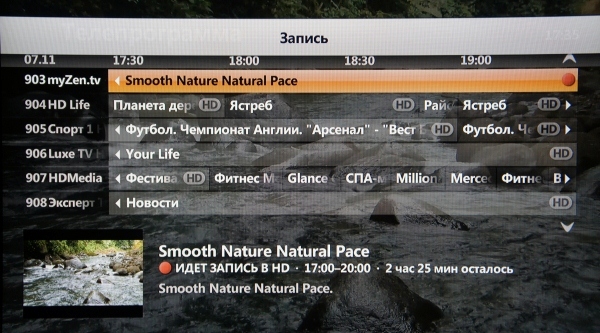
An interesting feature called Video Wall. This is a navigation function that allows you to follow what is on the air at once on 4 channels at the same time. That is, in addition to the main window, three more auxiliary windows open, and the interface helps you select channels by genre. This makes it possible to quickly find programs and films of interest with a preview in these three additional windows.

While watching any program or movie, you can use the Pause function and calmly move away from the TV for a while. In this case, the set-top box will continue to record the entire broadcast on the internal disk.


Returning, the user will be able to unpause, continue viewing as if nothing had happened, and with the ability to fast forward and rewind. The function is very convenient and will allow, for example, not to miss a single sharp moment during the broadcast of a football match. The maximum duration of a pause can be one and a half hours.
Recording and playback
Using the built-in video player, you can record up to four TV channels at the same time and at the same time watch something else, for example old record. To start recording, simply press the RECORD button while watching. “Recording” will briefly appear at the top of the screen, and a red LED on the front of the set-top box itself will light up. Recording will stop automatically when finished. current program, or it can be stopped at any time by pressing the STOP button.

To program the recording of several programs at different times and on different channels you can use the manual recording function with the ability to select the channel, time, date and storage duration. If during the current recording the hard disk space runs out, the recording will still continue by deleting the oldest recordings. For records that are especially dear to the heart, the storage mode setting “until I delete it myself” is provided.


To find a recorded fragment, you need to enter a special menu with a list of previously recorded programs through the general menu or by pressing a separate RECORDED TV button. A list of recorded files will open, with those currently being recorded marked with an icon. Viewing records can be controlled by standard actions: Forward, Stop, Pause, Rewind.
Settings
The system settings menu is not too extensive, the way there is from the main menu. Here you can select the display style of the TV program in a grid or list view, change the audio language, select the appropriate picture display format for the TV, and set the audio output to stereo or surround sound. From the same menu, you can configure various locks or reboot the system with software tools.



Connecting packages and tariffs
At the initial connection of the TV viewing service, it is necessary to choose one of the two main packages: Basic or Maximum. The number of Beeline TV channels appearing in the broadcast is constantly growing - literally in November last year, Beeline announced the launch of another 20 new Home Digital TV channels. And although the website still lists 104 and 172 channels, in reality the basic package has already grown to 134 channels, and the number of channels in the Maximum package now stands at 199. Most of them are broadcast in standard definition (SD services), and 22 are transmitted in high definition (HD services). HD channels can be connected as a separate package for an additional fee, as well as several other packages that are collected by subject: Children, Cinema, Music, NTV Plus, Sports and so on. There is even a special package for adults with channels of erotic content - Night. The choice of packages is wide and will satisfy any sophisticated TV lover, however, the prices for individual packages cannot be said to be cheap: from 95 to 650 rubles, average price 300-400 rubles per package. Such price policy clearly says that it is cheaper and easier to connect one package Maximum and not to be smart. Because if you add up the base cost with the price of a couple more interesting packages, it will already be more expensive. The content of the basic package alone is not very interesting, but this is already a matter of personal preference.

Of the related services when connecting Beeline Home Television, it is worth mentioning the possibility of renting equipment instead of acquiring it as a property, as well as the Multiroom option, which allows you to connect up to 4 TVs in an apartment to digital television for an additional fee.
It is worth noting one more interesting offer of the operator, which is the ability to use game console Xbox 360 as digital receiver instead of the set-top box described in this review. However, you need to remember that in addition to the need to install additional software on the game console, you will also have to pay for an annual subscription for using the Xbox Live service, and the Gold level. Samo software can be downloaded from the Beeline website, burned to a DVD-blank and installed on the console. After the installation is completed, this console will be assigned its own GUID.

Do I need to say that when Xbox connection 360 as a set-top box, you must already be a Beeline Home Internet user? In other words, no one will extend an Ethernet cable to your apartment if you express a desire to watch Beeline TV through the Xbox 360. It will be extended only if you connect to the Internet, or when you purchase a Beeline TV set.
Results
During the testing of the Beeline Home Television service, no malfunctions in the operation of the equipment, as well as “slowdowns” or “scattering” of the picture, were never noticed - the quality of the signal does not cause any complaints. But the convenience of managing functions and navigating through menu items are implemented a little doubtfully. Here we can recall the English-language labels for the buttons on the remote control: for people who are not familiar with the language, these keys will be difficult to identify without instructions. Also, the relative high cost of individual thematic packages can be considered as a disadvantage, but their very presence and a fairly large variety are a definite plus. One thing remains quite obvious: if watching TV takes up a significant part of your life time, then no matter what digital TV you have in your apartment, it will undoubtedly outshine today's on-air TV in all respects. You just need to make your choice.
Many families have multiple television sets in separate rooms of the house that can be used for simultaneous and independent viewing. different programs and programs, films and cartoons for adults and children. Connecting up to four TVs to the digital home television provider Beeline through branded receivers allows the option "Multiroom" Beeline TV. Arguments about what to watch on TV (grandmother another episode of a television series or cartoons for grandchildren) have now sunk into oblivion.
Additional features of "Multiroom" Beeline TV
A home television network consists of TVs connected to set-top boxes and a router connecting them. network cable. The user can watch a program from one set-top box, for example, in the kitchen, then pause the broadcast and continue watching from another - already in the bedroom. The mechanism of this procedure is that the program is written to the built-in HDD main receiver, it is played back on the other set and the corresponding TV from the point at which it was stopped. In this case, it is sufficient that the recording function live broadcast had only one TV receiver, the others were ordinary additional devices without this function, however, they also participate in the broadcast of the recording on the screens connected to them through the "Multiroom" option.
As an exception, HD programs are recorded only on the main set-top box and must be viewed on a suitable TV. The ordered films and programs through the Beeline Video Rental service are stored on the storage device of the main device in a special directory and are available for viewing on TVs in the network, synchronized with each other.
Beeline "Multiroom" - how to activate this service
Installing branded set-top boxes and connecting them to a common Internet network can be done:
- independently by the subscriber, having studied the user manual. For installation questions, please call contact number provider
- calling the master at home, for this you need to leave a request on the website or through the operator.
Monthly payment is charged for the rent of each unit of receivers and at the selected tariff for TV Beeline. On each of the TVs, the same package of TV channels opens, while the full tariff is calculated for one package shown by the main receiver. For packages that open on other TVs, payment is not taken by the company. The main equipment with recording function and additional devices can be purchased at the full price, then the rent for them is excluded from the monthly expenses.
You have connected digital television from Beeline and finally you can enjoy a large selection of channels, high quality image and sound. But if the family consists of more than one person, then sooner or later the problem will arise that relatives do not always agree on tastes and do not want to watch the same programs and even channels. In addition, they are so accustomed to watching TV and at the same time managing what is happening that ordinary television does not suit you at all. And as a result of this, a completely logical question arises: is it possible to connect one more, or even several TVs to Beeline TV?

Multiroom is an official offer from Beeline that allows you to connect several devices to digital TV at the same time. This is a unique opportunity to use up to 4 TVs on the territory of one dwelling, while all of them will be interconnected, and at the same time autonomous, which will allow everyone to watch what they want and not be dependent on the preferences of another family member.

Moreover, if you stopped the broadcast on one TV, you can go to the next room and watch the continuation on another. All previously made recordings or already completed orders from the video catalog will be available on each of the devices.
Algorithm for connecting to "Multiroom"
In order to use digital television on all TVs in your apartment, you need to purchase or rent a main set-top box to connect to Beeline TV (having a recording function) of the first device, and additional ones (for which the recording function is no longer needed) by the number of remaining TV- devices.
The prefix, as the main or additional, can be purchased or rented. The purchase will cost from 4500 rubles for each. Rent of the main console subject to choice home internet and digital TV is free, while the operation of the main TV receiver is charged a subscription fee according to the Basic 2.1 package connected by default, it includes 139 channels, and the monthly subscription fee will be 345 rubles, and additional. To pay for the work of other consoles subscription fee not necessary, however, renting an additional set-top box will cost you 230 rubles per month for each.
In addition, the tariff and packages you choose will be available for use on all devices. Live recording will be available on all secondary set-top boxes, with the only exception being HD programs, which will only be available on the main set-top box.
How to connect the service
If you are already a Beeline subscriber in this direction, then activating Multiroom on your own will not be difficult for you, here is detailed instructions https://moskva.beeline.ru/customers/help/home/domashnee-tv/ , in fact, this is no more difficult than connecting a DVD to a TV. But you can also order a paid setup by calling 8-800-700-8000, here you will be able to answer any questions that arose during the connection or operation of the equipment.

Alternative connection methods
Officially, there are no other ways to attract a second or several TVs to digital TV. This question can be discussed on the technical support forum https://homenet.beeline.ru/index.php?/topic/301869-how-to-connect-to-one-set-top box-two-TVs/. The result will probably be positive if you purchase a special wire that has one input that connects to the set-top box and two outputs that can be connected to TV devices.
In the age of digital television, every subscriber wants every TV in the house to show programs in digital quality, and this became possible with the Beeline Multiroom service.
Beeline company in Moscow - Moscow region offers services Beeline home internet and Digital Television Beeline at a very low prices. Beeline Online- this is high-speed Internet using FTTB technology (from home to home via fiber optic cable). You get high-quality Beeline home Internet for a moderate fee. Connection is absolutely free, everything Beeline Moscow rates unlimited.Beeline TV
Digital TV Beeline is high definition television (HDTV) and quality. A large number of additional useful features such as: pause, rewind TV, program for 2 weeks ahead, record 4 channels simultaneously. And also known to everyone and ranked first in Russia (in terms of quality and number of connected subscribers) cellular Beeline.Beeline Moscow rates
And just recently, Beeline introduced new packages: Family, Family +, Super Family, Super Family +. Connections to all "All in One" services at once (Beeline mobile connection for your whole family, Beeline home Internet and Beeline home television). In this "All in one" package, home Internet and Beeline TV are available for free!And most importantly - this is not a promotion! These are constant tariffs from the leading provider Beeline!
Important, the connection of home Internet and TV provider Beeline Moscow is free and in short time. You can find out all the details from the official Beeline representative in Moscow, on our website or by phone.
