Ten years ago, when you came to a computer store, you could find several models from different manufacturers, which are not very different from each other in characteristics. Now the diversity network devices simply rolls over: two dozen manufacturers, under a hundred different models for every taste, color and wallet. It is no wonder that the average user is simply lost in all this. In this article, I want to help you choose the right router for your home and not overpay - find the best option within the allotted budget.
Here are the devices popular in 2016. I have no doubt that many of them will remain relevant in 2017!
Before proceeding to the search for a suitable model, you first need to decide on several parameters:
What is the purpose of buying a router? It's one thing when you connect 1-2 computers and a phone to it to surf the global web. There is a fairly simple inexpensive model. And it’s completely different when the house is full of various gadgets that will constantly climb into the network. And there will also be constant downloads via torrent, watching movies and programs via Smart TV. Here you should not skimp and choose more powerful hardware.
What services from the provider will you use? Only Internet access or there will be more digital interactive television or SIP telephony. In the latter case, it will be necessary to clarify in advance the requirements for the router in the local technical support of your operator. For example, in many branches of Rostelecom, television is delivered to subscriber equipment in a tagged form, which means that when choosing a home router, one must take into account the presence of support for working with Vlan (802.1q standard).
Do you need support for extended 5GHz WiFi range?! If you live in the private sector and do not intersect with neighboring wireless networks, great! You can not bother and use the old 2.4 GHz band. But if you live in an apartment in a multi-storey building, then there can be a lot of neighbors in the range, as a result of which they will begin to constantly interfere with each other. This is usually expressed in unstable communication and low data transfer rates. Then it makes sense to turn your attention to a dual-band Wi-Fi router that will work on both 2.4 GHz and 5 GHz. Fortunately, now there are inexpensive models and such a purchase will not cause a big gap in the budget.
What area should the router's wireless network cover?! If you pick best router for an ordinary city odnushka or dvushki, then models with a built-in antenna are also suitable. If the area is larger, then you need to take a device with antennas having a gain of 5dBi. But if you need to cover a large cottage with several floors with Wi-Fi, then it would be better to buy an additional couple of repeaters.
What kind additional features must have device?! USB ports, built-in torrent client, file server, the ability to control the bandwidth of WiFi clients, the ability of the router to work with an authorizer, support for guest networks, etc.
Router price(Planned purchase budget). That is, simply put, the amount of money that you are willing to spend to buy a good router for your home. Of course, the higher the budget, the more possible options.
Now let's go directly to which router to choose for a house or apartment so that it is the best for its money.
Price up to 1000 rubles
In this category of "super-economy" of the famous manufacturers, there is only D-Link with the DIR-300S, DIR-300A and TP-Link TL-WR720N models, although both of them, and the third, to be honest, are slag. Why? And because these are not just initial models, but also cut to the maximum to fit into the price range. Having bought such a device, you will most likely encounter a low data transfer rate (the chips are very cheap), unstable firmware (and who will invest the costly work of developers into such cheap stuff) and low quality in general.
And therefore, if you want to buy the best router at a price of up to a thousand rubles - pay attention to the Chinese - Tenda F300 or Netis WF2419E.
These are devices with a full-fledged N300 standard WiFi module, and not a cheap cut N150. Of course, one should not expect miracles from this class, but they will work out their price with a bang!
Up to 2000 rubles
This class can be called "Economy" with confidence. There are much more here suitable models, on which you can already opt for a router if you want something from the category "Cheap and cheerful". Gadgets of this class buys about 60% of total number users, including sometimes very wealthy citizens. By the way, such people most often amuse me - a person easily finds 60 thousand rubles for latest iphone and presses the deprivation of 2-3 thousand on a normal router for the home.
Here you can advise such bestsellers as ASUS RT-N12 D1, TP Link TL-WR940N 450M and Zyxel Keenetic Lite III
. And personally, I am more impressed with the TP-Link router, since it is the only one for this money that already has 3 antennas, and this is the best speed wireless network and coverage area.
If the functionality of the firmware is more important to you, then you should pay attention to Ziksel Kinetic. Although this is one of the initial models of the family, nevertheless it has very good features, moreover, it can also be expanded due to plug-ins that can be downloaded online from the manufacturer's database.
Up to 5000 rubles
The main "charm" of this price range is that for this amount you can already buy a dual-band Wi-Fi router. As I said above, if you suffer from “neighbors” in the classic 2.4 GHz band, a dual-band is yours. the best choice home router! Moreover, at an average price of about 4,000 rubles, several very good models are available at once - ASUS RT-AC51U, ASUS RT-N56U, NETGEAR WNDR3400-100PES, TP-LINK Archer C2, ZyXEL Keenetic Extra . And the last two are generally gigabit. That is, the home network will be very fast!
Personally, I would stop my choice either on Asus or on Kinetics. These models, by the way, have support for 3G / 4G USB modems, so you can organize the reservation of the Internet channel if necessary.
If the extended WiFi range does not play a role for you, then opt for a router Zyxel Keenetic III.
For this amount in the SOHO class you will not buy anything better. This is a bestseller in every way! For a thousand more, there are models that are more or less similar in functionality - ASUS RT-N18U. In principle, it is also a very good option. The only downside is the price. But powerful iron and 3 antennas, thanks to problems with Wi-Fi in an average house or apartment, there should not be!
Price over 5000 rubles
In this class, predominantly the most best models manufacturers, and accordingly the most powerful hardware, a large volume random access memory and the most interesting technologies. What kind of router can be advised to a person who is ready to pay a considerable price for it ?!
The most optimal models for selection today are Zyxel Keenetic GIGA III, ASUS RT-N66U, TP-LINK Archer C7. Yes, these are expensive models, but their price is reasonable and corresponds to what they can and can do. This is not the choice of the poor, but of the rational man.
And there are, in fact, the top models of 2016, which cost around 10,000 thousand rubles. Among them are Zyxel Keenetic Ultra II, NETGEAR R6300, ASUS RT-AC66U, ASUS RT-AC68U, TP-LINK Archer C9. These routers are bought in small quantities and are purchased mainly by people who want to treat themselves to a very expensive gift rather than really need such a device.
We think that today it will not be easy to find a user who does not use and has never heard of wireless routers (another name for this class of equipment is a router). This device, if we talk about the main function, allows you to create a local network at home or in the office, combining several clients and providing them with Internet access through one connection. Computers, laptops, smartphones, tablets, camcorders, network drives, printers, receivers, TVs and other equipment can act as clients. Recently, more exotic options have appeared, such as lamps, sockets and kettles. For direct connection, wires or wireless Wi-Fi networks can be used.
There are many models of wireless routers on the market today, the cost of which differs by dozens of times, so the question of choosing the best option is common. In this article, we will talk about the characteristics of of this type equipment, what you should pay attention to when choosing and how to correctly draw up your own requirements.
First of all, we note that today almost any equipment is a combination of a hardware platform and software. From the user's point of view, both elements are essential, and only their effective interaction allows you to get a good result.
Also note that in this article we will talk about the most massive segment of devices with an Internet connection using Ethernet technology - standard network cable(twisted pair). But some of the information will be useful for those who use various DSL options and optics.
Specifications
Let's start with the first group, which is relatively easy to evaluate, since these parameters are most often given in the product description.
Wired ports
The vast majority of routers have ports for connecting a wired network - both for the operator's cable and for their own clients. An exception may be, perhaps, only mobile models with support only cellular networks and WiFi. This is one of the simplest characteristics - you only need to know the number of ports and their speed. The scheme that has become the standard is designated 1 × WAN + 4 × LAN, that is, one port for connecting to the provider (WAN) and four ports for your devices (LAN). Some routers have 1×WAN+2×LAN or 1×WAN+8×LAN schemes, which accordingly changes the number of clients connected without additional equipment.
If you do not have enough LAN ports, then network switches will help to increase their number. This relatively simple and inexpensive device allows, roughly speaking, to make four or seven or more out of one port. We only recall that the rule for wires is that each client has its own port. At the same time, the length of a standard cable from the router to the client cannot exceed 100 meters.

With speed, everything is also simple: the options relevant for the mass market are 100 Mbps or 1000 Mbps (1 Gbps). Accordingly, this figure determines how fast devices connected by cables can exchange data. Most providers on the market today are limited to 100 Mbps, and if you only plan to have a couple of laptops and smartphones among your clients, it may not be necessary to have gigabit ports on the router. However, if you plan to use the NAS and powerful desktop computers, work at 1 Gbps will be much more comfortable. It is also important to match the speed of wireless connections.

A wired connection has one significant advantage over wireless: its speed is constant and maximum. It does not depend on the activity of neighbors, distances and other unpredictable factors. But, of course, this option is not suitable for mobile devices and also requires cabling. There are no restrictions on the maximum number of wired clients for the vast majority of home configurations. One has only to pay attention to the overall speed of the Internet channel for all. For example, if you want to watch two high-definition online broadcasts at 15-20 Mbps each at the same time, then it is desirable to have tariff plan at least 50 Mbps.
Wireless access points
The second, perhaps even more important today, characteristic of a wireless router is the parameters of the access point installed in it. The main characteristics here are the number of bands, supported standards and maximum connection speeds.
There are two Wi-Fi bands in use today: 2.4 GHz and 5 GHz. In urban areas at 2.4 GHz, you can watch dozens of neighboring networks, which affects both the speed and stability of your connection. So we recommend looking at dual band devices (2.4 + 5 GHz) as 5 GHz is still relatively free today. Of course, this only makes sense if your clients have 5GHz support. From a technical point of view, a dual-band router has two independent radio units and creates two independent access points. Clients can connect to any of them, but only to one at a time.
Main WiFi standards there are two on the market today: the most massive 802.11n and the increasingly popular 802.11ac. The first works in the 2.4 and 5 GHz bands, but 802.11ac can only use 5 GHz. At the same time, other things being equal, 802.11ac provides more high speed connections. As with the range, customers must support these standards.

As for the speed, we note that the so-called connection speed is indicated in the characteristics of the router. The real performance in data exchange tasks is usually about two times lower. In addition, a wireless access point divides all its speed between all connected clients, so the more they communicate at the same time, the less speed each has. In addition, there is a dependence of speed on distance and the presence of obstacles.

The easiest way to estimate connection speeds is by the number of antennas. For 802.11n, a single antenna can provide a maximum of 150 Mbps (both 2.4 GHz and 5 GHz). The presence of two antennas allows us to talk about 300 Mbps. And if there are three of them, then you can connect at 450 Mbps. And again here we must not forget about consistency with the characteristics of the client. For example, most smartphones only have one antenna, so a 450 Mbps router can only be useful for them in terms of improved coverage, but not in terms of formal connection speed.

It is also worth noting that some models of clients and routers have restrictions in the 2.4 GHz band. The above 150 Mbps are provided only when operating on a “wide channel” (may be referred to as “40 MHz” or “HT40”, in fact, equipment in this mode uses two channels at once, and not one with an increased bandwidth). But some devices, in the presence of neighboring networks, are only able to provide a 20 MHz channel, which leads to a connection speed of up to 72 or 65 Mbps per antenna.

The use of 802.11ac is also interesting in that the current implementations of this standard support four channels simultaneously (“80 MHz”, “HT80”). This allows for 433 Mbps per antenna (867 Mbps per two antennas, 1300 Mbps per three antennas). So on smartphones it is quite possible to get figures of the order of 200 Mbps for a real data exchange rate.

We note here two more points. Do not forget about the consistency of characteristics with wired ports. If you have 100 Mbps on the WAN and LAN ports, then no 802.11ac will be able to fully “open up” on a mobile device when accessing the Internet or computers local network. In addition, in the upper segment today there are devices that are not very correctly called "tri-band". In this case, we are talking about the fact that the router has one access point at 2.4 GHz and two at 5 GHz. At the same time, the latter operate on different sets of channels and do not interfere with each other, which formally can provide an increase in overall performance with the correct distribution of clients over different access points.

Another characteristic associated with wireless communications is the design of antennas. Most router models have external antennas, and only a small number differ in the use of internal ones. In our testing in a city apartment, we did not notice any clear advantage in the first, and rather it is worth focusing on the case design in this matter. The second point is related to the possibility of replacing antennas. In some situations, this can be useful for installing better ones or for moving away from the router case. However, the real effect will have to be evaluated independently. Given that the developers agree on all the parameters of the radio part, no one will give guarantees that it will get better.
An essential feature for many users wireless connection is the quality of the coating. Unfortunately, it is almost impossible to adequately evaluate it in testing, since all apartments and broadcast conditions are different, and testing in open space will not give useful information urban users. So here you have to focus on the characteristics specified by the manufacturer and user reviews. As for resolving the issue of insufficient coverage, the most effective and correct option(after choosing the location of the main router) is the installation of additional access points or repeaters.
In the general case, it is worth evaluating the router by “range” exclusively on its own at the place of its installation and with specific clients, since the quality wireless communication significantly depends on their capabilities and characteristics. At the same time, today mobile devices, especially when it comes to smartphones and tablets of not the most famous brands, can rarely boast of a high-quality implementation of the radio module and an effective antenna.
Home models usually do not have formal restrictions on the maximum number of clients served. In practice, in many cases they "pull" a dozen or two devices. But much in this case will depend on the clients used and on their requirements for speed and traffic volumes. It is one thing to connect five smartphones to view websites, and quite another to connect five IP cameras with high resolution and bitrate.
USB ports
On some models of mid-range routers and on most representatives of the upper segment, there are USB ports. It can be either one port of version 2.0, or two, with versions 2.0 and 3.0. The services most commonly used with them include connecting drives (for file sharing), printers or MFPs (for network printing), and cellular modems(for a backup or main channel for connecting to the Internet).

In most cases, you can use USB hubs (preferably active, with additional external power supply) to increase the number of simultaneously connected devices.

Directly, the possibilities of working with USB devices are determined by the firmware of the router, and we will talk about them later in the article. Here we only note that USB 3.0 is required only if you plan to work intensively with big files on drives - USB 2.0 is enough for other services.
Platform
These characteristics (in particular, the SoC / processor model and the amount of RAM and flash memory) are difficult to directly "translate" into the user experience of working with the device, and to evaluate them, it is better to focus on the results shown by the device in performance tests. So it’s usually worth paying attention to them only from the point of view of installing alternative firmware versions on the router.

And in this case, you need to focus on the presence of these firmware for a specific router model, and not on the installed microcircuits. The most well-known brands in this market segment are Broadcom, Mediatek, Qualcomm and Realtek. Some of them are focused on mass models, others - on devices of the upper segment. For the end user, in most cases there is no difference between them, since he evaluates the finished product, and not one or two microcircuits.
Other Options
In some cases, it is also worth paying attention to such characteristics as overall dimensions, the presence of wall mounting, the number and location of LED indicators, availability of power off and Wi-Fi buttons, location ventilation holes, design and capacity of the power supply.

Software features
built into the router software(firmware) no less than the processor or radio unit affects the operation of the device. Usually, each manufacturer has a certain basic unified set for all models and expands it depending on their hardware features (for example, the availability of USB ports). For some time after the announcement of the device, the most responsible developers offer firmware updates that fix the shortcomings of previous versions or add new functionality. But we, perhaps, did not meet situations when new firmware at some point significantly changed the impression of the router. So in this matter, for most users, we would recommend that in case of questions about the software, immediately return or change the device. This will be the easiest and fastest way to solve the problem.
Let's see what features of the firmware today you should pay attention to when choosing a router.
Internet connection
Hundreds, if not thousands of providers work in the vastness of our country, not to mention their differences in different regions, so the issue of correct work with the operator's equipment is the most frequently discussed on thematic forums. Fortunately, in many cases, we can still talk about the implementation of standard connection types - IPoE, PPPoE, PPTP or L2TP. If in doubt, it is best to contact your ISP for a list of compatible models or ask a question to users in your region.

IPoE is the simplest and fastest way, when the WAN port of your router simply receives an IP address from the provider's equipment. PPPoE is a little more complicated and requires specifying a username and password in the router, which are issued by the operator. These two connection types are the least resource intensive for the router and provide top speed. Almost any modern router model can be said to provide maximum operating speeds for installed wired ports.

PPTP and L2TP are, fortunately, less and less common these days. For them, in addition to the name and password, you must also specify the address of the provider's access server. These modes create a greater load on the processors of routers, and may also have certain compatibility issues.
Some manufacturers implement special assistants in routers to simplify configuration for certain providers.
Note that in some models, an additional scheme for connecting to the Internet via Wi-Fi is implemented, when the router acts as a client of the operator's wireless network. At the same time, it simultaneously works as an access point, in addition to servicing wired ports.
IPTV
The provision of services for watching TV channels through Internet operators is in great demand in our market. Unfortunately, at the moment there is no single standard or even a limited set of them, since each operator chooses the most convenient and profitable option for himself. The configurations encountered include connecting an IPTV set-top box to a dedicated port on the router (including using VLAN technology to separate traffic), broadcasting TV channels using multicast technology, installing a set-top box behind a router without a dedicated port, using a computer program, and others.

You can check the compatibility of a particular router with the operator's service only when you are in its network, so we cannot technically provide this in our tests.
If it is important for you to work with an IPTV provider, you must first clarify the details of the provision of this service and the recommended connection scheme. If you work on a dedicated port for the set-top box, you will need a direct network cable from the router to the TV, which will work exclusively for the set-top box. We also note that wireless communications are not well suited for this type of traffic, but in some situations they can still be used.
The simplest guaranteed solution to the problem is to use the operator's equipment. However, judging by our experience, in many cases it is possible to configure other equipment to work with this service.
USB ports
The presence of USB ports can take your home router to the next level, allowing you to implement many additional functions. True, this requires the appropriate firmware.
The most commonly used options are connection hard drive or a flash drive for organizing file sharing via SMB protocols ( Windows network) and FTP. The second protocol also allows you to provide files to remote users over the Internet. Depending on the USB version, wired port speed and platform performance, this service can be used to store work files, create backups, organizing a media library and solving other problems.

In most models with USB ports a DLNA server has also been implemented, which allows you to broadcast multimedia to SmartTV and other receivers. True, there may be subtleties of compatibility with devices and formats. On some fast devices it is possible to implement a system for offline downloading files from the Internet using various protocols, which does not require a constantly turned on computer.

The second most popular task for a USB port is serving a 3G / 4G modem to provide Internet access. This can be either the main channel, for example, for giving, or a backup channel, which is used in case of failure of the main wired connection. Here you should pay attention to the support of specific models of cellular modems. The compatibility list is usually given on the router manufacturer's website.
The USB port on the router can also be used to turn your printer into a network model. In the firmware, in this case, at least the print function is implemented, but working with a scanner in an MFP is not always possible.
additional services
In the general case, the software functions described above are sufficient to organize Internet access for home devices. But, of course, the possibilities of firmware are usually much wider.
Features such as built-in DDNS client, IPv6 protocol support, and bandwidth control (QoS) can be useful for connecting to the Internet. True, the QoS service in many routers does not work very efficiently. Some models of routers have solutions for creating multiple connections to the Internet, which allows you to provide redundant communication channels.
An IPTV scenario may require the implementation of support for the IGMP protocol and/or the udpxy service, which is especially useful for wireless clients.

The wireless access points of the router can be used to organize guest networks, whose clients will only have access to the Internet, but not to the local network segment. Some users are interested in access lists and Wi-Fi scheduling programming.

Given that access to the Internet through a router is carried out using NAT technology, this can be considered a certain protection against intrusions, since direct access to the local network client from the outside is impossible in this case. Additionally, routers may have firewall, installing additional filters, creating port translation rules to allow external access to services (for example, for a network drive).
There is also a module for setting a schedule for client access to the Internet (it is often called " Parental control"). With the spread of mobile devices, it is useful to implement filters for accessing sites by category, such as SkyDNS and Yandex.DNS.

In high-performance models, we often find a VPN server, which is useful for organizing a secure remote access to the local network via the Internet.
Additionally, there may be network diagnostic functions, extended event logs, and display of other service information.
Web interface
In most cases, routers are configured through the web interface - opening a page with the device address (usually 192.168.0.1 or 192.168.1.1) in the browser. Sometimes it happens that this page is automatically redirected when you try to access the Internet through a router. Also in this case, on a new device or after a factory reset, the setup wizard may start. The minimum required parameters to get started are the connection options to the provider and the name / password for the wireless network. We also recommend that you change the factory administrator password.

During operation of the device, it is usually not necessary to look into the web interface. The exceptions are additional services, such as file downloads, as well as checking the status and diagnosing the connection. So usually the design of the interface and its usability have little effect on the choice of model.
Mobile applications
Today, several companies offer branded as an alternative to launch a router and control its operation. mobile applications. This may be useful for initial setup from a tablet or smartphone, which are not always convenient for a “full-fledged” web interface. In addition, through these programs, you can quickly change some settings - for example, turn on the guest network or allow certain clients to access the Internet.

Usually these utilities work only "from the inside" - when you connect your smartphone to the router's wireless network. But sometimes there are cloud options that do not require this. This option is interesting if you need to remotely (for example, from work or while on the road) control the operation of the router.
Alternative firmware
Most users after purchasing a router use it with factory firmware. Sometimes, for example, on the recommendation of the provider's or manufacturer's technical support, it is updated to a new version published on the developer's website. However, we cannot fail to mention in this material such a possibility as installing alternative firmware versions on the router.
In the general case, they mean all options that are not developed directly by the device manufacturer. But in terms of the level of "alternativeness" there can be significant differences. In particular, there may be versions in which some shortcomings of the original version have been corrected by enthusiasts or the set of its capabilities has been expanded. Can be created without using source code versions. Another compromise is to work with the original firmware and add new features to it by installing a package manager.
Depending on the specific router model, installing alternative firmware can be either very simple (for example, downloading a file downloaded from the Internet using standard tools) or complex, including disassembling the device and connecting a console cable. Sometimes you may also need to self-build the firmware from the source codes. Any such option usually violates the terms of the router's warranty service established by the manufacturer. On the other hand, in most cases, if the router is physically functional, you can return the original version to it.
Reason for use alternative firmware there may be incompatibility with the operator parameters, the need for additional features, speed increase and others. So with this question, everything is purely individual and depends on the device, operator, user, as well as his requirements, experience and skills.
Other Options
In addition to the characteristics of the router described above in terms of hardware and software, when choosing, you should pay attention to other parameters. Among which, after the cost and availability in stores, it is worth paying attention to brand awareness. In particular, this determines the presence and activity of the user community, technical support, service centres and a guarantee.
Separately, it is worth noting the presence of lists of recommended router models from operators. Focusing on them will minimize connection problems, especially additional services. However, usually the models from the list are not very interesting from a technical point of view.
Conclusion
As you can see, despite the formally simple set of the main tasks solved by the router, many factors that are significant for the real experience of working with it can be hidden in the little things and details. At the same time, there are several hundred models for the home segment on the market, and their cost varies from about 1 to 30 thousand rubles.
Therefore, when choosing a device, it is worthwhile to begin with as accurately as possible to determine your requirements and tasks. The main ones include the number of wired and wireless clients, the required connection speeds, the type and speed of connection to the provider, the need to implement additional network services (in particular, IPTV or VPN servers), the ability to work with USB-devices. After that, it will be possible to compile an approximate list of applicants and study them in more detail on the manufacturers' websites and in reviews on thematic resources.
In the following article, we will consider the most popular, in our opinion, profiles for using home wireless routers and offer several relevant model options for them.
BUSINESS TELECOM presents the top 10 best Wi-Fi routers of 2019. We use all routers in our work, which means that we have experienced their pros and cons from our own experience.
Choosing a good WiFi router is not easy. The main criteria for the formation of the TOP-10 were the stability of the devices, the provided Internet speed and the coverage area.
10. D-Link DIR-825/AC
Wi-Fi is on the 10th place in our rating. D-link router DIR-825/AC is a rational solution for organizing high-speed wireless in a small office, cafe or retail outlet. The router provides a stable connection from any computer or mobile gadget.

The router performs a function base station to organize access to the Internet from devices operating according to the standards 802.11a, 802.11b, 802.11g, 802.11n and 802.11ac.
✔ Benefits:
- Speed up to 300 Mbps at 2.4 GHz, up to 867 Mbps at 5 GHz.
- Wireless connection speed - up to 1167 Mbps.
- Multifunctional USB port.
- Supports WEP and WPA/WPA2 security standards.
- Weeds out connection requests by MAC address.
- Provides access to WPS and WMM technologies.
✘ Disadvantages:
- Fixed antennas
- Not suitable for large offices and companies, because has a small coverage area.
- Gets hot
- Not a particularly user-friendly web interface.
The router of this model is popular among users due to its extensive functionality. This device will protect your network from hacker attacks and block access to unwanted sites for local network users.
9. Asus RT-AC51U
Powerful 802.11ac Wi-Fi router offering wireless data rates up to 733Mbps. The presence of a USB connector possible connection printers, external drives and 3G/4G modems, which significantly expand the functionality of the equipment. It can also be used to charge smartphones, tablets and other gadgets if there is no spare power supply at hand. The developers have created the ASUSWRT interface, which is as convenient and intuitive as possible.

✔ Benefits:
- Speeds up to 300 Mbps in 2.4 GHz mode and up to 433 Mbps in 5 GHz mode.
- Allows you to monitor the consumption of Internet traffic and limit the speed of the Internet channel for individual applications.
- The coverage area is larger than many models. Asus RT-AC51U is equipped with powerful antennas that increase the wireless coverage area by 150% compared to conventional devices.
- Ability to customize for various applications priority of using the bandwidth of the Internet channel.
- Ability to connect VPN server.
✘ Disadvantages:
- The wireless data transfer rate is slower than other routers.
- Small coverage area: Thick walls can be a significant barrier.
Built on the technology of the 5th generation of wireless communication tools, so users get access to all modern features. This is one of best solutions for offices with a small number of employees.
8.TP Link Archer C60
Continues to rank routers wifi device TP-Link Archer C60, the speed of which reaches 450 Mbps at a frequency of 2.4 GHz. This is absolutely sufficient for sending emails, downloading various web pages and working with audio files.

✔ Benefits:
- The 5 GHz channel with speeds up to 867 Mbps provides a comfortable viewing of HD video streaming.
- Support for the new 802.11ac standard running 3 times faster than standard 802.11n.
- 5 antennas (three for 2.4 GHz and two for 5 GHz) staggered to optimize simultaneous dual band operation.
- The network remains as stable as possible and practically immune to various interferences.
- Ability to create a separate guest network for your company's clients.
✘ Disadvantages:
- Not suitable for large offices and companies due to the relatively low data transfer rate.
- Cannot be attached to the wall due to the location of the antennas.
7. Wi-Fi Zyxel Keenetic Ultra II
The seventh place in the list of the best Wi-Fi routers is occupied by Zyxel Keenetic Ultra II. With this router, the connection is made via a dedicated Ethernet line. The provider can use any connection, in particular PPTP, PPPoE, IPv4/IPv6, etc.
Regardless of the chosen type and nature of the load, users receive speeds up to 1000 Mbps or up to 1800 Mbps for IPoE/PPPoE. The presence of special ports allows you to organize a wireless network using a 3G, 4G, DSL modem, PON terminal with an Ethernet port or a Wi-Fi hotspot (private, from a provider).

✔ Benefits:
- The device is equipped with NDMS 2 OS and a managed switch, so any connection can be combined.
- dual band point WiFi access with signal power amplifiers and rotary antennas.
- User-friendly interface allows you to customize automatic switching to a backup link in the event of a main network failure.
- The dual-band network has WPA2 security for all used devices (laptops, PCs, tablets, smartphones, etc.).
- Ability to create a guest network separate from the main network.
- The ability to distribute the load on the channel depending on the applications.
✘ Disadvantages:
- Insufficiently high throughput of the wireless network, which makes the model unsuitable for large offices.
- The model may become very hot.
Keenetic Ultra II is a router with a large Wi-Fi coverage that is ideal for medium-sized offices.
6.Asus RT-AC87U
ASUS RT-AC87U is a router with a long Wi-Fi range and high data transfer speed. In the frequency range of 5 GHz, it reaches 1734 Mbps, and at 2.4 GHz - 600 Mbps. Total throughput network is 2334 Mbps, which is much faster than using standard 3-link routers.
The router is equipped with 4 antennas providing increased signal gain.

✔ Benefits:
- The device can work effectively in Multi-user MIMO 4x4 mode.
- Connected computers and gadgets get the maximum connection speed.
- Powered by a powerful 2-core processor and provides a high level of performance.
- An additional 2-core processor is used to implement 4x4 Wi-Fi mode, and the total throughput is increased by 50%.
- Two USB ports - standard 2.0 and high-speed 3.0.
- Coverage area - up to 465 m2.
- Excellent value for money.
✘ Disadvantages:
- Fairly large dimensions
- Models can get very hot, so it is recommended to install them in a well-ventilated room.
The user will be able to evaluate the long guarantee period and the ability to use with a wide range of devices. The router is great for large rooms and buildings up to 465 m2.
5. D-Link DIR-890L
In fifth place is the powerful D-Link DIR-890L router - a bright representative of 2-band gigabit routers. It provides a high-quality connection of computers and other devices into a single network that provides access to broadband Internet. A feature of this router is support for SmartConnect1 technology, thanks to which the wireless connection speed increases to 3200 Mbps.
This equipment will be an excellent choice for multi-user operation in two independent wireless networks at once, operating in accordance with the 802.11ac standard. The parameters of each network will be up to 600 Mbps in 2.4 GHz and up to 1300 Mbps in 5 GHz.

✔ Benefits:
- Wireless connection speed - up to 3200 Mbps.
- The developers also took care of expanding the network coverage area by introducing the AC SmartBeam system into the device.
- The router operates stably in two bands at once: 2.4 and 5 GHz.
- Connecting to an Internet channel requires minimal user intervention.
- Smart Connect technology selects the least congested frequency band and connects a new device automatically.
✘ Disadvantages:
- High price. In terms of price-quality ratio, there are more interesting models.
- The dual-core processor runs at only 1 GHz, while most modern routers have a 1.4 GHz main processor.
DIR-890L is the impeccable quality of the wireless network, the stability of the Wi-Fi connection and the maximum comfort of accessing the Internet through mobile devices.
4.Asus RT-AC88U

✔ Benefits:
- Wi-Fi speed - up to 3167 Mbps.
- 4 antennas in a 4T4R configuration (4 transmit and 4 receive) provide a large coverage area.
- Asus AiRadar beamforming technology for expanding Wi-Fi coverage.
- Dual-core 1.4 GHz processor for high speed data transfer with USB connected devices.
- USB 2.0 and 3.0 ports.
- Transfer rate for wired network up to 2Gbps.
✘ Disadvantages:
- Covers an area of no more than 180 square meters.
- High price.
Ideal for offices and companies that need high-speed Internet that can withstand heavy loads.
3.TP Link Archer C5400
In third place in the top Wi-Fi routers is the innovative Archer C5400 router with Tri-Band technology. The latter is a real find for the organization of three-channel user networks. This model The router boasts a 25% faster data transfer rate thanks to NitroQAM support.
This is not just a router, but a real network center with great power, which allows you to perform various tasks without any problems: watch HD video, launch online games from several devices at once, etc.

✔ Benefits:
- Speed up to 1000Mbps in 2.4GHz mode, 2167Mbps in 5GHz mode.
- High speeds provide the fastest response even the most resource-intensive applications.
- Archer C5400 works with embedded MU-MIMO technology, thanks to which 4 data streams function simultaneously.
- 8 antennas with Beamforming accurately locate gadgets and send them a powerful Wi-Fi signal.
- 1.4 GHz main processor and 3 co-processors allow you to work in multitasking mode.
- Equipped with USB 2.0 and 3.0 ports.
✘ Disadvantages:
- There are no shortcomings in terms of speed and performance level.
- One of the shortcomings of the model can be called a rather voluminous case.
This is the best option for a router for offices, cafes, Internet centers, etc., providing connection to a large number of computers and other devices without sacrificing performance.
2. Asus BRT-AC828
One of the best WiFi routers for large offices, IT companies and TV companies, the Asus BRT-AC828 is rightfully considered. This is a powerful router with a long range, capable of withstanding very heavy loads.

✔ Benefits:
- 2 wired Gigabit Ethernet ports with bandwidth up to 2 Gbps.
- Bandwidth of 4 wired ports in the local network - up to 4 Gbps.
- High level of network protection equipped with a content filtering system.
- Ability to work with 250 client devices at high speed simultaneously.
- 8 antennas in 4x4 configuration.
- Wide WiFi coverage area.
✘ Disadvantages:
- High price
The Asus BRT-AC828 model is perfect if you have a large company and many devices that need to be connected to a WiFi network.
1. Asus RT-AC 5300
ASUS RT-AC 5300 was recognized as the best Wi-Fi router according to BUSINESS-TELECOM in 2019. Equipped with NitroQAM technology, the router provides unprecedented speed wireless transmission data - up to 5334 Mbps! This is one of the most powerful routers you can find on the market today.

✔ Benefits:
- An adaptive QoS feature that allows you to prioritize the use of a network connection.
- Able to serve multiple client devices without lag. For example, its bandwidth allows you to transfer several streams of video in Full-HD format at once.
- 8 antennas provide a large coverage area.
- Data transfer rate in 2.4 GHz mode - up to 1000 Mbps, in 5 GHz mode - up to 2167 Mbps.
- Network load balancing technology between 3 channels.
- Dual-core 1.4 GHz processor withstands high network load.
- USB 2.0 and 3.0 ports
- Ability to combine 2 wired network ports into one with high speed up to 2 Gbps.
Wi-Fi Asus router RT-AC5300 has no significant shortcomings. It is ideal for providing a wide and stable WiFi area in buildings, large offices, large TV and IT companies. We give it the first place in the ranking of the best WiFi routers for business.
Results
You may be interested in services
What can modern man not live without? Without water, food and ... the Internet. Having access to world wide web, we look for the necessary information in it, work, relax, communicate, study, open up new opportunities. And in order not to be tied to a specific place in the house or office where there is an Internet connection cable, you need to use a Wi-Fi router.
Manufacturers offer different models, including with design. But the router must be reliable! This is the only way to ensure uninterrupted and constant access to the Internet. Therefore, in order to simplify your life in the future, you need to choose the best Wi-Fi router available in stores today. And we will help you with this.
Top 10 Routers of 2018
| Name | WiFi frequency | WAN speed | LAN Port Speed | LAN ports | USB ports | Price |
|---|---|---|---|---|---|---|
| 802.11 a/b/g/n/ac (2.4/5 GHz) | 1167 Mbps | 100 Mbps | 2 | 1 | Check Price |
|
| T | 802.11n (2.4GHz) | 300 Mbps | - | - | - | Check Price |
| 802.11n (2.4/5 GHz) | 300 Mbps | 1000 Mbps | 4 | 2 | Check Price |
|
| Budget models | ||||||
| 802.11n (2.4GHz) | 300 Mbps | 100 Mbps | 4 | - | Check Price |
|
| 802.11n | 150 Mbps | 100 Mbps | 4 | - | Check Price |
|
| 802.11n (2.4GHz) | 300 Mbps | 100 Mbps | 4 | - | Check Price |
|
| 802.11n (2.4GHz) | 300 Mbps | 100 Mbps | 3 | - | Check Price |
|
| 802.11n (2.4 GHz) | 150 Mbps | 100 Mbps | 4 | - | Check Price |
|
When choosing these models, we relied on various criteria:
- recommendations of users in online stores, on review sites;
- prices;
- options;
- functionality;
- common sense (so that the purchase is really useful).
Why are there no expensive models on our list?
We do not consider this to be a luxury, since such routers have a wide range of functions. But the average user will not overpay for the appearance or options that they do not use.
How to choose?
To advise, you need to understand how an ordinary person answers the question: “How to choose a router?”. To do this, it is enough to read user reviews on the device that is installed in their home. That is exactly what we did.
Most of the users named the stability of the device as the main criterion. Regardless of the requirements or operating conditions, this characteristic was the main one. An equally important parameter is the data transfer rate. This is another criterion that was emphasized in the reviews.
We also believe that ease of equipment setup is also important. Especially for the fair sex, who often have to choose and operate equipment on their own. In the end, sometimes it turns out something like this 🙂
To confirm the results obtained, we conducted a small survey. Users participated social networks and visitors to our site. In total, about 150 people were interviewed. They were asked one question: “The most important parameters WiFi router” and several answers:
- data transfer rate (36.6%);
- stability (41.6%);
- safety (9.2%);
- transmitted frequency range (1.8%);
- ease of setup (2.5%);
- price (3.3%);
- I do not pay attention to the criteria (5%).
As a result, as we expected, stability and data transfer speed are the main criteria when choosing a Wi-Fi router.
Characteristics
At the same time, there are a few more important characteristics that you need to pay attention to when choosing a Wi-Fi router.
Transfer rate
Not the most important parameter, because theoretically even budget options have a data transfer rate of up to 150 Mbps over a Wi-Fi channel. It all depends on what speed your provider provides. With an Internet connection of 20-50 Mbps, buying a router with information transfer rates at a speed of 300-1300 Mbps does not make sense.
The most common standard today is 2.4 GHz. But due to the fact that it is heavily overloaded, this negatively affects the quality of the Wi-Fi signal. The 5 GHz frequency standard is less popular, but not all models support it. Devices of the middle and high price segment simultaneously operate at frequencies of 2.4 and 5 GHz.
Number of antennas
There are models with internal and external antennas. The number of antennas does not increase the range of the Wi-Fi signal, but affects its stability. The best option today is routers with two external antennas.
Work stability
This indicator is affected by the software of the router and the number of antennas. The firmware of the device must be constantly updated, so it is better to buy devices from well-known and trusted manufacturers that provide technical support for the released equipment even after several years.
Wi-Fi network protection
Most models use the following safety standards:
- WEP (minimum security);
- WPA (encryption key length up to 128 bits - TKIP technology);
- WPA2 (up to 256-bit encryption keys - AES technology) is the most secure standard.
The best models for the home
Important! Choosing a router for a house and an apartment is no different, because modern buildings have the same structural characteristics and are made from the same materials. Therefore, all the models presented in this list are perfect for use in the house and apartment.
The choice of a Wi-Fi router for the home is different in each case, because the user proceeds from his preferences, considerations and requirements. The devices that are presented below, in our opinion, are the best choice in terms of quality / stability / price.
Xiaomi Mi WiFi Mini
The best choice!The best solution in terms of price / quality / performance ratio. A model that supports the 802.11a/b/g/n/ac data transfer standard at speeds up to 1167 Mbps, which is a nice addition. The manufacturer offers two firmware options: standard and for developers (has larger set functions and access to the router console via ssh). But in both cases, it is presented in Chinese.
The USB port is used to connect external hard disk. To manage it, a minimal set of options is intended. But the user, using the built-in utilities for the router, can autonomously download files to an external drive by clicking on the links to them.
If you have problems accessing the Internet, you can use the standard connection diagnostic utility.
Advantages
- design;
- affordable cost;
- WAN speed 1167 Mbps;
- the ability to connect an external drive;
- a large set of settings and features in the firmware.
Flaws
- instructions and interface in Chinese;
- two LAN ports;
- speed of LAN ports is 100 Mbps.
TP-LINK TL-WA901ND
No less good acquisition will be the Tp-Link TL-WA901ND model. Her main feature- support for the PoE standard, with which the router can be powered through an Ethernet cable. To do this, a special adapter is supplied with the device.
The advantages of the device include three removable antennas, which increase the stability of the device with a signal propagation range in open areas - up to 270 meters.
The main drawback of the TP-LINK TL-WA901ND model is the lack of LAN ports for connecting computers and laptops. In addition, as users note, it periodically freezes, which is why the router has to be rebooted.
Advantages
- design;
- three detachable antennas;
- ease of setup;
- the range of the Wi-Fi network;
- PoE technology.
Flaws
- lack of LAN ports;
- hovering.
ASUS RT-N56U
At first glance, the model catches the eye, because it is made in the original case. At the same time, support for two frequency bands (2.4 and 5 GHz) allows it to work stably even in homes with a lot of interference in the absence of external antennas. The data transfer rate via LAN ports is up to 1 Gbps, which is very convenient in modern conditions.
The presence of two USB ports increases the functionality of the model, as they allow you to connect an external drive. But the data transfer rate on the HDD is at the level of 14-16 and 10-12 MB / s when reading and writing, so it will be problematic to use it to work with large files.
The lack of PoE technology limits the mobility of the device, but with such a large functionality, the router needs an uninterrupted and powerful power supply.
Advantages
- design;
- LAN speed 1000 Mbps;
- WAN speed 300 Mbps;
- two USB ports;
- ease of setup;
- great functionality.
Flaws
- USB port speed 10-16 MB/s;
- not recommended to use external drives over 1 TB.
Top 5 Budget Routers
In this list, we presented budget segment routers, the cost of which will please any buyer, but they proved to be good in use, working stably, reliably and without any complaints from users.
TP-LINK TL-WR841N
Budget models of routers are devoid of any frills, so it is difficult to talk about their advantages and disadvantages. The main difference between the TP-LINK TL-WR841N model and other low-cost devices is the configuration interface. It is almost the same as the top models and has a clear structure. Therefore, setting up the gadget will not be difficult even for an inexperienced user.
But the limited speed of LAN ports (100 Mbps) and low speed data transmission over a Wi-Fi network will not allow you to use it to the maximum under heavy loads. And, therefore, it is not suitable for installation in the office.
Advantages
- low cost;
- simple setup;
- clear interface;
- compact dimensions.
Flaws
- low data transfer rate;
- work instability;
D-link DIR-300/A/D1
What immediately catches your eye when examining this router is the speed of data transfer over a wireless network. This should alert any buyer, since today some users have access to the Internet at a speed of 1 Gb / s, for which this model is completely unsuitable. In addition, it has a small range.
But its main advantage is stylish in a modern way. interesting design and the WPS button, placed on the side face, thanks to which it will be convenient and easy to connect any gadget. Therefore, the optimal place of use for this model is the house.
Advantages
- low cost;
- stylish design
Flaws
- low data transfer rate;
- limited scope.
Netis WF2419E
The best choice!Despite the fact that the device is made in China and belongs to the budget price segment, its build quality is very good. Besides factory firmware provides a wide functionality of the device, which is not standard for inexpensive models. Therefore, it is perfect for use both at home and in the office.
The router provides high-speed data transfer over a wired and wireless network. Given its low cost, this is a huge advantage. In general, the model has proven itself well, as evidenced by a huge number of positive reviews.
Advantages
- low cost;
- high data transfer rate;
- simple setup;
- stable work;
- functionality.
Flaws
- the speed of LAN ports is 100 Mbps (although it is difficult to call this a disadvantage).
Tenda N301
The compact body of the Tenda N301 makes it easy to install almost anywhere in your home or office. If we add to this the ease of network setup, then the device is great for use at home even by inexperienced users.
The inability to wall-mount the model can become an obstacle to use in individual cases. But this is not a critical issue. Otherwise, the router is no different from other representatives of the budget segment, operating at a frequency of 2.4 GHz and having a Wi-Fi data transfer rate of up to 300 Mbps.
Advantages
- low cost;
- ease of setup;
- compact body.
Flaws
- unstable work;
- lack of wall mounting;
- weak signal.
ZyXEL Keenetic Start
This model is the younger “brother” of the ZyXEL Keenetic and differs from it in a smaller set of available options. In addition, it is difficult to cope with a large number of connected devices, so it is not suitable for use in an office or home where a huge number of devices with WiFi adapter. This is affected by the weak processor used on the model.
Ease of setup will please any user. And the lack of heating and the fact that the router does not “cut” the speed distinguish it from many competitors in its segment. In addition, the affordable price makes ZyXEL Keenetic Start an excellent choice for a small house or one-room apartment.
Advantages
- low cost;
- ease of setup;
- does not overheat.
Flaws
- weak processor;
- weak signal;
- freezes when connecting a large number of devices.
Mobile routers
If you do not have access to wired internet, you can use mobile Wi-Fi routers that have a slot for connecting a SIM card. It connects to the wireless internet via mobile communication, after which they “distribute” it to other devices. Check Price
It should be noted right away that the router only works in 2G / 3G networks, therefore it is limited in data transfer speed. In addition, there is no charger but only a USB cable. But, on the other hand, this made it possible to reduce the cost of the model and make it more accessible to the user. In addition, sometimes the lack of an LCD display, which is equipped with the "older" model M5350, adds inconvenience.
The disadvantages also include the lack of a “modem” function when connected to a computer. But this is a router, so it should not work in this mode. Otherwise, the router has good technical characteristics, does not hang, and receives the network well. And if we take into account the compact size, high-quality and not easily soiled case, we can safely say that the device can be carried anywhere in your pocket.
Advantages
- compact dimensions;
- stable work;
- adapter for SIM-cards is supplied.
Flaws
- no power adapter;
- works in 2G/3G networks;
- no LCD display.
conclusions
As a result, we will try to answer the most frequently asked questions. They will help you finally decide which router to choose.
Why buy a router?
For a modern person, a Wi-Fi router is an ordinary device that helps you access the Internet without being tied to a specific place. Given the fact that the mobile device market is growing, while the desktop PC market, on the contrary, is decreasing, in the future it will be difficult to do without this device at work or at home.
Should I buy a cheap model?
Some users may say that buying a mid-range or high-end Wi-Fi router is a waste of money. But, having faced on my own experience with cheap models, I made two conclusions.
Firstly, when using them, spend a lot of effort and nerves to achieve stable work.
Secondly, after a while you may need to buy a new router, because the old one will simply stop working for no apparent reason.
Why should I buy exactly those routers that are described in the article?
We do not force you to buy them, but we recommend doing so, because all the models described have proven themselves well. And we repeat once again: each person chooses a Wi-Fi router based on their needs and capabilities.
We tried to take into account all the wishes, preferences and main points that buyers pay attention to. And already on this basis, they presented a list of models that best meet all the requirements.
I don’t know about you, but for me the choice of some kind of equipment, including a router, is a lot of time spent searching for the right model, hundreds of reviews read, and constant doubts: “take this one or that one”. I've been using some old, wired mouse for more than a month now, only because I can't find a new one for myself. And this despite the fact that I basically know what I need, some technical points, etc.
Router and router are one and the same. Wrote about it. In the article I will use both names.
In this article, we will try to deal with the choice of a Wi-Fi router for a house or apartment. This is the category of devices in which I can give some advice, talk about all the nuances, and even advise specific models. As for advice on buying specific models, I really do not like to give such advice. If only because I wasn’t at your house, I don’t know for what purposes you choose a router, what kind of Internet you have, how many and what devices you will connect to the Internet, is there any interference in your house, and most importantly, how much money do you plan spend on buying a router. This point applies not only to routers, but also to other equipment.
But, if you want direct specific recommendations, then at the end of this article, I will give as an example several models of routers that I would advise you to buy. But, if anything, it's not my fault 🙂 Let's consider the choice of a router for a private house or apartment. Although, here you can probably also include small offices.
And now an important piece of advice. If you have an unlimited budget, and you don’t mind spending a decent amount, then buy one of the most expensive routers that you can find in some popular online store. Take the one you like the look of. It will cost approximately $300 (if you don't take into account Apple routers) . But, it will definitely work stably, and it will have everything you need.
And one more piece of advice. If you want to save as much as possible and purchase the most budget router, then it will come in handy.
First, we will understand the technical aspects, what you should pay attention to when choosing a router. For what purposes is this or that model suitable, and whether there will be problems in the process of use. Then, I will write my opinion on which Wi-Fi router is better to buy in 2016 and 2017, so that your purchase does not quickly become obsolete, and you do not have to buy in a year new model. Well, as promised, I will advise a couple of specific routers that should be suitable for an apartment (private house).
Choosing a router for the home: technical points
First of all, you need to figure out what kind of router we need in general. In terms of specifications: WAN port type, number of LAN ports and their speed, Wi-Fi network frequency and speed, availability of USB connectors, and various additional functions.
You should already have a rough idea of what you will use the router for. It is clear that you are buying it most likely to distribute the Internet to your devices via a Wi-Fi network, and possibly via a network cable.
Advice. if you have desktop computers(without Wi-Fi), then after installing the router you can not lay cables to them, but connect wirelessly, you can buy right away.
The main thing you need to focus on when choosing a router for your home is the area that should be covered. WiFi signal networks, the number of devices that will connect to the router, and the tasks you will perform on those devices.
Everything is simple here: the router may simply not cover all the rooms of your house with a signal. For example, due to a weak transmitter, or antennas (and their number). And if you buy a cheap router, then it simply cannot work stably when connecting a large number of devices. Or, when watching online videos in high quality, playing online games, etc. There will be constant freezes, reboots, and the like. As you already understand, everything is very individual. As a rule, the more expensive the router, the more load it can withstand, it will work more stably, and the further it will be able to “break through” the Wi-Fi signal.
We select a router for the provider (type of WAN port)
The first thing you should pay attention to is the type of WAN connector. This is a way to connect a router to an ISP. This information is always included in the specifications. It all depends on what kind of internet you have.
- ethernet- the most popular type of connection. This is a regular RJ-45 network connector. Almost all Wi-Fi routers on the market have an Ethernet WAN port. And the provider lays a regular network cable in your house, which we directly connect to the router.
- ADSL modems with Wi-Fi- in fact, these are ordinary routers, only as a WAN port, they have an RJ-11 connector for connecting a telephone cable. And if you already have a regular ADSL modem, then you need to buy a simple router with a regular Ethernet port (and connect it to the modem).
- 3G/4G Wi-Fi routers- if you have Internet via a USB modem, and you want to set up Internet distribution via Wi-Fi, then you will need a special router with support for 3G / 4G modems. About choosing a router to work with a USB modem, I wrote in the article. Usually, in the characteristics of such routers it is written: WAN port - USB 3G. Update: new article with tips on choosing a router to work with USB modems:
There are routers that can be called universal. Because, for connecting to the Internet, they can have, for example, a regular Ethernet port, and a USB port for working with 3G modems. But, the presence of a USB port does not mean that there is modem support. You need to look at the specs.
Protocol support: Another point that I think can be ignored. There are protocols for connecting to an Internet provider: L2TP, PPPoE, PPTP. On modern routers, this should not be a problem. Unless you have some special provider.
Wi-Fi network: frequency, speed, range
Wi-Fi network frequency (5 GHz and 2.4 GHz)- at the time of this writing (May 2016), most routers (mostly not expensive), which are on sale, distribute a Wi-Fi network at the usual 2.4 GHz frequency, which is already heavily loaded. But, models that support Wi-Fi operation at a frequency of 5 GHz. it new technology, and it is a router with 5 GHz frequency support that I would advise buying in 2016 - 2017. Learn more about dual band routers (dual band because it supports both 5 GHz and 2.4 GHz), pros and compatibility, I already wrote in the article: . You can already find dual-band models at a very good price.
WiFi speed- the cheapest router models, distribute Wi-Fi at speeds up to 150 Mbps. I would advise not to buy such models. Unless, you take a router to connect one or three devices and surf the Internet, or watch videos in low quality. It is better to report 5-10 dollars and buy a model that distributes a wireless network at speeds up to 300 Mbps.
As for wireless network standards, there must be support for 802.11n. And if you choose a router from the average price category and higher, then it is advisable to already take a model with support for a new, high-speed .
The speed depends on many factors: the number of connected devices, the power of the router, provider, interference, etc. Read the reviews, as a rule, they immediately write there whether the router cuts the Wi-Fi speed a lot or not. Regarding the connection speed over a wireless network, you can read more.
Wi-Fi network range- many people ask: "how to choose a router with a maximum range of a wireless network." The question is good and understandable, but it is very difficult to give a specific answer to it. Because, the range is very much affected by walls (their number and materials), interference (mainly from neighboring Wi-Fi networks), the location of the router in the house, and the power of the router itself. The signal passes very poorly through concrete mills in which there is metal.
If you have a large apartment, say more than 100 square meters, or a house with several floors, then most likely one router will not be enough, even the most powerful one. In this case, the most correct option is.
And if you choose a router for a one-room apartment, then in your case even the cheapest model will suffice, in terms of network range. For medium sized homes, I would recommend buying routers starting at $50. Well, it is advisable to buy models with at least two antennas (power by 5dBi). But, there are good models with internal antennas, which are almost in no way inferior to external ones. As a rule, the presence of, for example, three or more antennas does not affect the range of the Wi-Fi network, but the connection speed. Also, it is worth paying attention to whether the antennas are removable or not. In case you want to replace them, install more powerful ones.
According to my observations, the range does not depend much on the price of the router itself. Most likely because the maximum power of the router is simply limited by the manufacturer (according to the laws of the country in which they are shipped).
Availability of ports: LAN and USB
At least 1 LAN port will definitely be. Typically, routers have 4 LAN ports. There are more. A LAN port is needed to connect devices to the Internet via a network cable (PC, TV, gaming consoles etc.).
As for USB ports, they are not currently available on cheap models. But, it seems to me that soon there will be no routers without USB. Therefore, I advise you to choose a router with at least one USB port. He is needed for USB connections drives, printers, or USB 3G modems (if there is modem support). By connecting a flash drive, or external HDD to the router, you can organize general access files, or start a DLNA server. And by connecting a printer, you can set up a print server.

It all depends on the specific model and manufacturer. For example, models from ASUS can still independently download files to the drive. I already wrote. You can see for an example.
Wi-Fi router power and performance
The filling of the router is also very important. How more powerful processor, and more RAM, the more stable the router will work. It will keep more connected devices, withstand torrent download, online game, work without any problem. DLNA servers, etc. And at the same time, most importantly, there will be no drop in speed, ping, packet loss.
I do not think that it is necessary to directly study all the nuances associated with the hardware on which this or that router works, unless you are interested. Everything is very simple here, the more expensive the model, the more powerful it is. If you buy a router for 15-20 dollars, connect several devices to it, start downloading a torrent, an online game, and open another online video, then most likely it will just freeze. Or, the speed will drop very much. And it will only work after a reboot. This is quite normal for its price category.
That's exactly why I don't recommend saving on a router. Because, you connect all your computers, tablets, phones, TVs to it, and all of them will suffer from a weak router that will cut speed all the time and simply “fall” from the load. This brings a lot of inconvenience, and most likely, in the near future you will think about buying a new router, more powerful and, accordingly, expensive.
Price and manufacturer
On the this moment, the cheapest router can be bought for about $15. I already wrote above that you should buy such routers only if you do not need a lot of performance and speed.
It is better, of course, to take routers that cost from $ 30 and above. This is solely my opinion. These devices are suitable for home use, but without fanaticism. Here you need to understand that we get exactly as much as we pay. Well, it all depends on the tasks that the router should handle specifically in your case.
As for the manufacturer, the most popular of course are TP-LINK, ASUS, D-LINK, ZyXEL, Linksys, Tenda, Netis. If you're wondering, I now have ASUS. I love TP-LINK routers, which I also often use and recommend to others. For relatives, the inexpensive TP-LINK TL-WR841N has been working for more than five years without any problems. Not so long ago I got acquainted with routers from ZyXEL. Also liked it very much. Tenda makes inexpensive models.
I don't think it's necessary to get hung up on the manufacturer. Look by models, by characteristics, by price, by appearance finally. I am familiar with the routers of all manufacturers that I listed above, and I can’t say that some are bad, but some are good. Each manufacturer has certain moments which I personally liked or disliked (control panel, equipment, instructions, packaging, setup process, reliability, etc.). But, this practically does not affect the operation of the router.
I often see questions like: "which router is better, ASUS, or TP-LINK". You can argue endlessly which brand is better and which is worse. I think that in this case, it would be more correct to consider specific models that are close in price.
We figured out the price and brand: the more expensive the better, and the brand is not for everyone.
Which router to choose in 2016 - 2017
In my opinion, in 2017 you need to buy a dual-band router (which supports Wi-Fi 5 GHz, and 802.11ac). And to have at least one USB port. Even if you don't need it right now.
These two points: support for Wi-Fi at a frequency of 5 GHz, and the presence of a USB port, make the router modern, and it will not become outdated in half a year. Most likely, in 2017 it will be relevant, and you will not have to change it.
I give an example from my own experience. This winter (around December 2015) I bought a new router for my parents' house. He works there with a 3G USB modem. Got it not cheap. Good, powerful router, with two USB ports (a modem is connected to one, and a drive to the second). But, it does not support wireless network operation at a frequency of 5 GHz. And some time after the purchase, I realized that I made a mistake with the choice. Having bought an expensive router without support for the new standard.
Sooner or later, you will want to connect your devices to a 5 GHz Wi-Fi network. (more speed, and less interference, especially true for apartments). Or, you want to share files on a drive connected to the router. Therefore, it is better to spend a large sum right away than to buy a new router in a year. In addition, it is now possible to find a quite affordable dual-band router with USB port, for about $30.
This is just my opinion and of course you may not agree with it.
Everything is very difficult, which one to buy a router for home?
I wrote at the beginning of the article that the router needs to be selected specifically for your tasks. And you need to focus on the very premises where he will work, and of finances. And yet, I wrote that I really do not like to give advice on specific models. Besides, I don't know anything about you, about your house and the tasks that a router should perform. But, if you are already asking like that :), then I will advise several models of routers that should be suitable for a small house or apartment. And for connecting a small number of devices. I will only recommend models that I have worked with. We divide them into three categories.
Inexpensive, modern router
First of all, I would definitely recommend a router, or TP-LINK Archer C20. It's not the cheapest home model, but it's dual-band (Wi-Fi 5 GHz), has 1 USB port, and looks really nice. 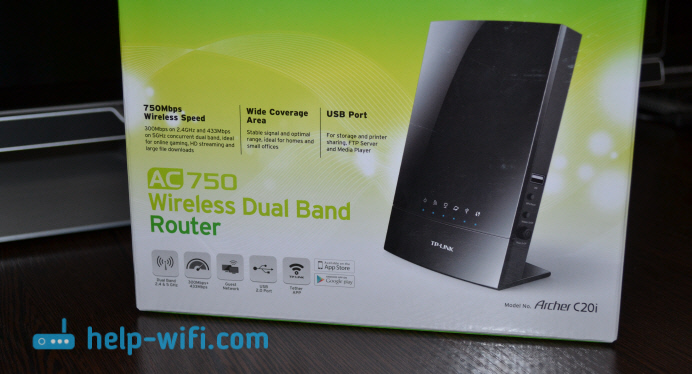
Easily suitable for the home, and will easily cope with watching online videos, downloading torrents, and online games. If you look at other manufacturers, then not many have similar models. In terms of characteristics and price, they are only similar: Asus RT-AC51U and xiaomi wifi MiRouter 3. Perhaps some other options have already appeared.
The most budget option for a small apartment
If you want to save a lot of money, you have a small house, and few devices, then you can consider the following options:

Very often new models appear, and I am not familiar with all the options that can be considered for purchase. Therefore, look at suitable routers, read reviews, be guided by the price and take the model that you like best. Now there are no problems with this, we go to any online store, and choose until we get bored.
We did not consider expensive models. I think that this does not make sense. If possible, buy. They will definitely get the job done. Especially if you have a smart TV that needs a stable connection at a good speed.
Afterword
I hope that my advice somehow helped you decide on the choice of a router, and you were able to purchase the best option that will delight you with stable operation.
It is important to understand that no one will be able to choose the right router option for you. At least until the port receives the necessary information about the house in which it will be installed (area, walls), about the devices for which you need to provide access to the Internet, and about the tasks that will be performed on these devices.
Summing up, I repeat that it is better not to save on the router. Buy as expensive as possible in your case. And if you are already considering cheaper options, you can focus on the models that I wrote about above. Well, it is advisable to buy a dual-band router, with at least one USB port.
